| C H A P T E R 2 |
|
System Utilities |
The utility programs described in this chapter reside in the $UNIKIX/bin directory. These utilities are useful for managing a region.
dfhusdup is the batch utility used to define and report the resources in the system definition file, including initialization of the DFHUSD file.
You must submit this utility to Sun MTP standard batch with the required options and commands. You can include comments in the batch file by typing an asterisk (*) in the first column of the line. If the command, attribute, or attribute type continues to the next line, you must type an asterisk in column 72.
The following example shows the use of the asterisk to denote a comment and the continuation of a command in a batch file.
|
Note - For most attribute values, the text you type is converted to uppercase. The exceptions to this are the values for GROUP, DESCRIPTION, JVMCLASS, and SHLIB, which support mixed case. |
dfhusdup CMDFILE=commands-filename|stdin [PRINTFILE=filename] [PAGESIZE=nnn] [USD=READWRITE|READONLY]
The following dfhusdup commands are supported:
COPY
DEFINE
DELETE
INITIALIZE
LIST
The Sun Mainframe Transaction Processing Software Configuration Guide for information about using alternate resource definition.
The Sun Mainframe Transaction Processing Software Developer's Guide for examples of dfhusdup usage, as well as for information about batch processing.
Your UNIX documentation for information about writing shell scripts.
The INITIALIZE command initializes the system definition file, DFHUSD. You must initialize the DFHUSD file before you can use any of the other dfhusdup commands or CEDA transactions. You only initialize the DFHUSD once.
The DEFINE command defines the resource. Mapsets, programs, and transactions are the supported resource types.
DEFINE [MAPSET(mapset-name)[attribute(value)...] |
PROGRAM(program-name)[attribute(value)...] |
TRANSACTION(transaction-name)[attribute(value)...]]
GROUP(group-name)
The following MAPSET attributes are supported:
[DESCRIPTION(description)]
[STATUS(ENABLED|DISABLED)]
The following PROGRAM attributes are supported:
[DESCRIPTION(description)]
[LANGUAGE([ASSEMBLER|C|COBOL|PLI])]
[STATUS(ENABLED|DISABLED)]
|
Identifies the programming language. If not specified, the default is COBOL. ASSEMBLER: Table referenced by application programs using CICS LOAD and CICS RELEASE commands |
|
[EXECUTIONSET(FULLAPI|DPLSUBSET)]
[REMOTENAME(program-name)]
[REMOTESYSTEM(system-name)]
[TRANSID(transid)]
Java virtual machine (JVM
virtual machine (JVM ) attribute:
) attribute:
|
Identifies the main class of the Java program. The class name can be mixed case. |
[PRELOAD(NO|YES)
[SHLIB(shared-library-name)]
The following TRANSACTION attributes are supported:
[DESCRIPTION(description)]
[PROGRAM(program-name)]
[TWASIZE(0-32767)]
[STATUS(ENABLED|DISABLED)]
|
Describes the transaction; up to 58 characters; optional. Text can be mixed case. |
|
|
Identifies the program name. Program names must be uppercase. |
|
[LOCALQ(NO|YES)]
[REMOTESYSTEM(system-name)]
[REMOTENAME(program-name)]
[TRANCLASS(transaction-class)]
|
Identifies the transaction class to which the transaction is assigned. |
|
Indicates whether a transaction dump is produced if the transaction terminates abnormally. The default is YES. |
The following attributes are specific to Sun MTP and are not part of the IBM CICS set:
[SCREENSIZE(DEF|ALT)]
[ACCOUNTING(DEF|NO|YES)]
[FILEID(0-99)]
[APPC(YES|NO)]
[TASKREQKEY(value)]
[TRANSEC(1-64)]
You can use the DELETE command to delete a resource. You can delete groups or resources.
DELETE [MAPSET(mapset-name) | PROGRAM(program-name) |
TRANSACTION(transaction-name)] GROUP(group-name)
You can use the LIST command to report groups, resources within groups, and the attributes of each resource.
LIST GROUP(group-name)| ALL [OBJECTS]
The COPY command copies all the resources definitions in one group to another.
COPY GROUP(group-name1) TO(group-name2) [MERGE|REPLACE]
The kixclean utility deallocates IPC (interprocess communication) areas that were allocated by the region and were not automatically freed when the region shut down.
After a region aborts, check the status of the IPC areas using the UNIX ipcs command. If IPC areas are present, execute the kixsnap utility before removing the IPC areas.
kixclean requires that the KIXSYS environment variable be set to the directory containing the system tables for the region to be cleaned.
kixclean with no options performs the following operations:
|
Clears all IPC areas. Any messages that are awaiting the print server are lost. If the print processor is still operating, the print queue is removed when it has finished. |
Restrict access to this utility.
Never use kixclean when a region is executing normally, and do not use it to shut down a region. Severe damage can occur to VSAM files if you use kixclean to shut down a region.
kixsnap - Take System Snapshot.
kixverify - Display/Reset Activity Counts. After running kixclean, you must run kixverify -rALL before restarting the region.
The kixcnvtbl80 utility converts Sun MTP tables created with Release 4.0, 4.1, 5.0, 5.1, 6.0, and 7.x to the Release 8.0 format. The file names of the tables must have an extension of .tbl.
kixcnvtbl80 makes a copy of the files to be converted by appending .old to them. If any files with an extension of .tbl.old exist when the utility is executed, they are overwritten. The kixcnvtbl80 utility overwrites the existing .tbl files with the new table formats.
kixcnvtbl80 creates the $KIXSYS/unikix.dir and $KIXSYS/rdo.dir if they do not already exist.
Restrict access to this utility.
Do not use kixcnvtbl80 more than once in the same directory, or the .tbl and the .tbl.old files will be corrupted. If this occurs, restore the original tables from backups, if available, and execute the utility on the restored files.
The kixcnvtcat80 utility converts a Sun MTP VSAM catalog created with
Release 5.1 and 6.0 to the Release 8.0 format. If your catalog is in Release 7.x format, you do not need to run this utility.
This utility ensures that the converted VSAM catalog contains valid default values for each dataset defined in the catalog. kixcnvtcat80 uses the specified VSAM catalog (or CATALOG, if no catalog name is specified) in the $KIXSYS directory. First, it invokes the kixexpcat utility to generate an ASCII text file with the new catalog record fields. Then it invokes kiximpcat to rebuild the VSAM catalog using this ASCII text file. See kixexpcat - Export the VSAM Catalog and kiximpcat - Import an ASCII Catalog File for more information.
The kixcnvtcat80 utility makes copies of the existing VSAM catalog .dta and .idx files in the $KIXSYS directory by appending .old to them. If those files already exist in the $KIXSYS directory, they are overwritten when kixcnvtcat80 is executed. The existing .dta and .idx files are replaced with .dta and .idx files that have the new catalog format. kixcnvtcat80 also saves the ASCII text file it created in the $KIXSYS directory, under the name CATALOG.lst or catalog.lst, if a catalog name was specified when the utility was invoked. You can copy this file to another directory or backup medium and use it to rebuild the VSAM catalog with kiximpcat, if necessary.
After you convert the VSAM catalog, the kixcnvtcat80 utility has no effect on the converted catalog. If you need to change the values of fields in the converted catalog, use File Manager.
If, for any reason, you need the earlier release version of the VSAM catalog, you will have to restore the original .dta and .idx files from a backup, or you must rebuild the catalog. Before rebuilding, you must delete the Release 8.0 version of the catalog. After reinstalling the earlier release, you can rebuild the catalog by invoking the kiximpcat utility on the ASCII text file of the earlier-release catalog.
kixcnvtcat80 -r {Y | N} [-c catalog-file]
|
Sets batch read-locking field in the VSAM catalog to Y or N. |
|
|
Identifies the VSAM catalog. If this option is not specified, the VSAM catalog is assumed to be CATALOG. |
If you execute the kixcnvtcat80 utility without specifying any options, these prompts appear:
No batch read-locking option was specified for converting $KIXSYS/CATALOG; Do you want to continue with the batch read-locking option set to 'Y'? |
If you respond Y to the prompt, kixcnvtcat80 assumes the value Y for the -r option and CATALOG for the -c option. If you respond N, kixcnvtcat80 terminates and displays the following messages:
Syntax: kixcnvtcat -r {Y|N} [-c catalog] -r set read-locking flag -c catalog name; CATALOG assumed if not specified Please retry with the required option |
These messages are also displayed if you make any syntax errors when specifying the command options, and the utility terminates.
If you do not set the KIXSYS environment variable before running the utility, kixcnvtcat80 terminates with an error message.
Restrict access to this utility.
If you use kixcnvtcat80 more than once in the same directory, it overwrites the .dta.old and .idx.old versions of the VSAM catalog.
If you want to convert the VSAM catalog again, you must copy back the .dta.old and .idx.old files to .dta and .idx, respectively, and run the kixcnvtcat80 utility.
The Sun Mainframe Transaction Processing Software Administrator's Guide for information about File Manager.
The Sun Mainframe Transaction Processing Software Developer's Guide for more information about batch read-locking and VSAM RC (read consistency).
You can use the kixcontrol utility to enable or disable the generation of an application dump file. See kixetrace - Trace Facility, which describes an online interface for setting up selective traces for a running region.
kixcontrol [-E] [-d string] [-h]
You can supply only one option at a time to kixcontrol.
Restrict access to this utility.
The kixdate date/time configuration utility provides a menu-driven interface to change the date/time for Sun MTP and Sun MBM systems. By default, Sun MTP and Sun MBM reflect the system time. All dates displayed by Sun MTP in its logs, screens, traces, dumps, and reports use four digits for the year (YYYY).
Type kixdate at a command prompt to invoke the Date/Time Configuration Utility menu.
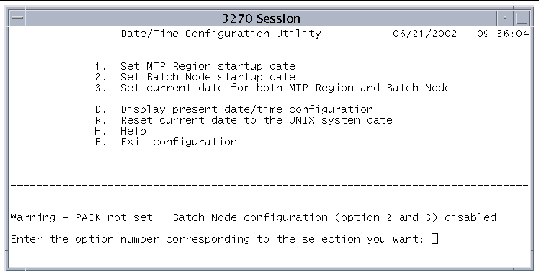 [ D ]
[ D ]
You must use a year between 1970 and 2030.
The Sun MTP Sun Mainframe Transaction Processing Software Administrator's Guide for instructions on using kixdate.
The Sun Mainframe Batch Manager Software Configuration Guide for information about using the date/time configuration utility with Sun MBM.
The kixdump utility displays information about the operation of a specific region. It can show the transactions that are currently executing, table information and file information, the trace table, and statistical information. This program links to the region's shared memory areas and can run only when these shared memory areas are present. If shared memory is corrupt, the output from kixdump contains information about the cause of the corruption.
kixdump [-A] [-a] [-G] [-g] [-M] [-P [resource-name]] [-q]
[-s [validate|dumplinks|address]]
[-S a|cefipqrstuv] [-T] [-u] [-v]
|
Dumps the asynchronous START queue entries. Asynchronous START queue entries are created in memory by Sun MTP to support interval control commands. Refer to the Sun Mainframe Transaction Processing Software Troubleshooting and Tuning Guide. |
|
|
Sets all the dump options: gmstTuv. Never use the -a option when a region is functioning normally. |
|
|
Displays a formatted dump of the terminal entries in the TCT. |
|
|
Displays a raw dump of the terminal entries in the TCT. The number of terminals depends on the maximum number of terminals set in the VCT. See Chapter 7 for additional information. |
|
|
Displays the address values for shared memory, maximum core, and threshold memory. The setting for threshold memory is determined by the -M t and -M c options of the unikixmain command. |
|
|
Reports the contents of the PPT structure in memory. You can specify a generic name. If a mapset name is specified, the rescount of the mapset is displayed along with the transaction processor(s) using the map. For example: To report information about a specific resource, type: To report information about all resources whose names start with INV, type: |
|
|
Displays basic information about the active temporary storage queues: queue name, queue type, current size, number of items and the last item read from the queue. |
|
|
Displays shared memory information, which permits a user to perform one of these actions |
|
|
|
|
-s "0x<hex address> by 0x<hex length>" Use this option only after you have determined a specific address and length by using the dumplinks option. |
|
|
a Displays all statistics; equivalent to setting the cefipqrsuv parameters. c Displays the CICS command statistics; information about each executed CICS command. e Displays the environment variables; information about the environment variables that the region is using. f Displays the file statistics; information about the number of reads and writes for each file. i Displays the IPC usage (shared memory, message queues, semaphores) for this region. p Displays the application statistics; information about each transaction that is executing. q Displays the queue statistics; information about the current status of the IPC queues used by the region. r Displays the before images statistics; information about the number of before images and the number of flushes to the recovery file. s Displays the summary statistics; information about the overall system. t Displays usage statistics for all the transaction classes in a region. u Displays the CICS transaction statistics; information about each executed transaction. v Displays the CICS program statistics; information about each executed program. |
|
|
Dumps the system tables; displays the internal format for all the tables that are loaded into shared memory. |
|
|
Dumps the user area; gives information about all transaction processors. |
|
|
Creates a formatted dump of the VSAM data areas, which displays information about each buffer, any active enqueues, any active update queue items, file control blocks, access control blocks, and so on. |
You can use the kixeformat utility to format internal trace dumps.

|
Caution - This utility should only be used under the direction of your authorized service provider. |
kixeformat [-i] [-v] [-a|-b|-o filename] filename
|
Produces an ASCII trace file from a binary trace file. You must specify a file name for the output file. |
|
You can use the kixetrace utility to change the Sun MTP tracing option while the region is running. This command takes no arguments.

|
Caution - This utility should only be used under the direction of your authorized service provider. Refer to the Sun Mainframe Transaction Processing Software Troubleshooting and Tuning Guide. |
After you type the command, the Trace Administration Utility menu is displayed.
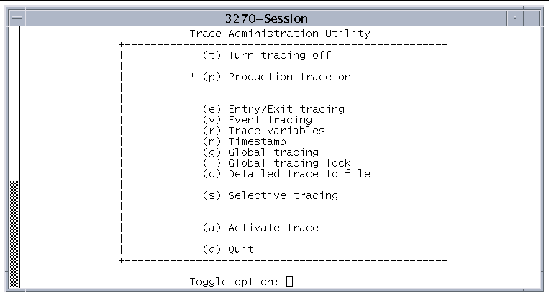 [ D ]
[ D ]
The kixexpcat utility performs two functions:
kixexpcat -c catalog-file [-l ascii-file -x {Y|N}]]
The following line shows an ASCII record for a primary cluster. The "batch read-locking" field follows the key-ofs field.
Type the following command to display an ASCII text version of the VSAM catalog on your terminal:
The following command creates an ASCII text file of the catalog named test.lst in your current working directory:
The Sun Mainframe Transaction Processing Software Administrator's Guide, which describes the format of the ASCII text file.
The kixexptbl utility exports tables. To execute this utility, change the directory to $KIXSYS and type the kixexptbl command at the prompt. kixexptbl creates .lst files from each of the .tbl files located in the $KIXSYS directory, including the $KIXSYS/unikix.dir directory. If you have groups defined in the Group Control Table (GCT), kixexptbl writes the .lst file to the group directory specified. If you defined your resources in the DFHUSD file, the tables in the $KIXSYS/rdo.dir directory are also exported. This utility has no options.
The following table shows how native table files are affected by running the kixexptbl utility.
The kiximpcat utility creates two files (*.dta and *.idx) from the specified ASCII text file. These two files can be used as the VSAM catalog. The Sun Mainframe Transaction Processing Software Administrator's Guide describes the format of the ASCII text file.
kiximpcat -c catalog-file -l ascii-file
You can give the imported and exported files any name. However, if you are using the imported file as the region's VSAM catalog, you must rename the files to CATALOG.idx and CATALOG.dta before starting the region.
The following command creates the files $KIXSYS/CATALOG.dta and $KIXSYS/CATALOG.idx from the ASCII text file CATALOG.lst:
The following command creates the files /tmp/TESTCAT.dta and /tmp/TESTCAT.idx from the ASCII text file /tmp/fred:
Shut down the region before running this utility.
This utility, when used in conjunction with kixexptbl, replaces the functionality of kixbtchtbl. To execute this utility, change the directory to $KIXSYS and type the kiximptbl command at the prompt. kiximptbl creates .tbl files from each of the .lst files located in $KIXSYS. If you have groups defined in the Group Control Table (GCT), kiximptbl writes the .tbl file to the group directory specified.
Shut down the region before running this utility.
The kixinstall utility is used to define application languages, user objects, rules, and commands that are required for building the Sun MTP executables.
The kixinstall utility is also used when integrating one or more relational database management systems (RDBMS) or third-party products into the transaction, batch, and main servers. Based on the selections you make, the makefile, which builds the executables, is updated. kixinstall can also run the make process.
Refer to the Sun Mainframe Transaction Processing Software Installation Guide for instructions on how to use kixinstall. Also refer to the Sun Mainframe Transaction Processing Software Administrator's Guide for information about the make process for building the Sun MTP executables.
When a transaction executes a EXEC CICS WRITEQ TD command to a region's extrapartition transient data queue of the type JOB, the output is collected on a disk in a file named xxxxnnnn.job.
|
Indicates a unique sequential number that is incremented for each print or JOB file. |
When a syncpoint is issued (either explicitly by the SYNCPOINT command or implicitly by the end of transaction), the file is closed. At that point, the kixjob shell script starts, changes the mode of the file to enable execution, and then moves the job to the first directory named in the KIXBTCH environment variable. If $KIXBTCH is not set, the shell script leaves the job in the $KIXSYS directory.
|
Identifies the temporary file to use to collect the transient data output. |
For example, if a JOB queue named BTCH exists, run kixjob as follows:
where BTCH0001.job is the temporary file used to collect the transient data output. The first four characters of the file name is the queue name used for the writes: BTCH. The next four characters are the sequential number. The final four characters are the .job extension.
Restrict access to this utility.
You can use the kixkeydef utility to create or edit a key file. The key definitions in the key file must match the key definitions of your application or emulation. Use this utility to create a definition for a key that is not on your keyboard. For example, if you are working on a system whose keyboard does not have a Reset key, you can define a function key or key sequence to perform the RESET function.
|
Note - On certain keyboards, you cannot redefine function keys F1 through F5. You must define other key sequences to provide the needed functions. |
|
Identifies the key file to create. If keyfile does not exist, it is created. |
Whether you edit an existing key file or create a new key file, kixkeydef generates the key file in a set format. Any comments in an existing key file are lost.
FIGURE 2-3 shows an example of the kixkeydef screen. Refer to the Sun Mainframe Transaction Processing Software Configuration Guide for instructions on using the kixkeydef utility.
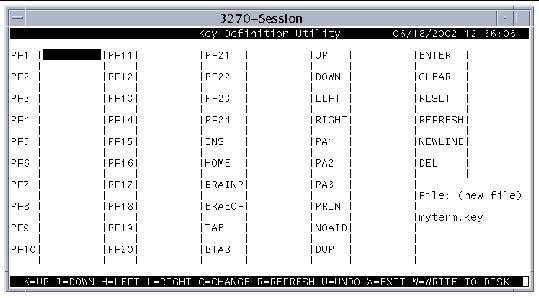 [ D ]
[ D ]
The kixmakecnv utility creates a conversion table file to use with Sun MTP. The conversion table file is created in $UNIKIX/lib/cnvtbl.
The Sun Mainframe Transaction Processing Software Administrator's Guide for information about customizing the conversion table for languages other than U.S. English.
The kixnrfs utility program configures the Native Recovery File System (NRFS). The NRFS is used in conjunction with settings in the VCT to provide recovery protection.
Before you use this utility, your system administrator must allocate a raw disk partition for NRFS. The first time you execute kixnrfs, you must be logged on as the root user. After the partition is initialized (see option -c), you can grant permissions to other user IDs, which allows them to use the utility to modify the configuration. Due to the nature of this program, restrict access to the user ID that administers the Sun MTP region.
kixnrfs [-c devname -n totblks -k kixsys -s startblk -l blocks]
[-a devname -k kixsys -s startblk -l blocks]
[-r devname -k kixsys -s startblk]
[-d devname -k kixsys]
[devname]
Make sure that the recovery files for multiple regions do not overlap. If this occurs, kixnrfs issues an error message.
You want to use NRFS to support two separate regions. There are two $KIXSYS directories for the regions:
A raw partition of 5,419,008 bytes is located at device /dev/hd3. Because each NRFS block consists of 4096 bytes, to determine the total number of blocks in this partition, divide the number of bytes by 4096. The total number of blocks available is 1323. Of the 1323 blocks, the finance application is allocated 200, the accounting application another 200, and the final 923 blocks are not used.
To configure NRFS to these specifications, run the following command:
$ kixnrfs -c /dev/hd3 -n 1323 -k /users/local/mtp/mtp80/finance -s 1 - l 200 \ -k /users/local/mtp/mtp80/accounts -s 201 -l 200 |
This command shows that the NRFS begins at absolute block 0, and the recovery file for the finance region begins at absolute block 1 (0+1). The single block between these is reserved for the NRFS directory. The accounts region starts at absolute block 201 (0+201). The values of -s for both regions are relative to the offset following NRFS Dir in FIGURE 2-4. The values of -s are used in the Offset field of the VCT when you configure recovery.
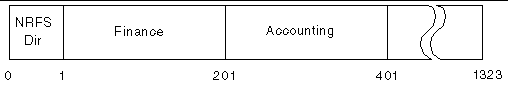
Restrict access to this utility.
The raw partition assigned for use as the NRFS must not be mounted.
The Sun Mainframe Transaction Processing Software Configuration Guide for the procedures to configure NRFS.
The Sun Mainframe Transaction Processing Software Message Guide for a description of the error messages generated by kixnrfs.
This section shows how to use the kixnrfs command and its options.
The following code example shows the NRFS configuration report.
During transaction execution, Sun MTP collects print output on disk. When a syncpoint is issued (either explicitly by the SYNCPOINT command or implicitly by the end of the transaction), all spooled output is printed.
kixprint -p printerid filename
|
Indicates the value of the Printer ID field in the TCT; maximum of 14 characters. |
|
|
Identifies the temporary file used to accumulate the print output. |
The default print command used within the kixprint shell script is lp -s. You can override this command by setting the SPOOLER environment variable. If a printer identifier is given, then add -d printerid or -P printerid to the command for an AT&T or a BSD spooler, respectively.
The Sun Mainframe Transaction Processing Software Configuration Guide for information about the kixprint shell script, including how to modify it for your site.
This utility writes formatted reports for each table in a region. The reports are named for the table and have a .prn extension; for example, pct.prn. Each report contains a list of all of the region's entries for that table organized by group. To execute this utility, change the directory to $KIXSYS and type the kixprntbl command at the prompt.
CODE EXAMPLE 2-2 shows part of a pct.prn file. The first group of entries, those starting with ACCT and BCCT, are not associated with any group; they are from the Program Control Table (PCT) in the $KIXSYS directory. The group of entries starting with PAYR are from the PCT in the directory defined for the payroll group in the GCT. The entries in the unikix group are from the PCT in the $KIXSYS/unikix.dir directory.
The kixrcvdmp utility displays the contents of the Sun MTP recovery file or the NRFS recovery file.
kixrcvdmp -f filename [-s blocksize] [-n #] [-e]
To dump a standard recovery file that uses a 16 KByte block size, execute the following command, using your recovery file name:
To dump an NRFS recovery file, execute the following command, using your NRFS partition:
The kixsalvage utility scans and dumps all salvageable data from a corrupted VSAM file to a new file or files. By default, the data is written out in the Sun MTP recordv format; you must sort the output file(s). As an alternative, use the -c option to specify the Micro Focus variable record output format, which enables you to sort the output with a COBOL sort program.
kixsalvage [-2|-c] [-l size] [-s] [-v] [-r] [[-o outputfile]...]
datasetname
The following example shows the format of kixsalvage output with the -v option:
Restrict access to this utility.
The kixsnap script captures information about a region's transaction processors and tables, system processes, and users at the time of an abnormal termination. kixsnap creates the following files:
|
Identifies the directory path name where the files are written. |
kixsnap searches for the directory to write the files in the following order. The first directory in the search order that kixsnap can write to is selected.
1. The directory specified in the -d option.
2. The directory specified by the KIXSNAPDIR environment variable.
3. $KIXSYS/debugkix. If a directory is not specified by -d or $KIXSNAPDIR, kixsnap writes the files to this directory. If this directory does not exist, kixsnap creates it.
4. $KIXSYS. If the debugkix directory does not exist under $KIXSYS and cannot be created, kixsnap writes the files to $KIXSYS.
If you log in using a new terminal because your terminal was locked by an abort, you must reset all region environment variables (including $KIXSYS) and verify that $UNIKIX/bin is in your path before you run kixsnap.
The following output shows the kixsnap command, the list (ls) command, and the list of snapshot files.
$ kixsnap $ ls $KIXSYS/debugkix/snapshot* snapshot.1204_081930 snapshot.1204_081930.vsam snapshot.1204_081930.trace |
The Sun Mainframe Transaction Processing Software Troubleshooting and Tuning Guide.
The shell script kixstart starts a default version of the Sun MTP server, unikixmain. Note that kixstart does not delete log files as it did in releases prior to 4.1. Messages from subsequent executions of the server are now appended to the log files.
If the unikixmain server process is running when kixstart is executed, the shell script does not start another copy of unikixmain. It returns the following messages:
The kixstart utility reads the options and parameters and incorporates them into the unikixmain command line. You can also customize a local version of the kixstart shell script--for example, to back up and delete log files from previous executions of unikixmain.
Restrict access to this utility.
unikixmain - Sun MTP Server Process, which describes all the options and parameters that you can include when you invoke kixstart.
By default, the kixstop utility performs a CEMT PERFORM SHUTDOWN transaction, which shuts down the region in an orderly manner and allows the region to quiesce prior to being terminated.
|
Performs a CSMT SHUT,YES transaction, which causes an immediate shutdown. The immediate shutdown does not allow transactions to terminate normally, thus causing them to roll back. |
Restrict access to this utility.
The Sun Mainframe Transaction Processing Software Administrator's Guide, which describes the CEMT and CSMT transactions.
The kixupdateGCT command enables you to update the Group Control Table (GCT) from the command line. Changes made to the GCT do not take effect until the region is restarted.
|
Note - Execute the command from the directory where gct.tbl is located, or where the new gct.tbl should be created. |
kixupdateGCT -I | -M | -D -g groupname [-r Y | N] [-d directory]
The kixupdateGCT command generates the following error and information messages.
|
Something other than Y or N entered as an argument to the -r option. |
|
|
Insert request with valid arguments results in the creation of a gct.tbl when none exists. |
The kixvalfle utility validates a VSAM cluster. Use this utility whenever the structure of a VSAM file is in doubt. If the file is a key-sequenced dataset (KSDS) or alternate index file, kixvalfle also checks the links between the blocks of the index file.
kixvalfle with no options (the default) validates the links between blocks in data files and in index files, if index files exist.
kixvalfle [ -i -k -v ] datasetname
The kixverify program displays and resets the activity counts for a VSAM cluster.
If you specify ALL instead of a dataset name, kixverify acts on all the files defined in the VSAM catalog for the region.
kixverify [[-v | -r [ALL | datasetname]]
You must run kixverify -rALL after running kixclean.
Restrict access to this utility.
The kixview program displays the contents of a file in a dump format with the hexadecimal representation of the contents on the left side of the display and the text contents on the right side of the display. kixview can display both ASCII and EBCDIC files. For EBCDIC files, kixview converts the bytes into ASCII before displaying the file.
kixview [-e|-E] [-A conversion-table] file1, file2, ... filen
|
Specifies the EBCDIC to ASCII conversion table to use. If you are viewing EBCDIC files and do not specify a conversion table, the default conversion table is used (IBM-1047 to ISO8859-1). |
|
kixview provides two search methods.
|
2. In response to the (A)scii or (H)ex prompt, type h. Then type the hexadecimal search value and press Return.
kixview moves the line containing the next instance of that value to the top of the screen and positions the cursor on the value.
|
2. In response to the (A)scii or (H)ex prompt, type a. Then type the ASCII search string and press Return.
kixview moves the line containing the next instance of that value to the top of the screen and positions the cursor on the value.
|
Note - When viewing EBCDIC files, kixview converts the input ASCII pattern into EBCDIC before matching it with characters in the file. |
You can also use the following keys in the kixview display:
Script files are supplied for starting a region in an X server environment with a specific terminal/keyboard combination. The script files, which reside in $UNIKIX/bin, perform the following actions:
|
Indicates a prefix that denotes a particular combination of terminal and keyboard: ncd101: NCD X terminal 101-key keyboard ncd97: NCD X terminal 97-key keyboard |
To start the region from an NCD X terminal with a 101-key keyboard, type the following command:
Most X servers have a TERM variable value of term or xterms, and each device can have a different keyboard. To handle different keyboards, you can start a region by selecting the appropriate xxxunikix script, which invokes an xterm with special keyboard definition resources. The client keyboard startup files are located in the $UNIKIX/bin directory; for example, $UNIKIX/bin/xtermunikix and $UNIKIX/bin/ncd101unikix. The file xtermunikix defines a 101-key keyboard.
xxxunikix parameter1 [parameter2]
To start a client session on an X terminal with a 101-key keyboard, type the following command:
The Sun Mainframe Transaction Processing Software Configuration Guide for more information about UNIX terminals.
Copyright © 2004, Sun Microsystems, Inc. All rights reserved.