Routing
If you have multiple links, you can control which link X.25 uses by configuring the address information contained in the Routing Parameters window.
Configuring the Routing Parameters
To access the Routing Parameters window, pull down the Services menu and choose Routing. The Routing Parameters window looks like this:
Figure 6-8 Routing Parameters Window
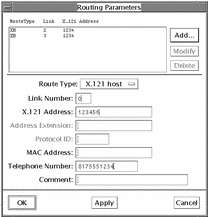
-
Click on Add and select Top from the list displayed.
When you click on Add, you will be prompted to select the position you want the configuration to take in the list. This can be important, since X.25 starts from the top of the list and uses the first set of parameters that match the parameters specified by the application.
-
Select the Route Type.
The default is X.121 Host. This associates the complete X.121 address of a remote host with a link. For a complete description of each of the available route types, see "Routing" in Chapter 7, Parameter Reference.
-
Type in the number of the link you want to associate with the route type.
-
Type in the X.121 host address or prefix.
Type in the complete X.121 address if the routing type is set to X.121 host, AEF host, prefix, or default. If the routing type is X.121 prefix, enter the leading digits (for example, the DNIC) of the X.121 address.
-
For an AEF routing type, enter the address extension.
For an AEF host routing type, enter the complete extended address, such as an OSI NSAP address. For an AEF prefix routing type, enter the leading digits (at least one) of an extended address.
-
Type in the Protocol ID.
Enter the protocol id as a string of consecutive digits no longer than 5 bytes (10 decimal digits). The protocol id is an optional addition to an AEF host, AEF prefix, or AEF default entry.
-
Enter the MAC address to which the call will be routed if the link is a LAN link.
You can include a MAC address with any of the route types.
-
For dial-up configurations, enter the telephone number of the point of attachment to the PSDN.
In most cases, the point of attachment is the modem.
-
Add a comment (optional).
- © 2010, Oracle Corporation and/or its affiliates
