| C H A P T E R 2 |
|
Server Overview |
This chapter provides an overview of the server. Topics include:
The server is a high-performance, entry-level server that is highly scalable and very reliable (FIGURE 2-1).
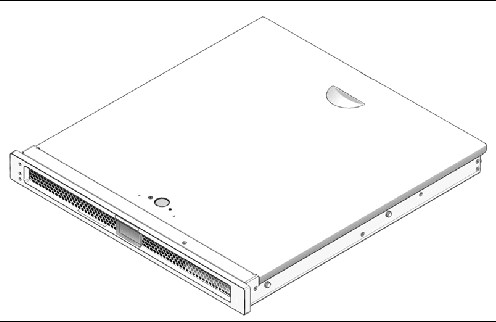
FIGURE 2-2 shows the major components in the server, and FIGURE 2-3 and FIGURE 2-4 show the front and rear panels of the server.
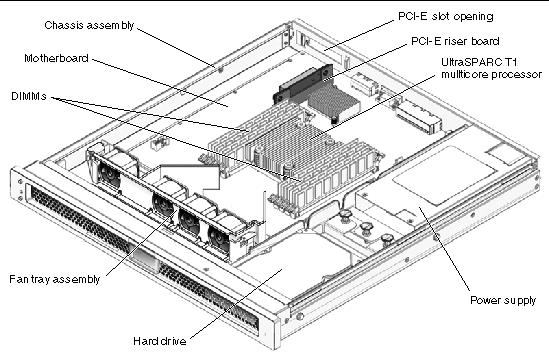
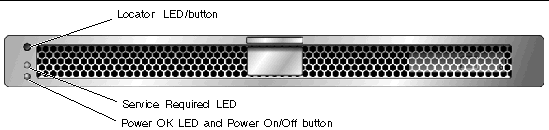
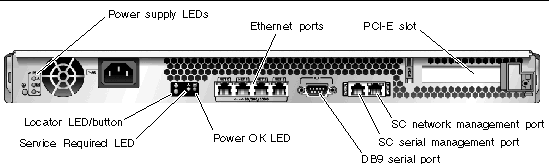
To obtain support for your system, you need your chassis serial number. On the server, the chassis serial number is located on a sticker that is on the front of the server and another sticker at the rear of the server, below the AC power connector. You can also run the ALOM CMT showplatform command to obtain the chassis serial number.
sc> showplatform SUNW,Sun-Fire-T1000 Chassis Serial Number: 0529AP000882 Domain Status ------ ------ S0 OS Standby sc> |
Copyright © 2007, Sun Microsystems, Inc. All Rights Reserved.