Interface-based Resource Control for a Traditional Network
Figure 10–3 shows the network topology for a small business that needs to manage the bandwidth on its proxy server. The proxy server offers a public web site as well as a proxy for internal clients that require services from various servers on the site's internal network.
Note –
This scenario does not show how to configure flow control for a virtual network, and consequentially does not include VNICs. For flow control on a virtual network, refer to Flow Control for a Virtual Network.
Figure 10–3 Resource Control for a Proxy Server on a Traditional Network
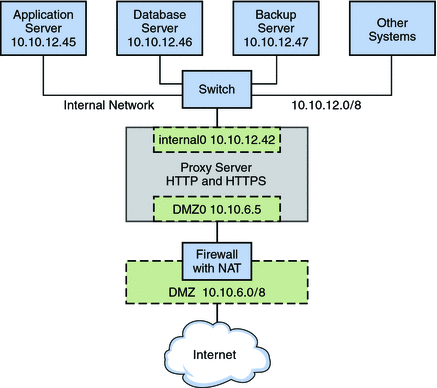
The figure shows that the company has a public network, 10.10.6.0/8, that also serves as a demilitarized zone (DMZ). A system on the DMZ provides name-to-address translation (NAT) through an IP Filter firewall. The company has a large system that functions as the proxy server. The system has two wired interfaces and 16 processor sets with IDs 0–16. This system is connected to the public network through the interface nge0, with IP address l0 10.6.5. The link name for the interface is DMZ0. Through DMZ0, the proxy server offers HTTP and HTTPS service through the company's public web site.
The figure also illustrates the company's internal network, 10.10.12.0/24. The proxy server connects to the internal 10.10.12.0/8 network through interface nge1, with the IP address 10.10.12.42. The link name for this interface is internal0. Through the internal0 data link, the proxy server operates on behalf of internal clients that request the services of an application server, 10.10.12.45, database server, 10.10.12.46, and backup server, 10.10.12.47.
Best Use of Interface–based Resource Control on a Traditional Network
Consider establishing flow control for heavily used systems, especially those with newer GLD.v3 interfaces with large amounts of available bandwidth. Interface-based flow control improves the efficiency of the interface, the system, and potentially the network. You can apply flow control to any system on any type of network. Furthermore, if your goal is to improve network efficiency, you can separate various services into individual flows. This action assigns separate hardware and software resources to the individual flows, thus isolating them from other services on a particular system. After you establish flows, you can observe traffic for each flow and gather statistics. Thereafter, you can assign bandwidth amount and priorities to control usage on the interfaces.
For More Information
-
For tasks for implementing flow control, refer to Chapter 13, Configuring Resource Management on an Interface
-
For conceptual information about bandwidth management and resource control, refer to What Is Resource Control?
-
For detailed technical information, refer to the dladm(1M) and flowadm(1M)man pages.
- © 2010, Oracle Corporation and/or its affiliates
