Appendix A Connector Signal Descriptions
This appendix describes the Sun Enterprise 220R system main logic board connector signals and pin assignments accessible from the back panel.
Topics covered in this appendix include:
-
"A.3 Reference for the Twisted-Pair Ethernet (TPE) Connector"
-
"A.6 Reference for the Media Independent Interface (MII) Connector"
A.1 Reference for the Keyboard/Mouse Connector
A.1.1 Keyboard/Mouse Connector Diagram
The keyboard/mouse connector (J2701) is a DIN-8 type connector located on the main logic board back panel.
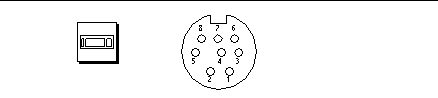
A.1.2 Keyboard/Mouse Connector Signals
|
Pin |
Signal Name |
Signal Description |
|---|---|---|
|
1 |
Gnd |
Ground |
|
2 |
Gnd |
Ground |
|
3 |
+5 VDC |
+5 VDC |
|
4 |
Mse-rxd |
Mouse receive data |
|
5 |
Kbd-txd |
Keyboard out |
|
6 |
Kbd-rxd |
Keyboard in |
|
7 |
Kbd-pwk |
Keyboard power on |
|
8 |
+5 VDC |
+5 VDC |
A.2 Reference for the Serial Port A and B Connectors
The serial port A and B connectors (J2902 and J2903, respectively) are DB-25 type connectors located on the main logic board back panel. Both serial ports conform to RS-423/RS-232 specifications.
A.2.1 Serial Port A and B Connector Diagram
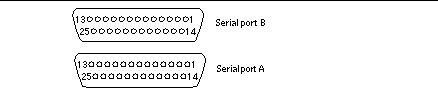
A.2.2 Serial Port Signals
|
Pin |
Mnemonic |
Signal Name |
Description |
|---|---|---|---|
|
1 |
|
Not Connected |
None. |
|
2 |
TXD |
Transmit Data |
Used by the data terminal equipment (DTE) to transmit data to the data circuit equipment (DCE). Except when control data is being sent, RTS, CTS, and DCD must be ON for this line to be active. |
|
3 |
RXD |
Recive Data |
Used by the DCE in response to received data from the DTE. |
|
4 |
RTS |
Ready to Send |
Used by the DTE to condition the DCE for data transmission. The transition to ON directs the DCE to go into transmit mode. The transition to OFF directs the DCE to complete the transmission. |
|
5 |
CTS |
Clear to send |
Used by the DCE to indicate if it is ready to receive data from the DTE. When CTS, DSR, RTS and DTR are ON, the DCE is ready to transmit data received from the DTE across the communications channel. When only CTS is ON, the DCE is ready to accept dialing or control signals only. When CTS is OFF, the DTE should not transfer data across TXD. |
|
6 |
DSR |
Data Set Ready |
Used by the DCE to indicate if it is ready to operate. When DSR is ON, the DCE is connected to the line and ready to exchange further control signals to start data transfer. |
|
7 |
Gnd |
Signal Ground |
|
|
8 |
DCD |
Data Carrier Detect |
Used by the DCE to indicate it is receiving a suitable signal from the communications channel. |
|
9 |
|
Not connected |
None. |
|
10 |
|
Not connected |
None. |
|
11 |
|
Not connected |
None. |
|
12 |
|
Not connected |
None. |
|
13 |
|
Not connected |
None. |
|
14 |
|
Not connected |
None. |
|
15 |
TRXC |
Transmit Clock |
Used by the DCE to provide timing information to the DTE. The DTE provides data on TXD in which the transition of the bit corresponds to the rising edge of the clock. |
|
16 |
|
Not Connected |
None. |
|
17 |
RTXC |
Receive Clock |
Used by the DCE to provide timing information to the DTE. The falling edge of the clock corresponds to the center of the data bit received on RXD. |
|
18 |
|
Not connected |
None. |
|
19 |
|
Not connected |
None. |
|
20 |
DTR |
Data Terminal Ready |
Used to control switching of the DCE to the communication channel. |
|
21 |
|
Not connected |
None. |
|
22 |
|
Not connected |
None. |
|
23 |
|
Not connected |
None |
|
24 |
TXC |
Terminal Clock |
Generated by the DTE to provide timing information to the DCE. Used only in synchronous mode and only when the driver requests a locally generated clock. Otherwise, TXC echoes the modem-generated clock. The falling edge of the clock corresponds to the center of the data bit transmitted on TXD. |
|
25 |
|
Not connected |
None. |
A.3 Reference for the Twisted-Pair Ethernet (TPE) Connector
The twisted pair Ethernet (TPE) connector is a RJ-45 type connector located on the main logic board back panel.
Connect only TPE cables into the TPE connector.
A.3.1 TPE Connector Diagram
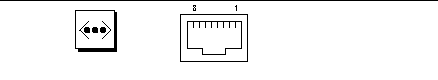
A.3.2 TPE Connector Signals
|
Pin Number |
Signal Name |
Description |
|---|---|---|
|
1 |
tpe0 |
Transmit data + |
|
2 |
tpe1 |
Transmit data - |
|
3 |
tpe2 |
Receive data + |
|
4 |
Common mode termination |
Termination |
|
5 |
Common mode termination |
Termination |
|
6 |
tpe3 |
Receive data - |
|
7 |
Common mode termination |
Termination |
|
8 |
Common mode termination |
Termination |
A.4 Reference for the UltraSCSI Connector
The Ultra small computer system interface (UltraSCSI) connector is located on the main logic board back panel.
A.4.1 UltraSCSI Connector Diagram
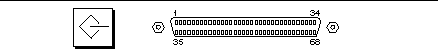
A.4.2 UltraSCSI Connector Signals
|
Pin |
Signal Name |
Description |
|---|---|---|
|
1 |
Gnd |
Ground |
|
2 |
Gnd |
Ground |
|
3 |
Gnd |
Ground |
|
4 |
Gnd |
Ground |
|
5 |
Gnd |
Ground |
|
6 |
Gnd |
Ground |
|
7 |
Gnd |
Ground |
|
8 |
Gnd |
Ground |
|
9 |
Gnd |
Ground |
|
10 |
Gnd |
Ground |
|
11 |
Gnd |
Ground |
|
12 |
Gnd |
Ground |
|
13 |
Gnd |
Ground |
|
14 |
Gnd |
Ground |
|
15 |
Gnd |
Ground |
|
16 |
Gnd |
Ground |
|
17 |
Termpower |
Termpower |
|
18 |
Termpower |
Termpower |
|
19 |
Not used |
Undefined |
|
20 |
Gnd |
Ground |
|
21 |
Gnd |
Ground |
|
22 |
Gnd |
Ground |
|
23 |
Gnd |
Ground |
|
24 |
Gnd |
Ground |
|
25 |
Gnd |
Ground |
|
26 |
Gnd |
Ground |
|
27 |
Gnd |
Ground |
|
28 |
Gnd |
Ground |
|
29 |
Gnd |
Ground |
|
30 |
Gnd |
Ground |
|
31 |
Gnd |
Ground |
|
32 |
Gnd |
Ground |
|
33 |
Gnd |
Ground |
|
34 |
Gnd |
Ground |
|
35 |
Dat<12>_ |
Data 12 |
|
36 |
Dat<13>_ |
Data 13 |
|
37 |
Dat<14>_ |
Data 14 |
|
38 |
Dat<15>_ |
Data 15 |
|
39 |
Par1 l_ |
Parity 1 |
|
40 |
Dat<0>_ |
Data 0 |
|
41 |
Dat<1>_ |
Data 1 |
|
42 |
Dat<2>_ |
Data 2 |
|
43 |
Dat<3>_ |
Data 3 |
|
44 |
Dat<4>_ |
Data 4 |
|
45 |
Dat<5>_ |
Data 5 |
|
46 |
Dat<6>_ |
Data 6 |
|
47 |
Dat<7>_ |
Data 7 |
|
48 |
Par0 l_ |
Parity 0 |
|
49 |
Gnd |
Ground |
|
50 |
Term_dis_ |
Term disable |
|
51 |
Termpower |
Termpower |
|
52 |
Termpower |
Termpower |
|
53 |
Not used |
Undefined |
|
54 |
Gnd |
Ground |
|
55 |
Atn_ |
Attention |
|
56 |
Gnd |
Ground |
|
57 |
Bsy_ |
Busy |
|
58 |
Ack_ |
Acknowledge |
|
59 |
Rst_ |
Reset |
|
60 |
Msg_ |
Message |
|
61 |
Sel_ |
Select |
|
62 |
Cd_ |
Command |
|
63 |
Req_ |
Request |
|
64 |
IO_ |
In/Out |
|
65 |
Dat<8>_ |
Data 8 |
|
66 |
Dat<9>_ |
Data 9 |
|
67 |
Dat<10>_ |
Data 10 |
|
68 |
Dat<11>_ |
Data 11 |
A.5 Reference for the Parallel Port Connector
The parallel port connector is a DB-25 type connector located on the main logic board back panel.
A.5.1 Parallel Port Connector Diagram
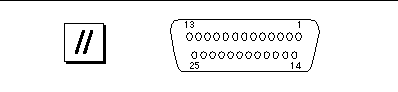
A.5.2 Parallel Port Signals
|
Pin |
Mnemonic |
Signal Name |
Description |
|---|---|---|---|
|
1 |
Data_Strobe_L |
Data Strobe Low |
Set low during forward channel transfers to latch data into peripheral device. Set high during reverse channel transfers. |
|
2 to 9 |
Data[0..7] |
Data0 Through Data7 |
The main data bus for the parallel port. Data0 is the least significant bit (LSB). Are not used during reverse channel transfers. |
|
10 |
ACK_L |
Acknowledge Low |
Driven low by the peripheral device to acknowledge data byte transfer from host during forward channel transfer. Qualifies data being transferred to host in reverse channel transfer. |
|
11 |
BUSY |
Busy |
Driven high to indicate the peripheral device is not ready to receive data during forward channel transfer. Used to send Data3 and Data7 during reverse channel transfer. |
|
12 |
PERROR |
Parity Error |
Driven high by peripheral device to indicate an error in the paper path during forward channel transfer. Used to send Data2 and Data6 during reverse channel transfer. |
|
13 |
SELECT_L |
Select Low |
Indicates the peripheral device is on-line during forward channel transfer. Used to send Data1 and Data5 during reverse channel transfer. |
|
14 |
AFXN_L |
Auto Feed Low |
Set low by the host to drive the peripheral into auto-line feed mode during forward channel transfer. During reverse channel transfer, set low to indicate host can receive peripheral device data and then set high to acknowledge receipt of peripheral data. |
|
15 |
ERROR_L |
Error Low |
Set low by the peripheral device to indicate an error during forward channel transfer. In reverse channel transfer, set low to indicate peripheral device has data ready to send to the host. Used to send Data0 and Data4. |
|
16 |
INIT_L |
Initialize Low |
Driven low by the host to reset peripheral. |
|
17 |
PAR_IN_L |
Peripheral Input Low |
Set low by the host to select peripheral device for forward channel transfer. Set high to indicate bus direction is from peripheral to host. |
|
18 |
|
Signal ground |
Signal ground |
|
19 |
|
Signal ground |
Signal ground |
|
20 |
|
Signal ground |
Signal ground |
|
21 |
|
Signal ground |
Signal ground |
|
22 |
|
Signal ground |
Signal ground |
|
23 |
|
Signal ground |
Signal ground |
|
24 |
|
Signal ground |
Signal ground |
|
25 |
|
Signal ground |
Signal ground |
A.6 Reference for the Media Independent Interface (MII) Connector
The media independent interface (MII) connector is located on the main logic board back panel.
A.6.1 MII Connector Diagram
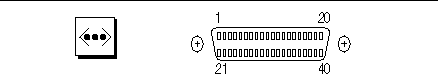
A.6.2 MII Connector Signals
|
Pin |
Signal Name |
Description |
|---|---|---|
|
1 |
Pwr |
Power |
|
2 |
Mdio |
Management data I/O |
|
3 |
Mdc |
Management data clock |
|
4 |
Rxd3 |
Receive data 3 |
|
7 |
Rxd0 |
Receive data 0 |
|
8 |
Rx_dv |
Receive data valid |
|
9 |
Rx_clk |
Receive clock |
|
10 |
Rx_er |
Receive error |
|
11 |
Tx_er |
Transmit error |
|
12 |
Tx_clk |
Transmit clock |
|
13 |
Tx_en |
Transmit data enable |
|
14 |
Txd0 |
Transmit data 0 |
|
15 |
Txd1 |
Transmit data 1 |
|
16 |
Txd2 |
Transmit data 2 |
|
17 |
Txd3 |
Transmit data 3 |
|
18 |
Col |
Collision detected |
|
19 |
Crs |
Carrier sense |
|
20 |
Pwr |
Power |
|
21 |
Pwr |
Power |
|
22 |
Gnd |
Ground |
|
23 |
Gnd |
Ground |
|
24 |
Gnd |
Ground |
|
25 |
Gnd |
Ground |
|
26 |
Gnd |
Ground |
|
27 |
Gnd |
Ground |
|
28 |
Gnd |
Ground |
|
29 |
Gnd |
Ground |
|
30 |
Gnd |
Ground |
|
31 |
Gnd |
Ground |
|
32 |
Gnd |
Ground |
|
33 |
Gnd |
Ground |
|
34 |
Gnd |
Ground |
|
35 |
Gnd |
Ground |
|
36 |
Gnd |
Ground |
|
37 |
Gnd |
Ground |
|
38 |
Gnd |
Ground |
|
39 |
Gnd |
Ground |
|
40 |
Gnd |
Power |
- © 2010, Oracle Corporation and/or its affiliates
