What to Do
-
Unlock the disk access door and swing it open.
-
Grasp the cables attached to the LED/keyswitch assembly and feed them through the appropriate openings in the front of the chassis.
Feed the keyswitch cable through the small round opening and the LED ribbon cable through the rectangular opening below it.
-
Route the keyswitch cable straight back toward the UltraSCSI backplane.
-
Thread the LED ribbon cable straight down behind the chassis wall and pull it out through the disk bay opening.
-
Insert the bottom portion of the LED/keyswitch assembly into the rectangular opening at the front of the chassis.
Position the assembly so that the bottom tab rests inside the chassis.
-
Replace the Phillips screw that secures the top portion of the assembly to the chassis wall.
-
Reattach the RMA plastic cover to the front of the removable media assembly.
Align the clips on either side of the cover with the small rectangular slots in the chassis wall. Push evenly on both sides of the cover to secure it to the chassis.
Figure 8-11
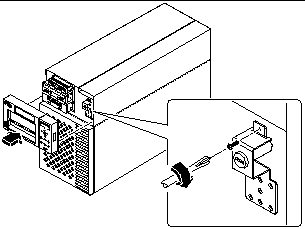
-
Grasp the corner of the LED ribbon cable, and fold the cable under itself, so that the label at the end is facing up.
Make sure that the adhesive strip at the corner of the cable is also facing up.
-
Feed the end back into the disk bay opening and route it on top of the disk cage toward the upper-left corner of the UltraSCSI backplane.
Arrange the middle portion of the cable so that it lies flat across the top of the disk cage at the front of the chassis.
-
Connect the LED ribbon cable to connector J0602 on the UltraSCSI backplane.
This connector is located at the upper-left corner of the backplane (as viewed from the front). Make sure that the label at the end of the cable faces up. Press down the connector collar to secure the connection.
-
Secure the LED ribbon cable to the underside of the removable media shelf.
At the front-left corner of the system, the LED ribbon cable should be secured to the underside of the removable media shelf. The corner of the cable has a strip of double-sided adhesive tape. Peel off the paper backing from the adhesive strip, and secure the cable to the underside of the removable media shelf.
-
Connect the keyswitch cable to connector J0601 on the UltraSCSI backplane.
This connector is located in the upper-left corner of the backplane (as viewed from the rear). Reach in through the side of the chassis to make the connection.
Figure 8-12
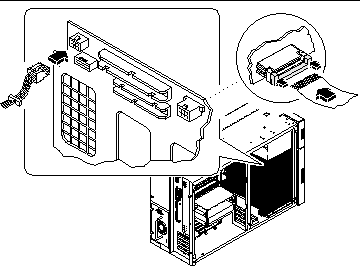
- © 2010, Oracle Corporation and/or its affiliates
