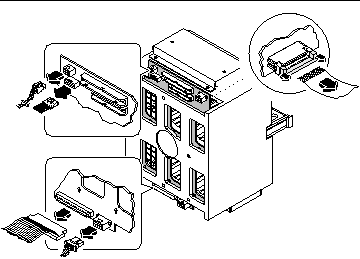What to Do
-
Disconnect the LED ribbon cable from connector J0602 at the front of the UltraSCSI backplane.
This connector is located in the upper-left corner of the backplane (as viewed from the front). Lift the thin collar at the top of the connector to disconnect the cable.
-
Disconnect any remaining cables from the rear of the UltraSCSI backplane:
-
Remove the plastic outer panel that partially covers the top of the chassis:
Only the top portion of the panel must be removed.
-
Using a flat-blade screwdriver as a lever, carefully flex the panel as shown below to disengage it from the chassis.
-
Slide the panel toward the rear of the system until the hooks beneath the panel are disengaged from the chassis.
-
Pull the bottom center edge of the panel outward until it disengages from the chassis.
Lift the panel off the system and set it aside.
Figure 8-14
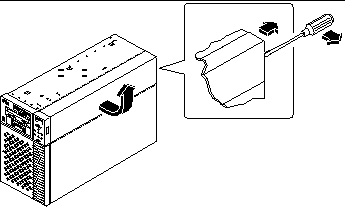
-
-
Carefully lower the chassis onto its closed side.
Enlist the help of another person to accomplish this safely.
Do not lift the chassis using the plastic panels at the front or the side of the chassis.
Roll the system onto a solid surface that spaces the unit about 2 inches (5 cm) off the floor; for example, use a pair of wooden boards. Do not allow any of the weight to rest on the plastic panels at the front of the chassis.
-
From the underside of the chassis, use a large flat-blade screwdriver to loosen the two captive screws that secure the disk cage to the bottom of the chassis.
Figure 8-15
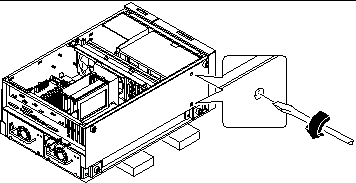
-
Stand the chassis upright.
Enlist the help of another person to accomplish this safely.
-
From the top of the chassis, use a long flat-blade screwdriver to loosen the two captive screws that secure the disk cage to the upper part of the chassis.
Insert the screwdriver through the two access holes on top of the chassis.
 Caution -
Caution - Take care to avoid damaging any cables that may be located near the captive screws.
-
Remove the disk cage assembly through the open side of the chassis.
Place the assembly on an antistatic mat.
- © 2010, Oracle Corporation and/or its affiliates