|
Sun Management Center 3.6 Version 4 Add-On Software Release Notes |
This document contains release notes for the Sun Management Center 3.6 Version 4 add-on software for Sun Fire
Management Center 3.6 Version 4 add-on software for Sun Fire , Sun Blade
, Sun Blade , Sun Ultra
, Sun Ultra , and Netra
, and Netra systems (or ELP Config-Reader Monitoring). The document includes the following sections:
systems (or ELP Config-Reader Monitoring). The document includes the following sections:
This section describes changes in Sun Management Center add-on software for Sun Fire, Sun Blade, Sun Ultra, and Netra systems between the release of Sun Management Center 3.6 software and this release of Sun Management Center 3.6 Version 4 add-on software.
Sun Management Center 3.6 Version 4 add-on software adds support for the following system:
Support for the following systems was added in an earlier version of Sun Management Center 3.6, but not previously documented:
TABLE 1 lists the software versions required for Sun Management Center 3.6 Version 4 add-on software.
|
Solaris Operating System[1] |
8, 9, 102 |
|
|
Sun Management Center ELP Config-Reader Monitoring add-on software |
||
|
Solaris Operating System1 |
Depends on platform[2] |
|
|
Sun Management Center ELP Config-Reader Monitoring add-on software |
||
|
Solaris Operating System1 |
||
|
Note - The Sun Management Center server and agent machines must use the same versions of add-on software. |
Solaris software patches and Sun Management Center patches might be available for the core Sun Management Center 3.6 application and for this add-on software. You must install all the patches required for your operating system before installing Sun Management Center 3.6 software and this add-on.
If you have a Sun service contract, you can download the patches from:
For more information about the patches required for the latest update to Sun Management Center 3.6 software, see the corresponding Sun Management Center Software Release Notes.
This document contains additional information to supplement the Sun Management Center 3.6 Supplement for Sun Fire, Sun Blade and Netra Systems (819-1153). Also refer to the preface of that document for a full list of related documentation.
You can find Sun documentation at:
http://www.sun.com/documentation/
The Sun Management Center 3.6 Version 4 add-on software packages are supplied in a zip file on the software download site at:
http://wwws.sun.com/software/download/index.html
If you do not see the listing for Sun Management Center 3.6 Version 4 under New Downloads, use the A-Z Index of All Products to find the software[3].
Refer to the Sun Management Center Installation and Configuration Guide for information about installing and setting up Sun Management Center 3.6 software. The Sun Management Center 3.6 Supplement for Sun Fire, Sun Blade, and Netra Systems describes general information about installing the version of this ELP Config-Reader Monitoring add-on software included with the core Sun Management Center 3.6 software.
This 3.6 Version 4 add-on software is installed using a separate zip file, requiring a change to the installation procedure. FIGURE 1 shows a high-level view of the installation process.

|
Caution - Use the installation scripts and the setup scripts provided with the Sun Management Center software. Do notmanually add packages or manually change configuration files. |
Install the Sun Management Center 3.6 Version 4 ELP Config-Reader Monitoring add-on software on either core Sun Management Center 3.6 or Sun Management Center 3.6.1.
Uninstall any previous version of the ELP Config-Reader Monitoring add-on software before you install the Sun Management Center 3.6 Version 4 ELP Config-Reader Monitoring add-on software.
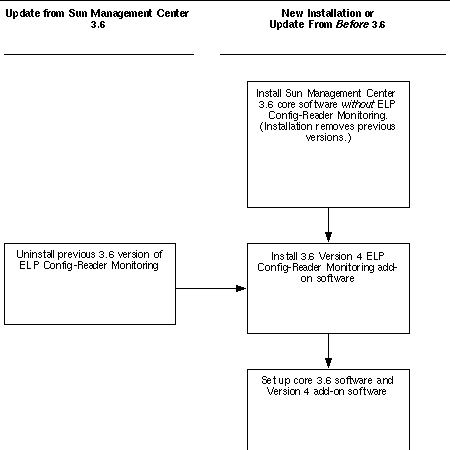
If you have already installed core Sun Management Center 3.6 software on your server and console systems, use the following procedures:
|
|
1. Refer to the Sun Management Center Installation and Configuration Guide.
The appendixes of the installation and configuration guide provide instructions for uninstalling add-on products using the es-guiuninst wizard or the es-uninst command-line script. Uninstall only the ELP Config-Reader Monitoring add-on software.
|
|
Refer to Obtaining the Add-On Software of this document for information about obtaining the software.
2. Unzip the zip file to a directory located at a path named downloadpath.
3. Log in as superuser on the host machine.
4. Change the directory to the path where the core Sun Management Center 3.6 software is installed.
The directory will look similar to this:
installed_directory/SUNWsymon/sbin
5. Run the es-guiinst or es-inst installation script.
You will be prompted to enter a pointer to the path named
downloadpath/disk1/image/SunOS/sparc/
using downloadpath as described in Step 2. You will then see a list of add-on products that you can install.
6. Choose the ELP Config-Reader Monitoring add-on product.
7. Complete the remaining steps included in the installation script.
8. Follow the steps to set up the software.
The installation wizard will prompt you to set up the software. For more information, refer to the Sun Management Center Installation and Configuration Guide.
If you have not yet installed any Sun Management Center 3.6 software, you must install it before installing this Version 4 add-on software.
1. Refer to the Sun Management Center 3.6 Supplement for Sun Fire, Sun Blade, and Netra Systems for information about preparing for installation.
2. Refer to the Sun Management Center Installation and Configuration Guide for instructions for installing the core software.
If you are updating a previous release of Sun Management Center software, read the information about updating the software from your currently installed release.
|
Note - Do not install ELP Config-Reader Monitoring as part of this step. |
In the course of performing this installation you will come to a dialog that allows you to select from a list of add-on products (Figure 1-3, "Add-on Products," in the Sun Management Center 3.6 Installation and Configuration Guide). Do not install the add-on product ELP Config-Reader Monitoring.
3. Perform the steps outlined in the procedure To Install the 3.6 Version 4 ELP Config-Reader Monitoring Add-On Software.
This section describes software bugs known at the time of this release that you might notice or that can affect the operation of Sun Management Center 3.6 Version 4 add-on software.
After installation of localized packages has occurred, the es-validate command erroneously displays the value 3.5 in the Version column for this release of the ELP Config-Reader Monitoring software. When this happens, you might also see an erroneous, older copyright date during a CLI installation and in the installer log file.
Workaround: Use the pkginfo command to obtain accurate information about the packages.
On Netra 440/240 and Sun Fire V240 servers with Solaris 10 OS, PICL might not interpret some system configuration changes after initialization, such as the bge1-bge3 drivers. The instances for these drivers are reflected in the output of the prtconf -v command but not in the output of the prtpicl -v command.
Workaround: Realign PICL with the prtconf utility by executing the command svcadm restart picl.
The Sun XVR-1200 Graphics Accelerator might incorrectly use the same device name as the Sun XVR 500 graphics accelerator and thus be listed as XVR-500 in the Expansion Card Table and Physical View.
Workaround: To verify if the graphics accelerator is listed correctly, check the IO Devices section of the output of the command
/usr/platform/platform-name/sbin/prtdiag
In this command, platform-name must be replaced with the entire output of the uname -i command on your system.
On Sun Blade 2500 workstations, the rear view of the Physical view incorrectly indicates PCI card slots as populated. For example, on a system with only one PCI card in slot 5, the rear view indicates that slots 0, 2, 3, 4, and 5 are populated. However, none of the nonexistent card images are highlighted when the mouse is moved over them. Only the image for the slot with the card inserted (5 in this example) is correctly highlighted.
Workaround: Move the mouse over the slots indicated as populated to verify that they are actually populated. The correctly populated slot is highlighted when the mouse is moved over it.
This bug affects Netra T2000 and Sun Fire T2000 servers.
The extended card information for some PCI-X cards may not be included in that card's entry in the PCIinfo file. If the information is missing, it cannot be displayed by the Sun Management Center.
Copyright © 2006, Sun Microsystems, Inc. All Rights Reserved.