| Solstice Enterprise Manager 4.1 Developing Java Applications |
Using the Java Management Interface API
The JMI API provides a set of classes and methods that allow effective access to the Solstice Enterprise Manager (Solstice EM) Management Information Server (MIS) without requiring detailed specification of the underlying MIS or mechanism. For most applications, the high-level usage of the JMI API is sufficient for all interaction with the Solstice EM MIS.
This chapter describes the following topics:
- Section 2.1 Overview
- Section 2.2 Instantiating the Platform Class
- Section 2.3 Defining Local Representation of Managed Objects
- Section 2.4 Registering Event Listeners
- Section 2.5 Handling Events
- Section 2.6 C++ Equivalents for the JMI API Classes
- Section 2.7 Sample JMI Application
These topics are arranged, as far as possible, to reflect the order which you need to follow when creating Java management applications. For example, before handling events, you should have defined a Platform object, instantiated handlers, and registered event types. This sequence will become clear as you go through this chapter.
Also note, the code samples used in this chapter are based on the sample JMI application that is provided in Section 2.7 Sample JMI Application.
2.1 Overview
The JMI API enables you to develop client applications that perform the following operations:
- Accessing information about managed objects inside an MIS.
- Performing object management tasks that are not supported by the existing Solstice EM components.
- You may want to present information in a fashion that is not possible using the Solstice EM Viewer or the Alarms window. The presentation of information could include specialized presentation window, GUI-based device front ends, or terminal output.
- You may want to manipulate information in a manner that is not possible using Solstice EM subcomponents. The manipulation of information could include summarization of data and specialized gathering and processing of data.
Because of its generic nature, the JMI API could be used to provide the same functionality that other specialized Java APIs provide, such as the Java Alarm API and the Java Topology API.
2.1.1 Java Management Tasks
The JMI API allows you to perform the following tasks:
- Initializing objects that simplify connecting with the Solstice EM MIS;
- Accessing event notification, subscription, and propagation services;
- Accessing object instance and object class information; and
- Representing and managing the different types of relationships.
These tasks could be performed using the following main classes of the JMI API:
- MOHandle class
- MOHCollectionByRule and MOHCollectionEnum classes (subclasses of the MOHCollection class)
- EventReportListener interface
The interaction between JMI API classes and the MIS is illustrated in the following figure.
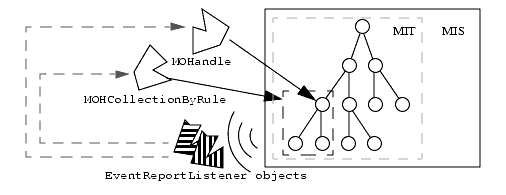
FIGURE 2-1 Interaction Between JMI API Classes and the MISThe MOHandle, MOHCollectionByRule, and MOHCollectionEnum classes provide the necessary functionality for managing objects over the network, whether individually (MOHandle) or as a collection (MOHCollectionByRule and MOHCollectionEnum).
The EventReportListener interface allows you to define event handler classes and their handler methods that will be invoked upon event delivery.
2.1.2 Java Management Task Flow
When creating Java management applications, keep in mind the task flow as illustrated in the following figure.
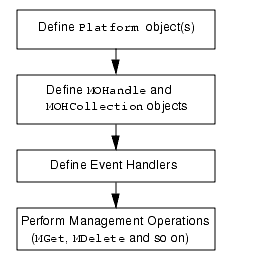
FIGURE 2-2 Task Flow in a Java Management Application2.2 Instantiating the Platform Class
An instance of the Platform class represents an actual or potential connection to a Solstice EM MIS, along with all the implied semantics of the particular MIS. You use a Platform object to gain access to an MIS.
The first step in creating a JMI application is to define the server instance that allows your application to talk to the MIS. You can do this by creating an instance of the Platform class. See FIGURE 2-3.
Note – You can instantiate multiple Platform objects in your application so that it can connect to multiple MIS environments.
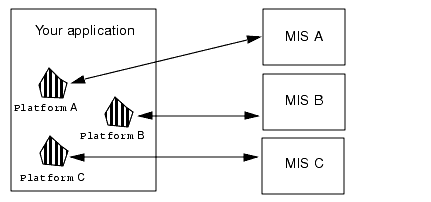
FIGURE 2-3 Platform ObjectsThe Platform object you create becomes the key that the MOHandle and MOHCollection classes you instantiate later will use to access management information.
In addition, the Platform object allows you to register Callbacks (see Section 2.4 Registering Event Listeners) and allows you to perform access control.
For more information about the Platform class, refer to Chapter 2 in Java API Reference.
To create a Platform object, you need to provide the following four parameters:
- Host (on which the JMA is running)
- MIS name
- User name
- Password
Following is a code segment that creates a Platform object:
2.3 Defining Local Representation of Managed Objects
When you create a JMI application, you must define a local representation of the network's Managed Object Instances (MOI) that your application will manage. You can perform this task by instantiating the following JMI API classes:
- MOHandle: Allows you to represent a single MOI (physical or conceptual).
- MOHCollectionByRule and MOHCollectionEnum: Allow you to represent groups of MOIs (physical or conceptual).
2.3.1 Instantiating the MOHandle Class
An instance of the MOHandle class is the local representation of an actual or potential MOI. Typically, an MOI is a managed object that represents a physical resource: a host, server, router, subnet (that is, the representation of a physical device), or a conceptual entity (a line, a queue, or some other aspect of network operation that can be represented as a managed object). See the following figure.
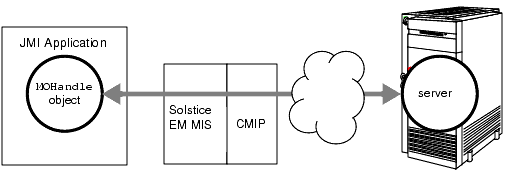
FIGURE 2-4 MOHandle ObjectThink of the MOHandle object as the object itself, even though the actual object is across the network, or in the MIS. MOHandle objects give you access to the object's methods and attributes.
To instantiate the MOHandle class, you need to provide the following three parameters:
- dn: DistinguishedName for the MOI.
- Class name: The name of the managed object class of the MOI specified in the dn parameter. The name must be the same as the name defined in the GDMO specification of the managed object class.
- Platform: The Platform object you instantiated earlier in the application.
The following code example creates an MOHandle instance:
This code segment creates the MOHandle object moh, and uses its MGet method to retrieve all the attribute values of the MOIs it represents from the network.
For more information about the MOHandle class, refer to Chapter 2 in Java API Reference.
2.3.2 Instantiating MOHCollectionByRule and MOHCollectionEnum Classes
When creating JMI applications, it is often more efficient to treat a set of MOIs as one collection. In addition, it is sometimes necessary to maintain information about a set of MOIs in an MIS and be able to manage the set as a whole.
For example, your application may contain a GUI element that displays the MOIs in a particular subtree of the management information tree (MIT) in an MIS. The GUI element will have to refresh the screen whenever a change occurs in the subtree it represents. In addition, your application may allow network operators to delete or change the attributes of a particular subtree in the MIT. See the following figure.
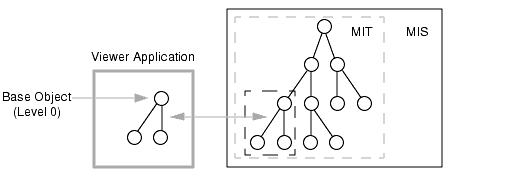
FIGURE 2-5 Example of MOHCollectionByRule UsageAlthough you can use MOHandle objects to perform these operations, the burden is on you to provide the necessary mechanism for creating and maintaining sets of these objects.
For this reason, the JMI API provides the MOHCollectionByRule and the MOHCollectionEnum classes. These are similar classes that allow you to represent a group of MOHandle objects. The following table compares the two classes.
TABLE 2-1 MOHCollectionByRule versus MOHCollectionEnum MOHCollectionByRule Member MOHandle objects satisfy a particular rule Member MOHandle objects cannot be user-manipulated Tracks all the MOHandles within the collection, based on changes in the network for these MOHandles MOHCollectionEnum Member MOHandle objects are added with no constraints Member MOHandle objects can be user-manipulated

To Instantiate the MOHCollectionByRule Class
- Provide the following parameters:
- Base object: Specifies the root object of the collection.
- Scope: Defines the scope of the MIT based on the Base object.
- A value of LV(n), where n is an Integer, specifies the nth level of the tree whose root is specified by the base object parameter. LV(0) is the same as the Base object.
- A value of TO(n), where n is an Integer, specifies a tree of n levels whose root is the Base object.
- Filter: Specifies the criteria to use for passing events and automatically updates the collection. For example, you can define a filter so that any event taking place in the first four levels (0 to 3) of a collection will be passed to the collection's event listener. If any MOI that the collection monitors gets deleted, the collection will be updated accordingly to maintain an up-to-date view of the collection.
- Platform: Specifies the Platform object that allows you to gain access to the MIS.
Following is an example of a code segment that creates an MOHCollectionByRule object.
CODE EXAMPLE 2-2 Creating an MOHCollectionByRule Object
String base = new String("subsystemId=\"EM-MIS\"");System.out.println("Base object is " + base);String scope = new String("LV(1)");System.out.println("Scope is " + scope);String filter = new String("CMISFilter(item:equality:
{objectClass, emApplicationInstance})");System.out.println("Filter used " + filter);// get all app instance objectstry {app_instances = new MOHCollectionByRule(base, scope, filter, plat);System.out.println("constructed album");app_instances.populate(TIMEOUT);System.out.println("populated the MOHCollectionByRule ");This code segment creates the MOHCollectionByRule object app_instances using the base, scope, filter, and plat objects as parameters and populates it using the populate method.

To Instantiate the MOHCollectionEnum Class
- Provide one or both of the following parameters:
- MOHCollectionByRule object: This object is used to initialize the new MOHCollectionEnum object with the member MOHandle objects that MOHCollectionByRule contains.
- Platform: The Platform object that allows you to gain access to the MIS.
Note – If only the platform parameter is specified, the new MOHCollectionEnum collection will not contain any MOHandle object.
2.4 Registering Event Listeners
The most important aspect of a JMI application is the ability to be able to update information about the MOIs the application is managing. This is done by registering event listeners and defining the handlers (discussed in Section 2.5 Handling Events) that will be invoked when an event indicating a change in the network occurs.
The JMI API allows you to register six types of events as shown in the following table:
TABLE 2-2 Event Types AttributeValueChange Gets generated when one or more attribute values change for an MOI ObjectCreation Gets generated when an MOI object is created ObjectDeletion Gets generated when an MOI object is deleted RawEvent Any event MOHandleIncluded Gets generated when an object is added to a collection MOHandleExcluded Gets generated when an object is deleted from a collection
These events can be registered against Platform, MOHandle, MOHCollectionByRule, and MOHCollectionEnum objects as shown in the following table.
TABLE 2-3 Event Type Mapping Platform You can register Callbacks for the following events that affect any object in the network defined by a Platform object: Attribute value change events Object deletion events Object creation events Raw events MOHandle Registers Callbacks for the following events that affect the MOI represented by an MOHandle object: Attribute value change events Object deletion events Object creation events Raw events MOHCollectionByRule Registers Callbacks for the following events that affect any MOHandle object in an MOHCollectionByRule object's collection: Attribute value change events Object deletion events Object creation events Raw events MOHandle included events MOHandle excluded events MOHCollectionEnum Registers Callbacks for the following events that affect any MOHandle object in an MOHCollectionEnum object's collection: Attribute value change events Object deletion events Object creation events Raw events

To Register an Event Listener
1. Define a class that implements the EventReportListener interface of the JMI API.
- Part of defining this class is to define the interface's handler method that will be invoked when the corresponding event arrives (see Section 2.5 Handling Events).
2. Register for Callbacks for the events that you're interested in using the appropriate methods of the Platform, MOHandle, MOHCollectionByRule, or MOHCollectionEnum objects.
- For example:
- To register an AttributeValueChange event listener for a Platform object, use its addAttributeValueChangeListener method.
- To register an ObjectCreation event listener for an MOHandle object, use its addObjectCreationListener method.
- To register an MOHandleIncluded event listener for an MOHCollectionByRule object, use its addMOHandleIncludedListener method.
Following is an example of a code segment that registers AttributeValueChange, ObjectCreation, and ObjectDeletion event listeners.
CODE EXAMPLE 2-3 Registering Event Listeners
public class MOHandleEvent implements EventReportListener {System.out.println("MOHandle is logId=\"AlarmLog\"");System.out.println("Registering for events for MOHandle ");System.out.println("Waiting for events ...");For more information about registering event listeners, refer to the method descriptions of the Platform, MOHandle, MOHCollectionByRule, and MOHCollectionEnum classes in Chapter 2 "Java PMI API" in Java API Reference.
2.5 Handling Events
In addition to registering event listeners, you need to define the handlers that will be invoked in response to an event. For each listener object you create, you must define the body of its handler method.
CODE EXAMPLE 2-4 defines an event listener's handler method.
The following code prints the event type, the name of the object that generated the event, the name of the class of the object that generated the event, and, in the case of a raw event, information about the event.
CODE EXAMPLE 2-4 Defining a handler
public void handler(EventReport ind) {System.out.println("Event Type = " + type);System.out.println("Object Name = " + ind.getMOName());System.out.println("Object Class = " + ind.getMOClass());try {System.out.println("Event Info = " + ind.getInfo());System.out.println("Event Info Raw = " + abs.getStr());} catch (JmiException ex) { ex.printStackTrace(); }2.6 C++ Equivalents for the JMI API Classes
The following table shows the C++ PMI classes that are equivalent to the JMI API classes.
TABLE 2-4 C++ Equivalents for JMI API Classes Platform Platform MOHandle Image MOHCollectionByRule Album MOHCollectionEnum Album AbstractData Morf EventReport CurrentEvent
2.7 Sample JMI Application
This section lists the code of the following five sample applications that use the JMI API:
- PlatformEvent.java (CODE EXAMPLE 2-5)
- MOHandleTest.java (CODE EXAMPLE 2-6)
- MOHandleEvent.java (CODE EXAMPLE 2-7)
- EmWho.java (CODE EXAMPLE 2-8)
- CollectionEvent.java (CODE EXAMPLE 2-9)
2.7.1 PlatformEvent.java
The following code example shows you how to:
- Instantiate the Platform class.
- Register Callbacks for attribute value change, object creation, and object deletion.
- Verify event delivery
.
CODE EXAMPLE 2-5 PlatformEvent.java
public class PlatformEvent implements EventReportListener {static void usage() {System.err.println("Usage:");System.err.println("java PlatformEvent <servername> <mis-name> <user-name> <password>");System.err.println("\t-Run the example with <servername> as the remote server and <misname> where EM mis is running.");public static void main(String args[]) {try {catch (JmiException ex) {System.out.println(ex); }public void handler(EventReport ind) {System.out.println("Event Type = " + type);System.out.println("Object Name = " + ind.getMOName());System.out.println("Object Class = " + ind.getMOClass());try {System.out.println("Event Info = " + ind.getInfo());System.out.println("Event Info Raw = " + abs.getStr());} catch (JmiException ex) { ex.printStackTrace(); }public PlatformEvent(String host, String mis, String user, String passwd) throws JmiException {try {System.out.println("Registering for events for Platform ...");System.out.println("Callbacks registered");System.out.println("Waiting for events ...");catch (JmiException ex) { throw ex; }
"@(#)PlatformEvent.java 1.4 97/12/08 Sun Microsystems, Inc.";}2.7.2 MOHandleTest.java
The following code example shows you how to:
- Get attributes of an MOHandle.
- Create an MOHandle (logId="testLog") after setting attributes.
CODE EXAMPLE 2-6 MOHandleTest.java
public class MOHandleTest {static void usage() {System.err.println("Usage:");System.err.println("java MOHandleTest <servername> <mis-name> <username> <password>");System.err.println("\t-Run the example with <servername> as the remote server and <misname> where EM mis is running.");public static void main(String args[]) {try { gt = new MOHandleTest();String dn = new String("topoTypeDBId=NULL/topoTypeId=\"Host\"");System.out.print("This example retrieves the attributes of: " + dn);System.out.println("and prints them on the screen.");String className = new String("topoType");System.out.println("The attributes for the object are ..");System.out.println("Attribute: " + attrNames[i]);String testdn = new String("logId=\"testLog\"");String testclass = new String("log");System.out.println("Create a object " + testdn + "in mis");if (mo.exists()) {System.out.println("object exists! quitting ...");mo.setStr("logFullAction", "wrap");System.out.println("set logFullAction");mo.setStr("administrativeState", "unlocked");System.out.println("set administrativeState");mo.setStr("maxLogSize", "1000000");System.out.println("set maxLogSize");mo.setStr("discriminatorConstruct", "or: {}");System.out.println("set discriminatorConstruct");catch (JmiException ex) {System.out.println(ex); }public MOHandleTest() throws JmiException { }
"@(#)MOHandleTest.java 1.4 98/01/27 Sun Microsystems, Inc.";2.7.3 MOHandleEvent.java
The following code example shows you how to:
- Register Callbacks for an AttributeValueChange, ObjectCreation, and ObjectDeletion events or an MOHandle object.
- Verify event delivery.
CODE EXAMPLE 2-7 MOHandleEvent.java
public class MOHandleEvent implements EventReportListener {static void usage() {System.err.println("Usage:");System.err.println("java MOHandleEvent <servername> <mis-name> <username> <password>");System.err.println("\t-Run the example with <servername> as the remote server and <misname> where EM mis is running.");public static void main(String args[]) {String dn = new String("logId=\"AlarmLog\"");String className = new String("log");try { gt = new MOHandleEvent();System.out.println("MOHandle is logId=\"AlarmLog\"");System.out.println("Registering for events for MOHandle ");System.out.println("Waiting for events ...");catch (JmiException ex) {System.out.println(ex); }catch (Exception ex) {System.out.println(ex); }public void handler(EventReport ind) {System.out.println("Event Type = " + type);System.out.println("Object Name = " + ind.getMOName());System.out.println("Object Class = " + ind.getMOClass());public MOHandleEvent() throws JmiException { }
"@(#)MOHandleEvent.java 1.7 98/05/05 Sun Microsystems, Inc.";2.7.4 EmWho.java
The following code example shows you how to:
- Create a collection and populate it.
- Print out the members of the collection, which are the application instances connected to MIS.
CODE EXAMPLE 2-8 EmWho.java
public class EmWho {static void usage() {System.err.println("Usage:");System.err.println("java EmWho <servername> <mis-name>
<username> <password>");System.err.println("\t-Run the example with <servername> as the remote server and <misname> where EM mis is running.");public static void main(String args[]) {try {System.out.println("Instantiating platform");catch (JmiException ex) {System.out.println(ex); }public void get_users() {System.out.println("Findout the applications connected to mis");String base = new String("subsystemId=\"EM-MIS\"");System.out.println("Base object is " + base);String scope = new String("LV(1)");System.out.println("Scope is " + scope);String filter = new String("CMISFilter(item:equality: {objectClass, emApplicationInstance})");System.out.println("Filter used " + filter);try {System.out.println("constructed album");System.out.println("populated the MOHCollectionByRule ");System.out.println("# of app instance objects = " + mohs.length);for (int i=0; i < mohs.length; i++) {System.out.println(mohs[i].getStr("emApplicationType"));catch (JmiException ex) {
"@(#)EmWho.java 1.5 98/05/05 Sun Microsystems, Inc.";2.7.5 CollectionEvent.java
The following code example shows you how to:
- Register Callbacks for AttributeValueChange, ObjectCreation, and ObjectDeletion events for a collection.
- Verify event delivery.
CODE EXAMPLE 2-9 CollectionEvent.java
public class CollectionEvent implements EventReportListener {static void usage() {System.err.println("Usage:");System.err.println("java CollectionEvent <servername> <mis-name> <username> <password>");System.err.println("\t-Run the example with <servername> as the remote server and <misname> where EM mis is running.");public static void main(String args[]) {String base = new String("/systemId=name:\""+ args[1] + "\"");String scope = new String("LV(1)");String filter = new String("");System.out.println("Populate the MOHandles for: ");try { gt = new CollectionEvent();System.out.println("Platform instantiated");catch (JmiException ex) { System.out.println(ex); }try { mcl = new MOHCollectionByRule(base, scope, filter, plat); }catch (JmiException ex) {System.out.println("Collection created");try { mcl.populate(TIMEOUT); }catch (JmiException ex) { System.out.println(ex); }System.out.println("Collection populated");try {System.out.println("Scope: " + mcl.getScope());System.out.println("Filter: " + mcl.getFilter());System.out.println("Base Object: " + mcl.getBaseManagedObject());catch (JmiException ex) {}try { mohs = mcl.getMOHandles(); }catch (JmiException ex) { System.out.println(ex); }System.out.println("The # of MOHandles are .." + mohs.length);System.out.println("The MOHandles for the Collection are ..");try {for (int i=0; i <mohs.length; i++) {System.out.println("Object Name: " + mohs[i].getObjectName()); }catch (JmiException ex) {System.out.println(ex); }System.out.println("Got all the MOHandles");try {System.out.println("Wait for events ..");catch (JmiException ex) {System.out.println(ex); }public CollectionEvent() throws JmiException {public void handler(EventReport ind) {System.out.println("Event Type = " + type);System.out.println("Object Name = " + ind.getMOName());System.out.println("Object Class = " + ind.getMOClass());try {System.out.println("Object Raw info = " +} catch (JmiException ex) { ex.printStackTrace(); }
"@(#)CollectionEvent.java 1.7 98/05/05 Sun Microsystems, Inc.";
|
Sun Microsystems, Inc. Copyright information. All rights reserved. |
Doc Set | Contents | Previous | Next | Index |