| Solstice Enterprise Manager 4.1 Developing Java Applications |
Configuring the JDMK Agent/Behavior Service
The Java Dynamic Management Kit (JDMK) provides a set of Java classes and interfaces that enable you to develop network agents and services in Java. To manage JDMK agents by using Solstice Enterprise Manager (Solstice EM), you have to configure the JDMK agent/behavior service of Solstice EM.
This chapter explains how to configure the JDMK agent/behavior service of Solstice EM. It covers the following topics:
- Section 5.1 Overview
- Section 5.2 Setting Up the JDMK MPA
- Section 5.3 Generating GDMO From Java Classes
- Section 5.4 Compiling and Loading the Generated GDMO Files Into the MDR
- Section 5.5 Configuring Persistent jdmkAgent Objects
- Section 5.6 Testing Your Agent With the MIS Objects Tool
- Section 5.7 Sample Java Files
5.1 Overview
Configuring the JDMK agent/behavior service of Solstice EM makes your JDMK agents visible to the Java and C++ Solstice EM APIs.
Configuring the JDMK agent/behavior service involves:
- Optional: setting up the JDMK management protocol adaptor (MPA)
- Generating GDMO from Java classes
- Compiling and loading the generated GDMO files into the MDR
- Optional: configuring persistent jdmkAgent objects
- Optional: testing your agent with the MIS Objects tool
Note – Attribute value change events are not supported by JDMK agents. To obtain attribute value change events, use the agent developer interface that enables agents to send generic events through the framework.
5.1.1 Supported Versions of JDMK
Any JDMK agent that you want to manage by using Solstice EM must have been developed with version 4.0 of JDMK. Earlier versions of JDMK are not compatible with Solstice EM.
5.1.2 Prerequisites for Configuring the JDMK Agent/Behavior Service
Before you configure the JDMK agent/behavior service, ensure that:
- The JDMK m-beans that you want to manage have been developed. For more information on how to develop JDMK m-beans, refer to the documentation supplied with JDMK.
- The JDMK m-beans that you want to manage have been compiled.
- The CLASSPATH environment variable identifies the location of the compiled m-beans.
5.2 Setting Up the JDMK MPA
The JDMK MPA and its associated event forwarder perform protocol translation between the JDMK information model and the Solstice EM information model. This translation allows MIS client applications to access and receive events from JDMK agents.
5.2.1 Configuring the JDMK MPA
The JDMK MPA is pre-configured for you. To override its configuration options, edit the start-up script /etc/rc2.d/S98jdmkmpa. The following table describes the JDMK MPA configuration options.
Note – If you change the JDMK MPA configuration options, you must stop and restart the JDMK MPA for your changes to take effect.
5.2.2 Starting and Stopping the JDMK MPA
If the JDMK component is installed, the JDMK MPA and the JDMK event forwarder start automatically when Solstice EM is started. If you need to start or stop the JDMK MPA and the JDMK event forwarder (for example, because you have changed its configuration), you can do so from the command line.

To Start the JDMK MPA and the JDMK Event Forwarder

To Stop the JDMK MPA and the JDMK Event Forwarder
5.3 Generating GDMO From Java Classes
Agents developed by using JDMK use the Java information model. For your JDMK agents to be visible to your Solstice EM applications, the class definitions of these agents must be represented in the GDMO information model, which Solstice EM uses internally.
To generate a representation in GDMO of your Java class definitions, use the Java to GDMO compiler (em_java2gdmo).
5.3.1 Class Definition Conversions

To Convert Java Interfaces to a GDMO Document
- Type the following command:
The arguments to em_java2gdmo are defined in the following table.
TABLE 5-2 em_java2gdmo Arguments -rootoid rootOid Specifies the root of the object identifier (OID) that all GDMO objects are registered under. See Section 5.3.3 Assignment of Object Identifiers for more information. -output directory Specifies the directory where the generated GDMO document file is written. -verbose Specifies that the Java to GDMO compiler displays warning messages and error messages during compilation. By default it displays only error messages. interfaceList A list specifying one or more compiled Java MBean interfaces that you want to represent in GDMO. Each interface name you specify may include the Java package prefix. Separate each class name in the list with a space. The compiled Java classes must be stored at a location identified by the CLASSPATH environment variable.
5.3.2 Generation of GDMO Documents
The Java to GDMO compiler converts all the Java MBean interfaces in a Java package into one GDMO document file and names the file as follows:
Where package is the full name of the Java package containing the Java MBean interfaces with each dot (.) changed to an underscore (_). If the classes are not contained in a Java package, the file is named em_jdmk_unpackaged.gdmo.
For example, the interfaces SimpleMBean, InterfaceMBean and TroutMBean in the Java package com.sun.em.sample would be mapped to a single GDMO file named em_jdmk_com_sun_em_sample.gdmo containing these three object classes. See the following figure.
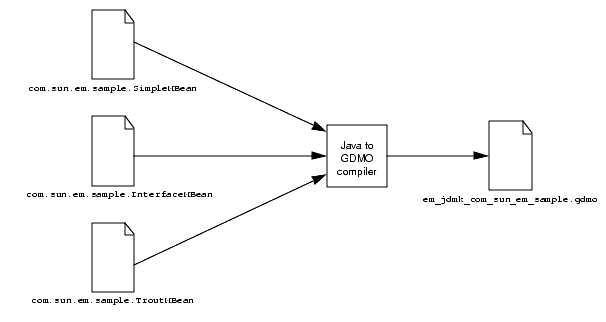
FIGURE 5-1 Java to GDMO Conversion5.3.3 Assignment of Object Identifiers
The Java to GDMO compiler assigns all GDMO objects an object identifier (OID) of the form:
{ rootOid documentId objectType javaId }The following table explains each part of this OID.
5.3.4 Mapping Between Java Constructs and GDMO
Once a set of Java MBean interfaces have been identified for translation, each interface is examined through introspection to create a set of objects analogous to the GDMO objects that will be generated from the Java MBean interface.
The following table illustrates the mapping between Java classes, packages, methods, and GDMO objects.
The first step in translation is to examine each of the Java MBean interface to be translated and decide if an interface will generate a ManagedObjectClass or Notification.
If the class extends com.sun.em.jdmk.event.EMEvent, a Notification is generated. Otherwise, a ManagedObjectClass is generated.
The attributes and actions of a managed object class are generated by examining each method in a Java MBean interface. Based on the method name, return type and parameter types, the Java to GDMO compiler does one of the following:
- Generates an Action object
- Generates an Attribute object
5.3.4.1 MODULE Construct
The GDMO MODULE is generated in the following form:
The following table describes the keywords in italics.
5.3.4.2 MANAGED OBJECT CLASS Construct
The GDMO MANAGED OBJECT CLASS is generated in the following form:
The following table describes the MANAGED OBJECT CLASS keywords in italics.
TABLE 5-6 MANAGED OBJECT CLASS Keywords className The Java MBean interface name with a lowercase first character and MBean string removed. A naming attribute classNameId of type GraphicString and its name binding are generated. The name binding forces Java objects into a flat hierarchy under an instance of jdmkAgent. actionList The list of actions the managed object class contains. Each action is of the form className-actionName, where className is as defined above, and actionName is the name of the original Java method. attributeList The list of attributes contained in the class. Each attribute is of the form className-attributeName, where className is as defined above, and attributeName is the Java getter/setter method name, minus the get or set prefix, with the first character in upper case. Each attribute is defined as a GET or a GET-SET attribute as follows: GET if only a getter is present in the original Java class. Predicates are always GET attributes. GET-SET if the class contained both getters and setters. Attributes have no initial or default values and are not mandatory. notifications The list of all the custom notifications that a class supports and objectCreation, objectDeletion, and attributeValueChanged. ClassOid The OID of the managed object class. See Section 5.3.3 Assignment of Object Identifiers. nameBindingOid The OID of the generated name binding. See Section 5.3.3 Assignment of Object Identifiers. attributeOid The OID of the generated naming attribute. See Section 5.3.3 Assignment of Object Identifiers.
5.3.4.3 ATTRIBUTE Construct
The GDMO ATTRIBUTE is generated in the following form:
REGISTERED AS { oid };The following table describes the keywords in italics.
TABLE 5-7 ATTRIBUTE Objects Keywords className The name of the managed object class to which the attribute belongs. attributeName The Java getter/setter method name, minus the get or set prefix, with the first character in upper case. attributeType The ASN.1 type based on the java type as described in Section 5.3.6 Mapping JDMK Java Types to ASN.1. oid The OID of the object. See Section 5.3.3 Assignment of Object Identifiers.
5.3.4.4 ACTION Construct
The GDMO ACTION is generated in the following form:
REGISTERED AS { oid };The following table describes the ACTION objects keywords.
TABLE 5-8 ACTION Objects Keywords className Name of the managed object class to which the action belongs. actionName Name of the original Java method. attributeType The ASN.1 type based on the Java method's attribute type as described in Section 5.3.6 Mapping JDMK Java Types to ASN.1. returnType The ASN.1 type based on the Java method's return type as described in Section 5.3.6 Mapping JDMK Java Types to ASN.1. oid The OID of the object. See Section 5.3.3 Assignment of Object Identifiers.
5.3.4.5 NOTIFICATION Construct
The GDMO NOTIFICATION is generated in the following form:
REGISTERED AS { oid };The following table describes the keywords in italics.
TABLE 5-9 NOTIFICATION Objects Keywords className The name of the class from which the alarm is generated, with a lower case first character. The attribute values are: probableCause:
The OID of the class that generated the alarm.perceivedSeverity:
Indeterminate.additionalText:
A list of class attributes and their values in the form:
{attributeName1, value1}
{attributeName2, value2}
...oid The OID of the object. See Section 5.3.3 Assignment of Object Identifiers.
5.3.5 Mapping of M-Bean Object Names
The Java to GDMO compiler translates an m-bean's object name into a distinguished name. A translated distinguished name is in the following format:
- JavaClassName is the Java class of the m-bean without the package prefix and with its initial letter set to lower case. It is separated from the GDMO document name by a colon.
- ObjectName is the object name of the m-bean. It is enclosed in quotes.
Note – The format of an m-bean's object name is defined in the documentation supplied with JDMK. Solstice EM imposes no additional restrictions on m-bean names.
The following table gives examples of the mapping of class names and m-bean names.
TABLE 5-10 Examples of Mapping Class Names and M-Bean Names M-Bean Name: myDomain:name=le1 Description: Object of Java class Interface in package em.sample whose name attribute is le1. GDMO MOC Name: "EM JDMK em.sample":interface Distinguished Name: jdmkAgentId="agentTableType=JDMK"/interfaceId= "name=le1" M-Bean Name: myDomain:type=Interface Description: Object of Java class Interface in package em.sample. The naming attribute is null. This object is a singleton and is the only allowed instance of its class. GDMO MOC Name: "EM JDMK em.sample":interface Distinguished Name: jdmkAgentId="agentTableType=JDMK"/interfaceId= "type=Interface" M-Bean Name: myDomain:name=le1,desc=fddi Description: Object of Java class Interface in the default package (no package) whose name attribute is le1 and desc attribute is fddi. GDMO MOC Name: "unpackaged EM JDMK":interface Distinguished Name: jdmkAgentId="agentTableType=JDMK"/interfaceId= "name=le1,desc=fddi"
5.3.6 Mapping JDMK Java Types to ASN.1
The compiler supports only basic Java types. The following table lists the supported types with their ASN.1 counterparts. These types are legal return and attribute types for getters, setters, and predicate methods from which GDMO Analog objects are generated.
TABLE 5-11 Java to GDMO Type Translation String Graphic String Float Real Integer INTEGER (-2147483648 .. 2147483647) Long INTEGER (-9223372036854775808 .. 9223372036854775807) Boolean BOOLEAN Byte OCTET (SIZE (1)) Short INTEGER (-32768..32767) void NULL Class that implements java.io.Serializable1 OCTET STRING
1 Action parameters only.
5.3.7 Mapping Limitations
Although mapping is done automatically, there are a few limitations:
- Super classes and interfaces are not mapped.
- Only Java simple types and arrays of simple types are mapped. Other types are not mapped.
- Inner classes and anything private are ignored.
- Enums are not mapped.
5.4 Compiling and Loading the Generated GDMO Files Into the MDR
After you have generated a GDMO file representing your Java class definitions, you have to compile it and load it into the MetaData Repository (MDR) of Solstice EM.
To compile a GDMO file, use the em_gdmo command.
To load a GDMO file into the MDR, use the em_compose_all command.
To compile and load a GDMO file in a single operation, use the Load Data Definitions (LDD) tool.
For information on how to use em_gdmo, em_compose_all, and the LDD tool, refer to Management Information System (MIS) Guide.
Note – The JDMK MPA must be running when you load generated GDMO files into the MDR.
5.5 Configuring Persistent jdmkAgent Objects
To configure jdmkAgent objects that reside persistently in the MIS MIT, use the utility included with MIS em_jdmk_config. The jdmkAgent objects provide the MIS with the necessary information to communicate with configured JDMK agents.
Each jdmkAgent object contains three attributes. These attributes are described in the following table.
TABLE 5-12 jdmkAgent Object Attributes agentContainerId Names the jdmkAgent object. This name may be any string which the user chooses to represent a set of JDMK objects. For example, it may be the IP name where the JDMK agent resides in the network or it may be something which only represents a subset of the objects in the agent, such as topology objects. Think of this object as a named container to a set of JDMK objects. agentAddr A sequence containing the following: agentAddr (default: value of agentContainerId)
The IP name or IP address in dot format.agentPort (default: 1099)
Register the JDMK agent on this port. In your JDMK agent, you can specify what port the agent listens on.
This feature allows you to run multiple agents or run other applications that need to use the default port.agentAdaptor (default: RMI)
A string containing the JDMK adapter that your agent is using. The only supported protocol is the remote method invocation (RMI) system.agentDomain (default: defaultDomain)
A string whose value is the Domain part of a JDMK object's name. You can only have one domain per jdmkAgent object. If your agent contains multiple domains, you will need to create a second jdmkAgent object with that domain.supportedClasses A list of Java class names including the package name. Note that the package name is the Java "Package.Class" name and not the GDMO class name.
5.5.1 Starting em_jdmk_config
The easiest way to configure a jdmkAgent object is to use the command-line: em_jdmk_config -config yyy, where yyy is the IP name or address of the machine on which the JDMK agent is running. This command goes out and interrogates the agent and configures the jdmkAgent object for you.
Note – The agent must be running and have the objects instantiated in order for this option to configure it. If there is an agent running with no objects, the jdmkAgent object will be configured, but the supportedClasses attribute will be empty.
The other way to configure an agent is to set the various em_jdmk_config options:
These options are described in the following table.
TABLE 5-13 em_jdmk_config Options -host mis MIS server name. -agent name Agent name for operation. -help Lists Help information. -get Prints the JDMK agent object specified with the -agent option. -delete Deletes the JDMK agent object specified with the -agent option. -set Sets the agent object (specified with the -agent option) with the information specified by the -info and -classes options. -create Creates the agent object (specified with the -agent option) with the information specified by the -info and -classes options. -dump Prints all JDMK agent objects. -info ipaddr port adaptor domain < li> ipaddr:
Hostname or IP address on which the agent is running.port:
Port number on which the agent is listening for requests.adaptor:
The JDMK adaptor to be used for communication. Currently supports only RMI.domain:
The JDMK domain for this agent.-classes List of JDMK classes.
5.5.2 Configuration Examples
Before running the examples, make sure that the CLASSPATH environment variable identifies the location of the compiled example class files.
This section contains five configuration examples.
- The following example automatically configures the JDMK agent running on the host titleist using all default parameters.
Note – The agent must already be running with at least one object from each Java class.
- The following example configures a JDMK agent running on titleist (using all defaults) with Java classes em.sample.Interface and em.sample.Sample:
- The following example prints out all configured agents:
- The following example deletes the jdmkAgent object titleist. This example does not delete any objects on the JDMK agent. It only deletes the jdmkAgent object in the MIS that represents the JDMK agent:
- The following example sets the supported classes on the jdmkAgent object titleist:
5.6 Testing Your Agent With the MIS Objects Tool
This section describes how to test your agents with the MIS Objects tool through an example. This example is based on the following three Java test files included with the JDMK example programs:
- SimpleStandard.java (Java MBean Class)
- SimpleStandardMBean.java (Java MBean Interface)
- MinimalAgent.java (JDMK Agent)
Note – For simplicity, the Java classes will be in the default package.
Once you have created your jdmkAgent object, you will be able to see it using the MIS Objects tool.
All the jdmkAgent objects may be found under the /systemId="host"/agentTableType=JDMK object. All the objects under each jdmkAgent object are the objects on that particular JDMK agent.
To enable the Solstice EM JDMK MPA to locate your JDMK classes, ensure that the CLASSPATH environment variable identifies where they are located.
By default, the JDMK MPA searches the following directories and jar files for Java classes:
- /var/tmp/jdmk
- installdir/SUNWjdmk/jdmk4.2/1.2/lib/rt.jar
- installdir/SUNWconn/em/classes
To ensure that the JDMK MPA can locate the sample Java classes, you can do one of two things:
- Store the classes in the /var/tmp/jdmk directory or create a link to it.
- Set the root CLASSPATH to include your specific CLASSPATH and restart the JDMK MPA.

To Perform the Sample Test
Before you perform the sample test, ensure that the CLASSPATH environment variable identifies where the JDMK classes and sample classes are located.
1. Create a directory /var/tmp/jdmk.2. Copy SimpleStandard.java, SimpleStandardMBbean.java and MinimalAgent.java to /var/tmp/jdmk.3. Go to the /var/tmp/jdmk directory.4. Compile the sample Java classes:
- em_jdmk_unpackaged.gdmo file is generated by this command.
6. Load the GDMO into the MIS.
- As root, start the Load Data Definitions tool.
- Go to /var/tmp/jdmk and load the file em_jdmk_unpackaged.gdmo.
7. Compile MinimalAgent.
- Add the following lines in the MinimalAgent.java file to load the SimpleStandardMBean and compile the MinimalAgent.java file.
System.out.println("\nCreate SimpleStandard");ObjectName objName = new ObjectName("DefaultDomain:type=SimpleStandard");ObjectInstance simple = server.createMBean("SimpleStandard", objName);
- The action takes a NULL string. The SimpleStandard bean resets the state.
17. Perform a get action and verify that the counters were reset.5.7 Sample Java Files
This section explains how to convert the sample programs. It also gives you the definition of a sample Java class, SimpleStandard, in CODE EXAMPLE 5-1 and its equivalent GDMO class in CODE EXAMPLE 5-3 as generated by the Java to GDMO compiler.
5.7.1 Converting Sample Java Classes Into GDMO
The following example shows you how to convert SimpleStandardMBean.class into GDMO.

To Convert Sample Java Classes
1. Run the SimpleStandardMBean.class file through the compiler using the following command line:
- The compiler generates one file: em_jdmk_unpackaged.gdmo. This file contains the GDMO document unpackaged EM JDMK SimpleStandard which contains the GDMO classes.
Note – If the SimpleStandardMBean class belongs to a package for example, em.sample then the resulting document is called "EM JDMK em.sample".
2. Load the converted files into the MIS by using the Load Data Definitions tool or by typing the following command:
5.7.2 Listings of the Sample Java Classes
The following code example contains a sample JDMK Agent.
CODE EXAMPLE 5-1 MinimalAgent.java
import javax.management.ObjectInstance; import javax.management.MBeanServer; import javax.management.MBeanServerFactory; public class MinimalAgent { public static void main(String[] args) { // Instantiate the MBean server System.out.println("\nCreate the MBean server"); MBeanServer server = MBeanServerFactory.createMBeanServer(); // Create and start in the MBean server: // - an HTML protocol adaptor // - an HTTP connector server // - an RMI connector server try { com.sun.jdmk.Trace.parseTraceProperties(); System.out.println("\nCreate and start an HTML protocol adaptor"); ObjectInstance html = server.createMBean("com.sun.jdmk.comm.HtmlAdaptorServer", null); server.invoke(html.getObjectName(), "start", new Object[0], new String[0]); System.out.println("\nCreate and start an HTTP connector server"); ObjectInstance http = server.createMBean("com.sun.jdmk.comm.HttpConnectorServer", null); server.invoke(http.getObjectName(), "start", new Object[0], new String[0]); System.out.println("\nCreate and start an RMI connector server"); ObjectInstance rmi = server.createMBean("com.sun.jdmk.comm.RmiConnectorServer", null); server.invoke(rmi.getObjectName(), "start", new Object[0], new String[0]); System.out.println("\nCreate SimpleStandard"); ObjectName objName = new ObjectName("DefaultDomain:type=SimpleStandard");< /font> ObjectInstance simple = server.createMBean("SimpleStandard", objName); } catch(Exception e) { e.printStackTrace(); return; } System.out.println("\nNow, you can point your browser to http://localhost:8082/"); System.out.println("or start your client application to connect to this agent.\n"); } } The following code example contains a sample MBean interface.
CODE EXAMPLE 5-2 SimpleStandardMBean.java
* This is the management interface explicitly defined for the "SimpleStandard" standard MBean. * The "SimpleStandard" standard MBean implements this interface * in order to be manageable through a JMX agent. * * The "SimpleStandardMBean" interface shows how to expose for management: * - a read/write attribute (named "State") through its getter and setter methods, * - a read-only attribute (named "NbChanges") through its getter method, * - an operation (named "reset"). */ public interface SimpleStandardMBean { /** * Getter: set the "State" attribute of the "SimpleStandard" standard MBean. * * @return the current value of the "State" attribute. */ public String getState() ; /** * Setter: set the "State" attribute of the "SimpleStandard" standard MBean. * * @param <VAR>s</VAR> the new value of the "State" attribute. */ public void setState(String s) ; /** * Getter: get the "NbChanges" attribute of the "SimpleStandard" standard MBean. * * @return the current value of the "NbChanges" attribute. */ public Integer getNbChanges() ; /** * Operation: reset to their initial values the "State" and "NbChanges" * attributes of the "SimpleStandard" standard MBean. */ public void reset() ; } The following code example contains a sample MBean implementation.
CODE EXAMPLE 5-3 SimpleStandard.java
* Simple definition of a standard MBean, named "SimpleStandard". * * The "SimpleStandard" standard MBean shows how to expose attributes and * operations for management by implementing its corresponding * "SimpleStandardMBean" management interface. * * This MBean has two attributes and one operation exposed * for management by a JMX agent: * - the read/write "State" attribute, * - the read only "NbChanges" attribute, * - the "reset()" operation. * * This object also has one property and one method not exposed * for management by a JMX agent: * - the "NbResets" property, * - the "getNbResets()" method. */ public class SimpleStandard implements SimpleStandardMBean { /* * ----------------------------------------------------- * CONSTRUCTORS * ----------------------------------------------------- */ /* "SimpleStandard" does not provide any specific constructors. * However, "SimpleStandard" is JMX compliant with regards to * contructors because the default contructor SimpleStandard() * provided by the Java compiler is public. */ /* * ----------------------------------------------------- * IMPLEMENTATION OF THE SimpleStandardMBean INTERFACE * ----------------------------------------------------- */ /** * Getter: get the "State" attribute of the "SimpleStandard" standard MBean. * * @return the current value of the "State" attribute. */ public String getState() { return state; } /** * Setter: set the "State" attribute of the "SimpleStandard" standard MBean. * * @param <VAR>s</VAR> the new value of the "State" attribute. */ public void setState(String s) { state = s; nbChanges++; } /** * Getter: get the "NbChanges" attribute of the "SimpleStandard" standard MBean. * * @return the current value of the "NbChanges" attribute. */ public Integer getNbChanges() { return new Integer(nbChanges); } /** * Operation: reset to their initial values the "State" and "NbChanges" * attributes of the "SimpleStandard" standard MBean. */ public void reset() { state = "initial state"; nbChanges = 0; nbResets++; } /* * ----------------------------------------------------- * METHOD NOT EXPOSED FOR MANAGEMENT BY A JMX AGENT * ----------------------------------------------------- */ /** * Return the "NbResets" property. * This method is not a Getter in the JMX sense because * it is not exposed in the "SimpleStandardMBean" interface. * * @return the current value of the "NbResets" property. */ public Integer getNbResets() { return new Integer(nbResets); } /* * ----------------------------------------------------- * ATTRIBUTES ACCESSIBLE FOR MANAGEMENT BY A JMX AGENT * ----------------------------------------------------- */ private String state = "initial state"; private int nbChanges = 0; /* * ----------------------------------------------------- * PROPERTY NOT ACCESSIBLE FOR MANAGEMENT BY A JMX AGENT * ----------------------------------------------------- */ private int nbResets = 0; } The following code example contains the em_jdmk_unpackaged.gdmo file.
CODE EXAMPLE 5-4 em_jdmk_unpackaged.gdmo
simpleStandard MANAGED OBJECT CLASS DERIVED FROM "Rec. X.721 | ISO/IEC 10165-2 : 1992":top; CHARACTERIZED BY simpleStandardPackage; REGISTERED AS { em-jdmk 162229001 6 115 105 109 112 108 101 83 116 97 110 100 97 114 100 }; simpleStandardPackage PACKAGE BEHAVIOUR simpleStandardBehaviour BEHAVIOUR DEFINED AS !This class represents the Java Bean classSimpleStandardMBean !;; ATTRIBUTES simpleStandardId GET, simpleStandard-NbChanges GET, simpleStandard-State GET-REPLACE; ACTIONS simpleStandard-reset; NOTIFICATIONS "Rec. X.721 | ISO/IEC 10165-2 : 1992" : objectCreation, "Rec. X.721 | ISO/IEC 10165-2 : 1992" : objectDeletion, "Rec. X.721 | ISO/IEC 10165-2 : 1992" : attributeValueChange; ; simpleStandard-jdmkAgent NAME BINDING SUBORDINATE OBJECT CLASS simpleStandard AND SUBCLASSES; NAMED BY SUPERIOR OBJECT CLASS "EM MPA JDMK":jdmkAgent; WITH ATTRIBUTE simpleStandardId; CREATE; DELETE; REGISTERED AS { em-jdmk 162229001 1 115 105 109 112 108 101 83 116 97 110 100 97 114 100 45 106 100 109 107 65 103 101 110 116 }; simpleStandardId ATTRIBUTE WITH ATTRIBUTE SYNTAX EM-JDMK.JavaString; MATCHES FOR EQUALITY; REGISTERED AS { em-jdmk 162229001 7 115 105 109 112 108 101 83 116 97 110 100 97 114 100 73 100 }; simpleStandard-NbChanges ATTRIBUTE WITH ATTRIBUTE SYNTAX EM-JDMK.JavaInteger; REGISTERED AS { em-jdmk 162229001 7 115 105 109 112 108 101 83 116 97 110 100 97 114 100 45 78 98 67 104 97 110 103 101 115 }; simpleStandard-State ATTRIBUTE WITH ATTRIBUTE SYNTAX EM-JDMK.JavaString; REGISTERED AS { em-jdmk 162229001 7 115 105 109 112 108 101 83 116 97 110 100 97 114 100 45 83 116 97 116 101 }; simpleStandard-reset ACTION BEHAVIOUR simpleStandard-resetBehaviour BEHAVIOUR DEFINED AS !action derived from SimpleStandardMBean.reset(...) Java method!;; WITH INFORMATION SYNTAX EM-JDMK.JavaVoid; WITH REPLY SYNTAX EM-JDMK.JavaVoid; REGISTERED AS { em-jdmk 162229001 9 115 105 109 112 108 101 83 116 97 110 100 97 114 100 45 114 101 115 101 116 }; END
|
Sun Microsystems, Inc. Copyright information. All rights reserved. |
Doc Set | Contents | Previous | Next | Index |