Powering Off the System
Before turning off system power, halt the operating system as shown below. Failure to halt the operating system properly can cause the loss of disk drive data.
If you are troubleshooting system problems, you may find it convenient to reset the system or even cycle system power from the console. See "Using a Remote Console".
-
Notify users that the system is going down.
-
Back up the system files and data to tape, if necessary.
-
Halt the system using the appropriate commands. Refer to the Solaris Handbook for SMCC Peripherals that corresponds to your operating system.
-
Wait for the system-halted message and the boot monitor prompt.
-
Use the key provided to unlock and open the system front door.
-
Locate the system key switch in the upper right corner, and turn the key switch to the Standby position (fully counterclockwise). See Figure 11-1.
Figure 11-1 Key Switch Standby Position
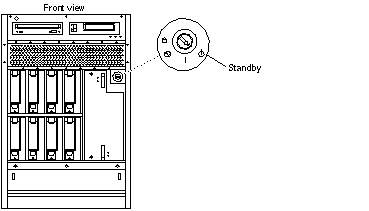
-
Turn the AC power switch on the system rear off.
This switch is on the peripheral power supply/AC that is installed in the far left corner. See Figure 11-2.
Figure 11-2 AC Power Switch and AC Connector
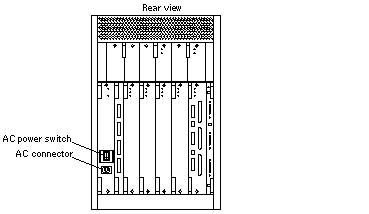
- © 2010, Oracle Corporation and/or its affiliates
