Power Supplies
There are three types of power supplies: power/cooling modules (PCMs), auxiliary peripheral power supply (optional), and peripheral power supply/AC. PCMs provide DC current and cooling air to boards in the card cage. The peripheral power supply provides current for peripheral devices (such as a tape or CD-ROM drive) in the media tray. The peripheral power supply/AC provides current for peripheral devices, and has the AC switch and AC cable socket.
Power/Cooling Modules
Figure B-9 PCM
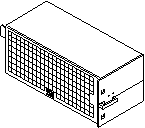
The DC power to the centerplane is supplied by one or more PCMs. Each PCM also provides cooling air for two board slots. If a slot contains a board, the adjacent PCM slot must contain a PCM to supply cooling air.
The system has a maximum capacity of three PCMs. The slot above the peripheral power supply/AC may have either a PCM or a fan tray.
Current from individual PCMs is shared on the centerplane.
With automatic system reconfiguration (ASR), a PCM can be taken offline and replaced without halting the system. There are two restrictions:
-
The remaining power/cooling modules must provide sufficient electrical power. As a general rule, the number of boards must be less than half the number of PCMs.
-
The PCM should be replaced quickly so that any adjacent boards will not overheat from lack of fan cooling.
Peripheral Power Supply/AC
The system has one peripheral power supply/AC input (PPS/AC) installed in the rear of the system. The PPS/AC, also known as PPS 0 to the system software, has the AC switch and AC cable socket.
Additionally, the peripheral power supply/AC provides DC power for the CD-ROM/tape drives tray and precharge power for hot-plugging boards and PCMs.
Figure B-10 Peripheral Power Supply/AC
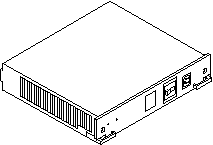
Peripheral Power Supply
In the front of the system is a slot for an optional auxiliary peripheral power supply (PPS). The PPS, also known as PPS1 to the system software, supplies redundant current for the peripheral devices.
If an auxiliary peripheral power supply is not installed, a thermal protection module must be installed in the PPS slot.
A thermal protection module or a power supply is required in the PPS1 slot to ensure maximum operating temperature is not exceeded.
Figure B-11 Auxiliary Peripheral Power Supply and Thermal Protection Module
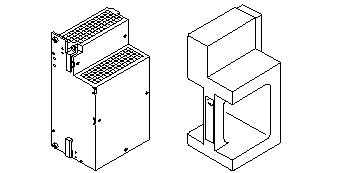
- © 2010, Oracle Corporation and/or its affiliates
