Removing the Key Switch PWB Centerplane Cable Assembly
-
Remove the panels covering the key switch printed wiring board (PWB) centerplane cable.
Complete the steps in "Removing the Front and Side Panels".
-
Disconnect the key switch PWB centerplane cable from the centerplane. See Figure E-8.
Figure E-8 Key Switch PWB Centerplane Cable
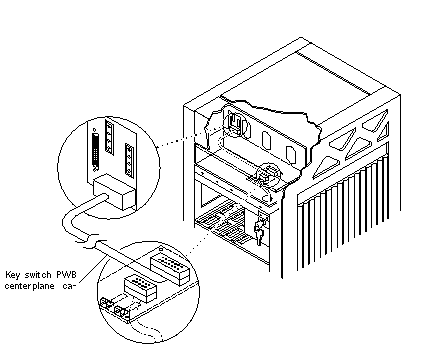
-
Disconnect the key switch PWB centerplane cable from the LED board.
-
Pull forward on the two locking tabs securing the cable to the LED board.
The key switch PWB centerplane cable is in back of the key switch lock cable assembly. See Figure E-9.
Figure E-9 Locking Tabs on the LED Board
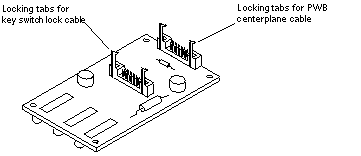
-
Disconnect the cable.
-
-
Cut the cable tie and remove the key switch PWB centerplane cable.
- © 2010, Oracle Corporation and/or its affiliates
