Removing an Interface Board
Note -
It is not necessary to remove the interface board from the card cage to remove and replace GBICs. A GBIC may be removed and replaced "live" (without removing power from the system or board). However, the necessary software precautions must be taken whenever the I/O path to a particular disk is to be interrupted; halt all I/O activity to the disk affected by the replacement of a GBIC. To replace a GBIC or fiber optic cable, proceed to "Removing a GBIC".
-
Unfasten any fiber optic cables from the board front panel and set them aside. See Figure 6-3.
Label cables to identify them for reconnecting.
Figure 6-3 Removal of Fiber Cable and GBIC
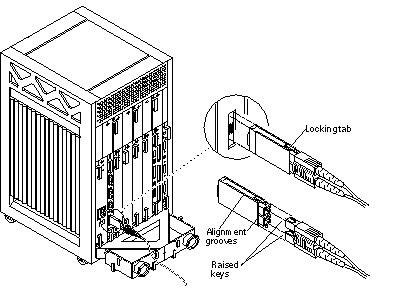
-
Loosen the two captive screws securing the board to the system card cage.
-
Pull the ends of both extraction levers outward simultaneously to unseat the board from the centerplane receptacles.
- © 2010, Oracle Corporation and/or its affiliates
