Removing a Disk Drive
Prior to performing the following procedure, ensure that you perform any necessary software tasks. Failure to perform any necessary software tasks prior to removing or replacing a disk drive may result in loss of data.
Note -
Disk drives used in Enterprise 3500 systems have a retainer mechanism that doubles as an extraction handle.
-
Open the system front door. See Figure 8-4.
Figure 8-4 Disk Drive Access
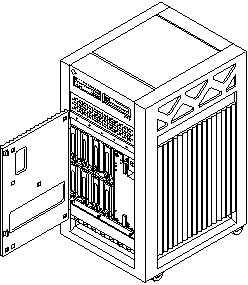
-
Locate the drive to be replaced. See Figure 8-5.
 Caution -
Caution - You must wear a wrist strap when handling disk drives to prevent damage to the system components.
Figure 8-5 Disk Drive Bays
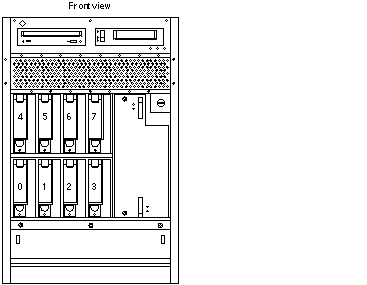
Note -The disk drive retainer must be unlatched and then extended 45 degrees, to an unlocked position, for a drive to be removed or replaced in the system chassis.
 Caution -
Caution - Do not tug with abrupt force on the retainer; doing so can cause it to break off.
-
To remove the drive:
-
Unlatch the drive retainer and extend it 45 degrees. Use the extended, unlocked retainer as a handle. See Figure 8-6.
Figure 8-6 Disk Drive with Retainer Unlatched and Extended
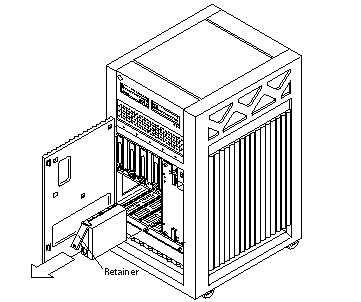
-
Gently but firmly pull on the handle to slide the drive out of the chassis.
Once the drive is partially removed from the mounting rails, grasp the bottom of the drive to aid in removal.
-
-
If the drive is to be replaced, proceed to "Installing a Disk Drive".
- © 2010, Oracle Corporation and/or its affiliates
