Removing the Rear Door and Kick Panel
-
Locate the plastic key that is in the accessory box.
-
Open the door on the left side of the top bezel to access the key switch.
The door opens when you press on the recessed area.
-
Turn the system key switch to

-
(the Standby position) (Figure 2-1).
Figure 2-1 Key Switch Standby Position
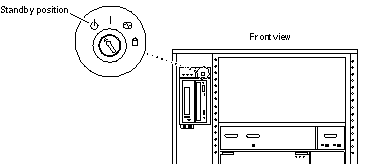
-
Ensure that the AC power sequencer switch (Figure 2-2) is set to Off.
Figure 2-2 AC Power Sequencer Power Switch
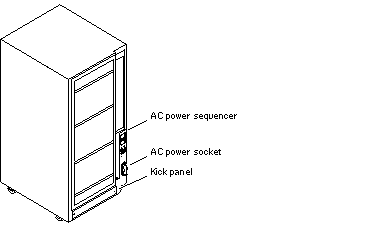
-
Open the back door and take out the AC power cord that is coiled inside the server cabinet.
-
If you are installing or rearranging interface cables, remove the kick panel (Figure 2-2) by loosening the two screws on the kick panel.
To protect and organize the interface cables, place the cables behind the kick panel.
-
If it is necessary to remove the rear door, pull the hinge pins out of the hinges and lift the door off.
- © 2010, Oracle Corporation and/or its affiliates
