Using a Terminal
If the system does not have a console, you can log in remotely or attach a terminal directly to the system.
To attach a terminal to the system:
-
Halt the system and turn off power.
-
Connect the terminal to serial port A on the clock+ board.
The clock+ board is located at the back of system, near the top of the card cage. Figure 9-1 shows the Enterprise 6500/5500 cabinet server. In the 8-slot Enterprise 4500 standalone server, the clock+ board is also near the top of the card cage.
Figure 9-1 TTY Serial Port A on the Clock+ Board
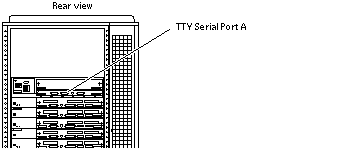
-
Power on the terminal.
-
Set up the terminal.
Refer to the OpenBoot Command Reference for instructions for using the set-defaults and printenv commands.
The settings will vary with the terminal type, but these settings are often used:
-
9600 bps
-
8 data bits
-
1 stop bit
-
Even parity
-
Full duplex
-
-
Turn the key switch to the diagnostic position (
 ).
).The system will turn on. The diagnostic position puts POST in interactive mode and enables extensive POST tests.
- © 2010, Oracle Corporation and/or its affiliates
