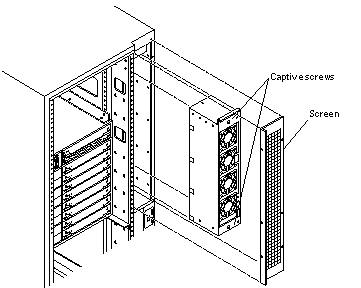Sun Enterprise 6500/5500/4500 Systems Reference Manual
Removing the Fan Tray Screen
Figure E-1 Replacing the Fan Tray Assembly in the Enterprise 6500/5500 Systems
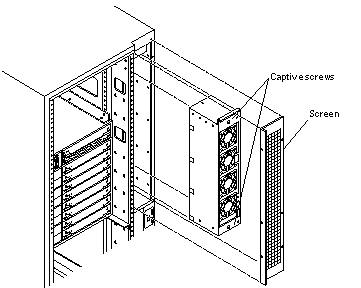
-
Loosen the four screws on the left and the four screws on the right of the fan tray screen.
It is not necessary to completely remove these four screws.
-
Lift the screen up until the slotted screw holes clear the screw heads, and set it aside.
- © 2010, Oracle Corporation and/or its affiliates