| C H A P T E R 4 |
|
Domain Administration Using the Domain Agent |
This chapter describes Sun Management Center 3.5 domain administration through the domain agent for Sun Fire Midrange Systems.
This chapter contains the following topics.
This is a general procedure. For instructions, refer to the Sun Management Center 3.5 User's Guide.
Refer to the Sun Management Center 3.5 User's Guide.
This is a general procedure. For instructions, refer to the Sun Management Center 3.5 User's Guide.
A Config-Reader module, Config-Reader-Sun Fire(3600-6800), is automatically loaded during installation. You can use the Config-Reader module to see the physical view and logical view of your host.
In addition, the Config-Reader module monitors your hardware and alerts you whenever there is a problem. For example, this module checks for dual inline memory module (DIMM) errors.
The Config-Reader icon is located under the Hardware icon in the Details window (see FIGURE 4-3).
1. In the Sun Management Center console, double-click a Sun Fire midrange system icon.
The Details window is displayed (FIGURE 4-1).
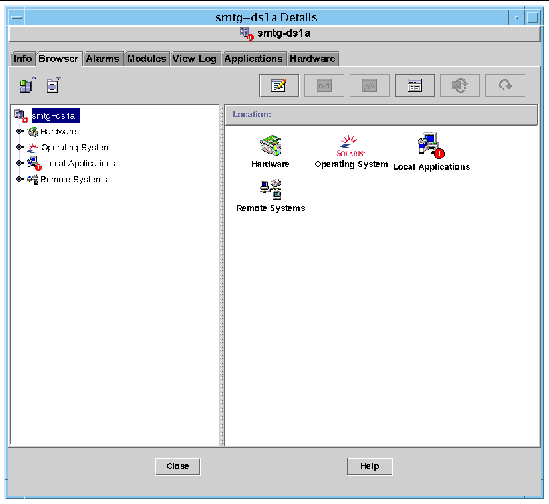
2. Double-click the Hardware icon in the Details window.
The Config-Reader-Sun Fire Midrange Systems and the Sun Fire Midrange Systems Rules icons are displayed (FIGURE 4-2).
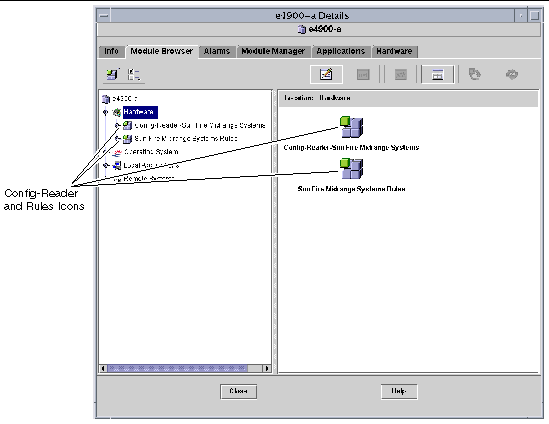
3. You can now choose either to:
To see the properties and values that are available, see Accessing Tables in the Domain Config-Reader Module. For a list of failures that trigger Config Reader alarms, see Sun Fire Midrange Systems Rules.
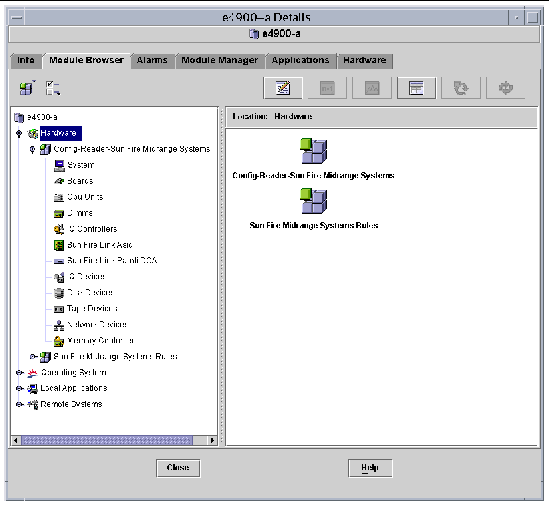
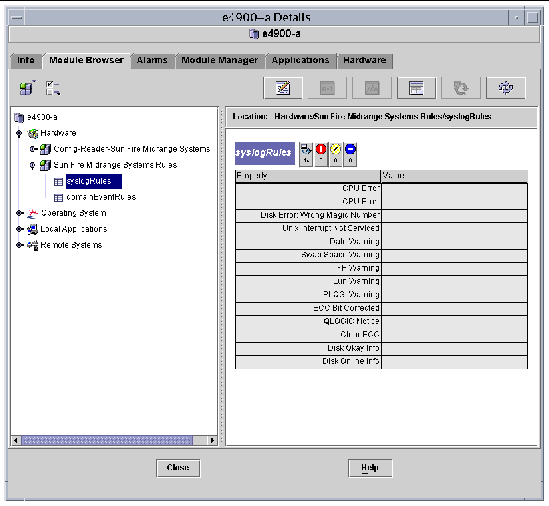
If the icon for the Config-Reader-Sun Fire Midrange Systems module or the Sun Fire Midrange Systems Rules module is not displayed in the Module Browser tab of the Details window for your Sun Fire Midrange Systems, the corresponding module is not loaded. In that case, you can manually load one or both modules, as shown below.
1. In the Sun Management Center console, double-click the Sun Fire midrange system icon.
The Details window is displayed (FIGURE 4-1).
2. Click the Module Manager tab in the Details window.
The Module Manager data is displayed (FIGURE 4-5).
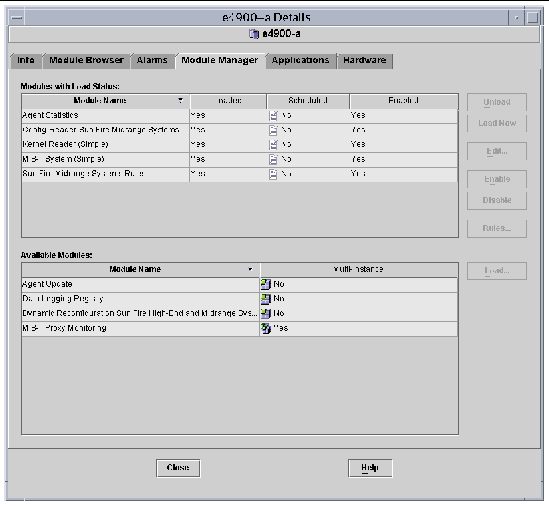
3. Select Config-Reader-Sun Fire Midrange Systems or Sun Fire Midrange Systems Rules in the Available Modules list, then click Load.
The Module Loader pop-up window is displayed.
4. Click OK in the Module Loader pop-up window.
If you have sufficient access privileges, the pop-up window closes, and the module moves into the Modules with Load Status list.
If you do not have sufficient access privileges, the pop-up window displays an error message. See Assigning Users to Groups for information about access privileges.
This section includes the Config-Reader module data property tables:
The following tables describe the data properties contained in each of the domain Config-Reader tables. When selected, the Config-Reader data property tables are displayed in the Module Browser tab of the Details window. For more information, refer to Chapter 7, "Browsing Information About a Managed Object," in the Sun Management Center 3.5 User's Guide.
1. Be sure you have set up trap hosts on your platform and domains. The trap host is the host name of your Sun Management Center server from which you perform platform administration. See Setting Up SNMP on the System Controller for more information.
2. Refresh the System Table (see TABLE 4-1) to refresh all the tables in the Domain Config-Reader module.
TABLE 4-1 provides a brief description of the properties for the Sun Fire midrange system that contains the domain.
|
Displays the total memory present in the system in megabytes (MB) |
||
TABLE 4-2 provides a brief description of the properties for boards on a Sun Fire Midrange Systems domain.
TABLE 4-3 provides a brief description of the properties for CPU units on a Sun Fire Midrange Systems domain.
TABLE 4-4 provides a brief description of the properties for dual inline memory modules (DIMMs) on a Sun Fire Midrange Systems domain.
|
Displays the system name and slot number for this unit, such as dimm(0) or dimm(1) |
||
|
Displays the physical bank number where this DIMM is located |
||
|
Indicates whether the unit is a field-replaceable unit (yes or no) |
||
|
Lists the name of the memory controller for the DIMM (see the property Name in TABLE 4-12) |
TABLE 4-5 provides a brief description of the properties for I/O controllers on a Sun Fire Midrange Systems domain.
|
Displays the system name and slot number for this unit, such as pcisch(8) or pcisch(9) |
|
TABLE 4-6 briefly describes the Sun Fire Link ASIC (WCI) properties for a Sun Fire Midrange Systems domain. Refer to the Sun Fire Link Fabric Administrator's Guide for more information about the Sun Fire Link system.
|
Displays the system name for this unit, such as wci(1d) or wci(1f) |
|
|
Displays the number of Paroli daughter-card assembly (DCA) cards |
TABLE 4-7 briefly describes the Sun Fire Link Paroli daughter card assembly (DCA) properties for a Sun Fire Midrange Systems domain. Refer to the Sun Fire Link Fabric Administrator's Guide for more information about the Sun Fire Link system.
TABLE 4-8 provides a brief description of the properties for I/O devices on a Sun Fire Midrange Systems domain.
TABLE 4-9 provides a brief description of the properties for disk devices on a Sun Fire Midrange Systems domain.
TABLE 4-10 provides a brief description of the properties for tape devices on a Sun Fire Midrange Systems domain.
TABLE 4-11 provides a brief description of the properties for network devices on a Sun Fire Midrange Systems domain.
TABLE 4-12 provides a brief description of the properties for a memory controller on a Sun Fire Midrange Systems domain.
|
Displays the system name for this unit, such as memory-controller(14,400000) |
|
This section describes the alarm rules for the domain Config-Reader module. The system provides a message with the alarms telling what the current property is and what the limit is.
The CPU unit status rule generates a critical alarm when the CPU unit status is not OK, online, --, or noncritical.
Contact your Sun service personnel.
The tape status rule generates a critical alarm when the tape status is not OK, ok, or drive present, but busy.
Contact your Sun service personnel.
The system board condition rule generates an information alarm when the system board condition is not OK.
This alarm is for your information only; no action is needed.
The attachment point status rule generates a information alarm if the state is not VALID.
This alarm is for your information only; no action is needed.
This section describes the alarm rules for the Sun Fire Midrange Systems. The system provides a message with the alarms telling what the current property is and what the limit is.
The CPU error message rule generates a critical alarm, when a CPU correctable error is detected. This alarm applies to Solaris 8, 7/01 Operating Environment and later.
|
CPU correctable error was detected in the /var/adm/messages file. |
Contact your Sun service personnel.
The CPU error message rule generates a critical alarm, when a error-correcting code (ECC) memory error is detected. This alarm applies to Operating Environments earlier than Solaris 8, 7/01.
|
ECC memory error was detected in the /var/adm/messages file. |
Contact your Sun service personnel.
The Small Computer System Interface (SCSI) warning message rule generates a warning alarm when a warning is detected because of an invalid magic number.
|
SCSI warning was detected in the /var/adm/messages file because of an invalid magic number. |
Contact your Sun service personnel.
The UNIX warning message rule generates a warning alarm when a warning is detected, because an interrupt has not been serviced.
|
UNIX warning was detected in the /var/adm/messages file because an interrupt has not been serviced. |
Contact your Sun service personnel.
The Genunix date warning message rule generates a warning alarm when a warning is detected, because the last shutdown time was later than the time on the time-of-day chip.
|
Genunix date warning was detected in the /var/adm/messages file, because the last shutdown time was later than the time on the time-of-day chip. |
Contact your Sun service personnel.
The Genunix clock warning message rule generates a warning alarm when a warning is detected, because the maximum swap space is less than the free space.
|
Genunix clock warning was detected in the /var/adm/messages file, because the maximum swap space is less than the free space. |
Contact your Sun service personnel.
The fan plane warning message rule generates a warning alarm when a warning is detected.
|
Fan plane warning was detected in the /var/adm/messages file. |
Contact your Sun service personnel.
The logical unit number (LUN) failure rule generates a critical alarm when a LUN failure is detected.
Contact your Sun service personnel.
The PLOGI failure rule generates a critical alarm when a PLOGI failure is detected.
Contact your Sun service personnel.
The ECC correction rule generates an information alarm if the ECC had an error and the ECC data bit has been corrected.
This alarm is for your information only; no action is needed.
The Qlogic error rule generates an alarm when a Qlogic loop error is detected.
The kernel correction rule generates a warning if a clear ECC warning is detected.
|
Clear ECC warning is detected in the /var/adm/messages file, and the kernel cleared an ECC error. |
Contact your Sun service personnel.
The SCSI information event rule generates an information alarm when a SCSI information event is detected.
|
SCSI disk okay and related messages were detected in the /var/adm/messages file. |
This alarm is for your information only; no action is needed.
The SCSI disk online rule generates a info alarm when a SCSI disk goes online.
This alarm is for your information only; no action is needed.
The temperature state rule generates an alarm when the temperature state value is not 1.
Contact your Sun service personnel.
The power state rule generates an alarm when the power state value is not 1.
Contact your Sun service personnel.
The Hardware tab in the Details window allows you to view physical and logical hardware configurations of Sun Fire Midrange Systems. For instructions, see Physical View and Logical View of Sun Fire Midrange Systems.
If the system is divided into multiple domains, as a domain administrator you can see detailed information only for domains to which you can access. If you attempt to view a domain to which you do not have access privilege, the message "Insufficient security privilege to load console info" is displayed at the bottom of the Console window.
FIGURE 4-6 shows a physical view of Paroli cards in a domain. Access this view by clicking on the Hardware tab, clicking on the Views list box, and clicking system under Domain. Be sure you have system - Rear in the Rotate Current View list box.
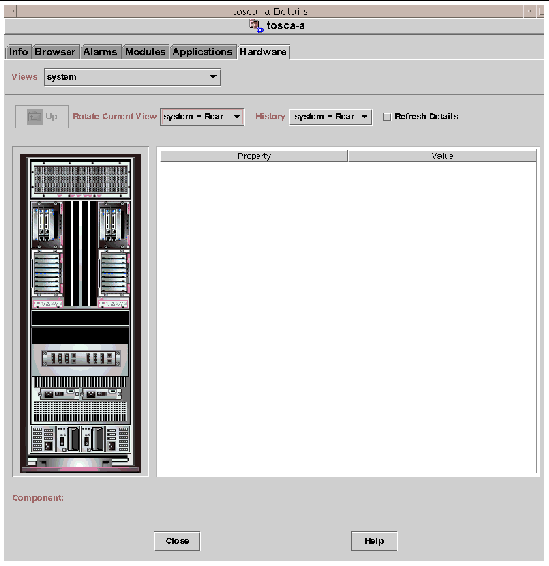
FIGURE 4-7 shows a physical view of a PCI+ board in a domain. Access this view by clicking on the Hardware tab, clicking on the Views list box, and clicking boards under Domain. Be sure you have system - Rear in the Rotate Current View list box.
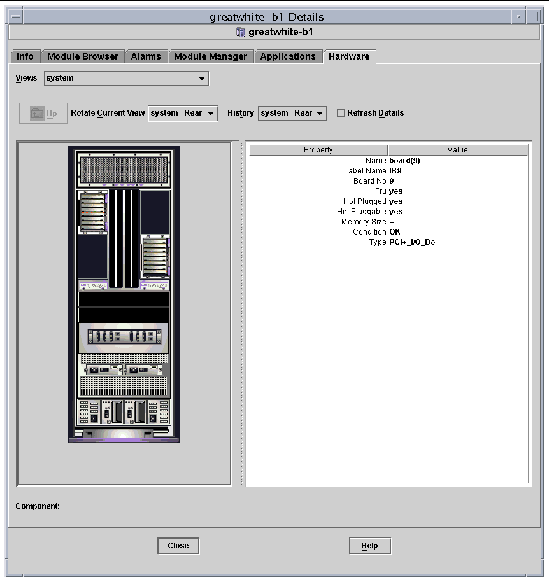
Copyright © 2004, Sun Microsystems, Inc. All rights reserved.