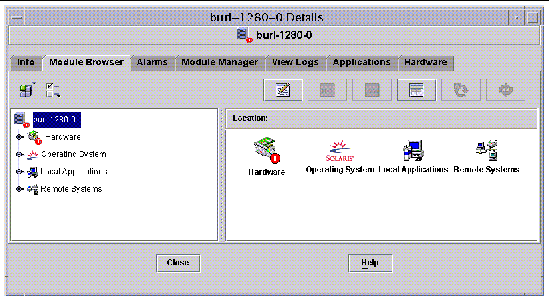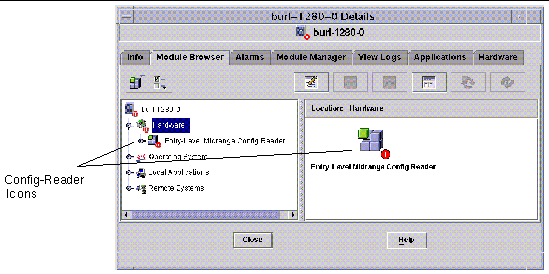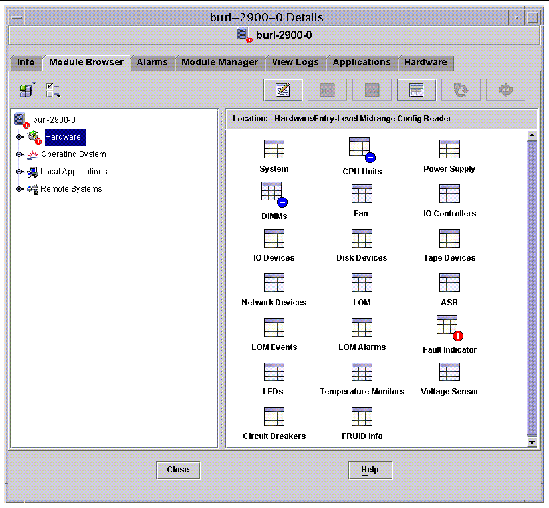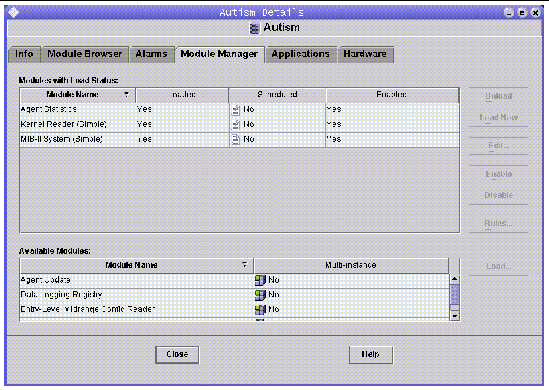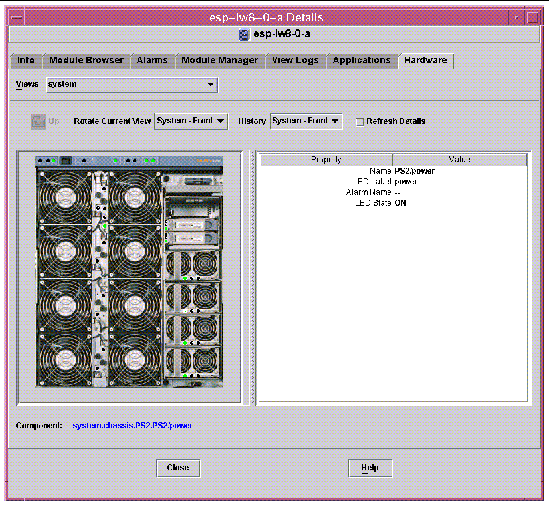| Sun Management Center 3.5 Version 6 Supplement for Sun Fire Entry-Level Midrange Systems
|
   
|
This chapter describes using the domain agent for Sun Fire entry-level midrange systems.
To start and stop agents and to create nodes, refer to the Sun Management Center User's Guide.
This chapter contains the following topics:
The Config-Reader Module
A Config-Reader module, Entry-Level Midrange Config Reader, is automatically loaded during installation. You can use the Config-Reader module to see the physical view and logical view of your host.
In addition, the Config-Reader module monitors your hardware and alerts you whenever there is a problem. For example, this module checks for dual inline memory module (DIMM) errors.
The Config-Reader icon is located under the Hardware icon in the Details window (FIGURE 3-1).
 To Use the Config-Reader Module To Use the Config-Reader Module
|
1. In the Sun Management Center console, double-click a Sun Fire entry-level midrange system icon.
The Details window is displayed (FIGURE 3-1).
FIGURE 3-1 Details Window
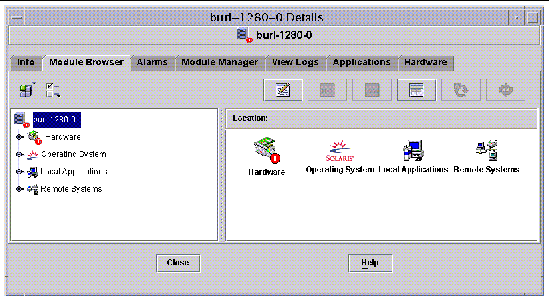
2. Double-click the Hardware icon in the left frame of the Details window.
The Entry-Level Midrange Config Reader icons are displayed. (FIGURE 3-2).
If the icons are not displayed, the Entry-level Midrange Config Reader module is not loaded. See Loading the Config-Reader Module for information about loading the module.
FIGURE 3-2 Config-Reader Icons
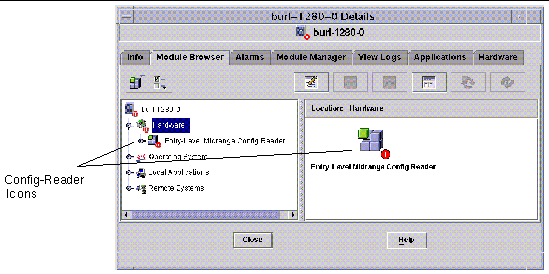
3. Double-click the Entry-Level Midrange Config Reader icon.
All devices in the system are displayed (FIGURE 3-3).
4. Double-click a device icon to display properties and values for that device.
To see the properties and values that are available, see The Config-Reader Tables.
FIGURE 3-3 Config-Reader Devices
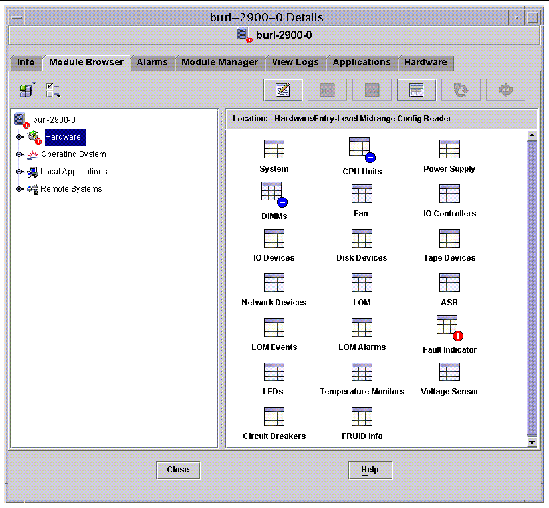
Loading the Config-Reader Module
If the icon for the Entry-Level Midrange Config Reader module is not displayed in the Module Browser tab of the Details window for your Sun Fire entry-level midrange systems (as seen in FIGURE 3-2), the corresponding module is not loaded. In that case, you can manually load the module, as shown below.
 To Load a Module To Load a Module
|
1. In the Sun Management Center console, double-click the Sun Fire entry-level midrange system icon.
The Details window is displayed (FIGURE 3-1).
2. Click the Module Manager tab in the Details window.
The Module Manager data is displayed (FIGURE 3-4).
FIGURE 3-4 Module Manager Tab in the Details Window With Config Reader Selected
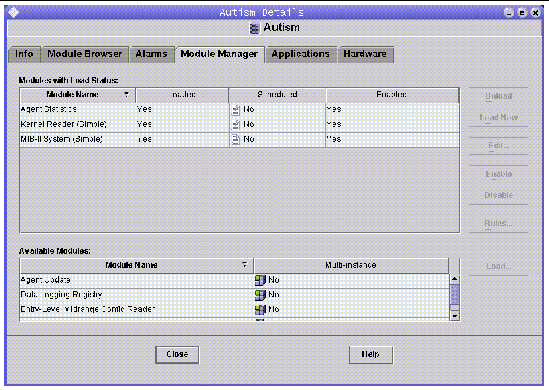
3. Select Entry-Level Midrange Config Reader in the Available Modules list, then click Load.
The Module Loader pop-up window is displayed.
4. Click OK in the Module Loader pop-up window.
- If you have sufficient access privileges, the pop-up window closes, and the module moves into the Modules with Load Status list.
- If you do not have sufficient access privileges, the pop-up window displays an error message. See the Sun Management Center User's Guide for information about access privileges.
The Config-Reader Tables
This section includes the Config-Reader module's data property tables:
The tables in this section describe the data properties contained in each of the domain Config-Reader tables, as well as related alarms.

|
Caution - The property values in tables are updated at five-minute intervals. Alarms can be generated only when the property values are updated, so an alarm can be delayed by up to five minutes. This delay can be particularly important when monitoriing temperature.
|
When selected, the Config-Reader data property tables are displayed in the Module Browser tab of the Details window. For more information, refer to Chapter 7, "Browsing Information About a Managed Object," in the Sun Management Center User's Guide.
System Properties
TABLE 3-1 provides a brief description of the properties for the Sun Fire entry-level midrange system that contains the domain.
TABLE 3-1 System Properties
|
Property
|
Description
|
|
Name
|
Fixed value: system.
|
|
Operating System
|
Displays the operating system running on the machine, such as SunOS 5.9.
|
|
Operating System Version
|
Displays the operating system version.
|
|
System Clock Frequency
|
Displays the clock frequency in megahertz (MHz).
|
|
Architecture
|
Displays the architecture of the machine, a fixed value of sparc.
|
|
Hostname Of The System
|
Displays the network name of the host.
|
|
Machine Name
|
Displays the machine type, such as sun4u.
|
|
System Platform
|
Displays the hardware platform of the system, such as Sun-Fire-V1280.
|
|
Serial Number
|
This field is blank (--) for Sun Fire entry-level midrange systems, as they do not display a machine-readable serial number.
|
|
Timestamp
|
Displays the time stamp value for the time when the system information was extracted.
|
|
Raw Timestamp
|
Displays the raw time stamp value for the time when the system information was extracted.
|
|
Total Disks
|
Displays the total number of disks present in the system, including externally attached disks and disk-like devices.
|
|
Total Memory
|
Displays the total memory present in the system in megabytes (MB).
|
|
Total Processors
|
Displays the total number of CPUs present in the system.
|
|
Total Tape Devices
|
Displays the total number of tape devices present in the system, including external tape devices.
|
|
Module Status
|
Displays the status of the config-reader module, including any errors. Example: OK.
|
System Alarms
A critical alarm is generated when the value of Module Status is not OK. (rule rcr4u228)
CPU Unit Properties
TABLE 3-2 provides a brief description of the properties for CPUs on a Sun Fire entry-level midrange systems domain.
TABLE 3-2 CPU Unit Properties
|
Property
|
Description
|
|
Name
|
Displays the system name and slot number for this unit, such as SB0/P0.
|
|
Board No
|
This field is blank (--) for Sun Fire entry-level midrange systems.
|
|
Clock Frequency
|
Displays the clock frequency in megahertz (MHz)
|
|
CPU Type
|
Displays the processor type, such as sparcv9.
|
|
Dcache Size
|
Displays the size of data cache (Dcache) in kilobytes (KB)
|
|
Ecache Size
|
Displays the size of external cache (Ecache) in kilobytes (KB)
|
|
Fru
|
Indicates whether the unit is a field-replaceable unit. The value is always no.
|
|
Icache Size
|
Displays the size of instruction cache (Icache) in kilobytes (KB).
|
|
Model
|
Displays the processor model, such as SUNW,UltraSPARCIII+.
|
|
Processor Id
|
Displays the identification number of the processor; or, in the case of a chip multithreading (CMT) processor, displays the processor ID for each core, separated by a comma.
|
|
CPU Status
|
Displays the operational status of the CPU: online, offline, power off, no interrupts, or unknown. If you set a CPU to spare using the psradm -s command, its status is offline.
In the case of a chip multithreading (CMT) processor, if at least one core per processor has a status of either online or no interrupts, the CMT's status is online. When the CMT's status is not online, it is either offline or power off. A core is considered offline if its state is P_BAD, P_FAULTED, P_SPARE, or P_OFFLINE.
|
|
Unit
|
Displays the FRU name, such as SB0/P0.
|
CPU Unit Alarms
A caution alarm is generated when the value of CPU Status is power off, offline, or unknown. (rule rcr4u207)
A critical alarm is generated when the value of CPU Status is not any of the following:
- online
- no interrupts
- power off
- offline
- unknown
(rule rcr4u207)
Power Supply Properties
TABLE 3-3 provides a brief description of the properties for the power supply on a Sun Fire entry-level midrange systems domain.
TABLE 3-3 Power Supply Properties
|
Property
|
Description
|
|
Name
|
Displays the FRU name of the power supply, such as PS0.
|
|
PSU Input A
|
Displays status for a power supply unit fed from the A input, that is, from one of the two lower PSU slots.
|
|
PSU Input B
|
Displays status for a power supply unit fed from the B input, that is, from one of the two upper PSU slots.
|
|
PSU Output
|
Displays status for the power supply unit output.
|
|
PSU Status
|
Displays operational status for the power supply unit.
|
Power Supply Alarms
A critical alarm is generated in the following situations:
- When the value of PSU Status is not either OK or Enabled (rule rcr4u203)
- When the value of PSU Status is not either OK or -- (rule rcr4u998)
- When the value of one of the following properties is not OK or NA:
- PSU Input A
- PSU Input B
- PSU Output
(rule rcr4u227)
DIMM Properties
TABLE 3-4 provides a brief description of the properties for dual inline memory modules (DIMMs) on a Sun Fire entry-level midrange systems domain. Each memory module is described in a separate row of the DIMM table.
TABLE 3-4 DIMM Properties
|
Property
|
Description
|
|
Name
|
Displays the FRU name of the DIMM, such as SB0/P0/B0/D0.
|
|
Board Reference Number
|
Displays the board reference number for the DIMM, such as SB0/P0/B0/D0.
|
|
Fru
|
Indicates whether the unit is a field-replaceable unit. The fixed value is yes.
|
|
size
|
Displays the size of the DIMM in megabytes (MB).
|
|
Slot
|
Displays the FRU name of the slot for the DIMM, such as SB2/P0/B0/D0.
|
|
Type
|
Displays the type of memory. The fixed value is dimm.
|
|
Memory Status
|
Displays the operational status for the DIMM, such as OK.
|
DIMM Alarms
A caution alarm is generated when the value of Memory Status is disabled or blacklist.
A critical alarm is generated when the value of Memory Status is not any of these values:
(rule rcr4u999)
Fan Properties
TABLE 3-5 provides a brief description of the properties for fans on a Sun Fire entry-level midrange systems domain.
TABLE 3-5 Fan Properties
|
Property
|
Description
|
|
Name
|
Displays the unique FRU fan name, such as FT0/FAN0.
|
|
Fan Status
|
Displays the current operational status for the fan, such as OK.
|
Fan Alarms
A critical alarm is generated when the value of Fan Status is not OK (rule rcr4u204).
I/O Device Properties
TABLE 3-6 provides a brief description of the properties for I/O devices on a Sun Fire entry-level midrange systems domain.
TABLE 3-6 I/O Device Properties
|
Property
|
Description
|
|
Name
|
Displays the system name for this unit, such as PCI0.
|
|
Device Type
|
Displays the device type, such as pci.
|
|
Disk Count
|
Displays the number of disks attached to this unit.
|
|
Instance Number
|
This field is not relevant for Sun Fire entry-level midrange systems.
|
|
Model
|
This field is not relevant for Sun Fire entry-level midrange systems.
|
|
Network Count
|
Displays the number of network interfaces attached to this unit.
|
|
Reg
|
This field is not relevant for Sun Fire entry-level midrange systems.
|
|
Tape Count
|
Displays the number of tapes attached to this unit.
|
Disk Device Properties
TABLE 3-7 provides a brief description of the properties for internal disk devices on a Sun Fire entry-level midrange systems domain.
|
Note - Reporting is limited to disks within the chassis. External devices are not monitored.
|
TABLE 3-7 Disk Device Properties
|
Property
|
Description
|
|
Name
|
Displays the FRU name of the disk, such as DISK1.
|
|
Device Type
|
Displays the device type, such as dvd.
|
|
Disk Name
|
Displays the disk name, such as /dev/rdsk/c0t0d0.
|
|
Fru
|
Indicates whether the unit is a field-replaceable unit. The fixed value is yes.
|
|
Instance Number
|
Displays the instance number.
|
|
Disk Target
|
Displays the disk target.
|
Tape Device Properties
TABLE 3-8 provides a brief description of the properties for tape devices on a Sun Fire entry-level midrange systems domain.
|
Note - Reporting is limited to devices within the chassis. External devices are not monitored.
|
TABLE 3-8 Tape Device Properties
|
Property
|
Description
|
|
Name
|
Displays the FRU name for this unit, such as TAPE0.
|
|
Device Type
|
Displays the device type, such as tape drive.
|
|
Fru
|
Indicates whether the unit is a field-replaceable unit. The fixed value is yes.
|
|
Instance Number
|
Displays the instance number.
|
|
Model
|
Information for this field is not available for tape drives.
|
|
Tape Name
|
Displays the tape name, such as /dev/mt0.
|
|
Tape Status
|
Information for this field is not available for tape drives.
|
|
Tape Target
|
Displays the tape target number.
|
Tape Device Alarms
A critical alarm is generated when the value of Tape Status is not OK, ok, or NA (rule rcr4u225).
Network Device Properties
TABLE 3-9 provides a brief description of the properties for network devices on a Sun Fire entry-level midrange systems domain.
TABLE 3-9 Network Device Properties
|
Property
|
Description
|
|
Name
|
Displays the system name for this unit, such as ce0.
|
|
Device Type
|
Displays the device type. The fixed value is Network.
|
|
Ethernet Address
|
Displays the Ethernet address.
|
|
Internet Address
|
Displays the Internet address.
|
|
Interface Name
|
Displays the interface name, such as ce0.
|
|
Symbolic Name
|
Displays the symbolic name, or network host name.
|
LOM Properties
TABLE 3-10 provides a brief description of the properties for lights-out management (LOM) on a Sun Fire entry-level midrange systems domain.
TABLE 3-10 LOM Properties
|
Property
|
Description
|
|
Name
|
Fixed value: LOM.
|
|
Product Id
|
Displays the product identifier.
|
|
Serial Escape Char
|
Displays the serial escape character, such as #.
|
|
Version
|
Displays the LOM version, such as 8.1.
|
LOM Event Properties
TABLE 3-11 provides a brief description of the properties for LOM events on a Sun Fire entry-level midrange systems domain. Up to 128 events are recorded, and the event text contains a time reference relevant to a timer event. These timer events are also recorded in the event log. The most recent event has the name EVNT000.
TABLE 3-11 LOM Event Properties
|
Property
|
Description
|
|
Name
|
Name of the LOM event, such as EVNT000.
|
|
Event
|
Time stamp and description of the LOM event.
|
LOM Alarm Properties
TABLE 3-12 provides a brief description of the properties for LOM Alarms on a Sun Fire entry-level midrange systems domain.
TABLE 3-12 LOM Alarm Properties
|
Property
|
Description
|
|
Name
|
Displays the name of the LOM alarm, such as ALARM1.
|
|
Alarm State
|
Displays the state of the alarm, such as on.
|
LOM Alarms
A critical alarm is generated when the value of Alarm State is not off (rule rcr4u226).
Table listing properties for LOM alarms on a Sun Fire midrange system domain, as well as their descriptions. Fault Indicator Properties
TABLE 3-13 provides a brief description of the properties for the fault indicator on a Sun Fire entry-level midrange systems domain.
TABLE 3-13 Fault Indicator Properties
|
Property
|
Description
|
|
Name
|
Displays the name of the indicator. The fixed value is FAULT.
|
|
Fault Indicator Status
|
Displays the status of the fault indicator, such as off.
|
Fault Indicator Alarms
A critical alarm is generated when the value of Fault Indicator Status is not off or not NA (rule rcr4u229).
LED Properties
TABLE 3-14 provides a brief description of the properties for the LEDs on a Sun Fire entry-level midrange systems domain.
TABLE 3-14 LED Properties
|
Property
|
Description
|
|
Name
|
Displays LED name, such as FT0/FAN0/fault.
|
|
LED Label
|
Displays LED label, such as fault.
|
|
Alarm Name
|
This field is not relevant for Sun Fire entry-level midrange systems.
|
|
LED State
|
Displays LED state, such as ON or OFF.
|
Temperature Monitor Properties
TABLE 3-15 and TABLE 3-16 provide a brief description of the properties for the temperature monitors on a Sun Fire entry-level midrange systems domain.
TABLE 3-15 Overtemp Monitor Properties
|
Property
|
Description
|
|
Overtemp Monitor
|
Displays the FRU name of the node where temperature is being monitored, such as RPO/t_ambient0.
|
|
Sensor Name
|
Displays the label property of the sensor, such as t_ambient0.
|
|
Overtemp Monitor Status
|
Displays the overtemp monitor status: OK, Warning, or Faulty.
|
TABLE 3-16 Temp Monitor Properties
|
Property
|
Description
|
|
Temp Monitor
|
Displays the FRU name of the node where temperature is being monitored, such as RPO/t_ambient0.
|
|
Sensor Name
|
Displays the label property of the sensor, such as t_ambient0.
|
|
Present Temperature (ºC)
|
Displays the present temperature in degrees Celcius.
|
|
Warning Temperature (ºC)
|
Displays the high- and low-temperature boundaries, in degrees Celcius, for the Warning status. Temperatures falling below the low- temperature boundary (such as <0) or rising above the high- temperature boundary (such as >80) cause the Overtemp Monitor Status to change to Warning.
|
|
Shutdown Temperature (ºC)
|
Displays the high- and low-temperature boundaries, in degrees Celcius, at which automatic shutdown occurs. Temperatures falling below the low-temperature boundary (such as <-12) or rising above the high-temperature boundary (such as >102) cause the Overtemp Monitor Status to change to Faulty, and shutdown ensues.
|
Temperature Alarms

|
Caution - Bear in mind that temperature alarms, like all alarms, can be delayed by up to five minutes.
|
A critical alarm is generated when the value of Overtemp Monitor Status is not OK (rule rcr4u230).
Voltage Sensor Properties
TABLE 3-17 provides a brief description of the properties for voltage sensors on a Sun Fire entry-level midrange systems domain.
TABLE 3-17 Voltage Sensor Properties
|
Property
|
Description
|
|
Node Name
|
Displays the FRU name of the node for the voltage sensor, such as RP0/v_1.5vdc0.
|
|
Sensor Name
|
Displays the FRU name of the voltage sensor, such as v_1.5vdc0.
|
|
Voltage Sensor Status
|
Displays the status of the voltage sensor. If the value of the Voltage property is higher or lower than the shutdown threshold values, the status is Faulty. If the value of the Voltage property lies between the high- or low-shutdown threshold and the corresponding warning threshold, the status is Warning. Otherwise, the status is OK.
|
|
Shutdown Enabled
|
Indicates whether shutdown is enabled. The fixed value is yes.
|
Voltage Sensor Alarms
A critical alarm is generated when the value of Voltage Sensor Status is not OK. (rule rcr4u232)
FRUID Info
TABLE 3-18 provides a brief description of the properties for field-replaceable unit identification (FRUID) information on a Sun Fire entry-level midrange systems domain.
TABLE 3-18 FRUID Info
|
Property
|
Description
|
|
Name
|
Displays FRU name, such as SB0/P0/B0/D0.
|
|
Fru Description
|
Displays FRU description, such as CPU Board (1280).
|
|
Fru Shortname
|
Displays FRU short name, such as DIMM.
|
|
HW Dash Level
|
Displays initial hardware dash level, a two-digit integer.
|
|
Manufacturer Location
|
Displays geographic location of manufacturer, such as Toronto.
|
|
FRUID Path
|
Displays the FRUID path, such as SB4/P1/B0/D2.
|
|
Sun Part Number
|
Displays Sun part number, such as 5015401.
|
|
Sun Serial Number
|
Displays Sun serial number, such as a10235.
|
|
Timestamp
|
Displays the time stamp value for the time when the system information was extracted.
|
|
Vendor Name
|
Displays vendor name, such as Samsung.
|
|
COD Enabled
|
Indicates whether COD board is enabled (True or False). For FRUs that are not COD boards, displays False.
|
FRU Status Alarms
A caution alarm is generated when the value of FRU Status is
A critical alarm is generated when the value of FRU Status is not any of these values:
- OK
- --
- unknown
- disabled
- failing
(rule rcr4u997)
Physical and Logical Views of a Domain
The Hardware tab in the Details window allows you to view physical and logical hardware configurations of Sun Fire entry-level midrange systems.
FIGURE 3-5 shows a physical view of the system from the front. Access this view by clicking the Hardware tab, clicking the Views list box, and clicking system under Physical View. Be sure you have System-Front in the Rotate Current View list box.
FIGURE 3-5 Physical View of the System From the Front
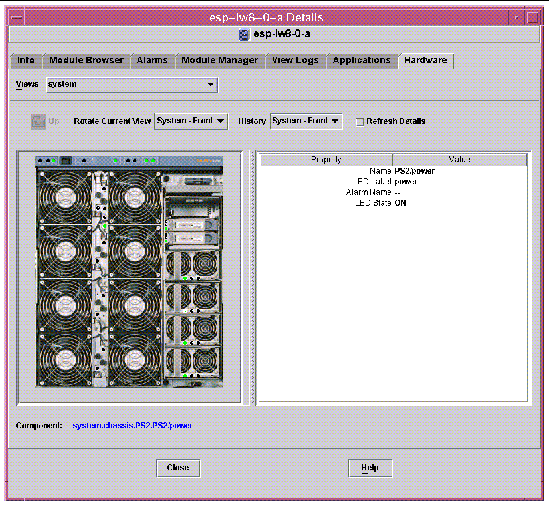
|
Note - The Physical View displays images of ports and IO adapters, but the devices attached to ports and IO adapters cannot be displayed. Similarly, the image of the PCI card depicted in the Physical View is representative, and may not correspond with the actual visual appearance of the PCI slot in your configuration.
|
| Sun Management Center 3.5 Version 6 Supplement for Sun Fire Entry-Level Midrange Systems
|
819-0419-10
|
   
|
Copyright © 2005, Sun Microsystems, Inc. All Rights Reserved.