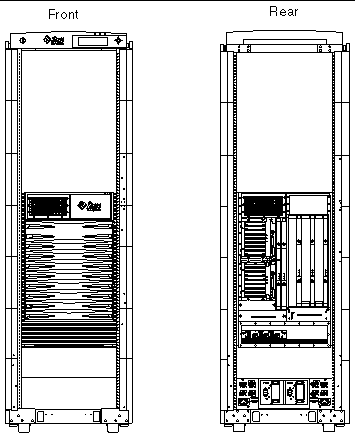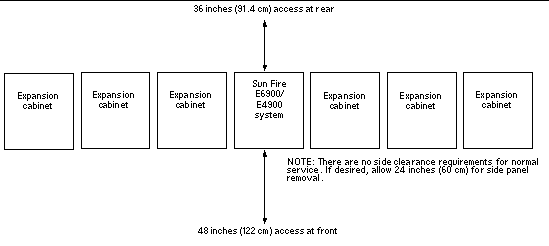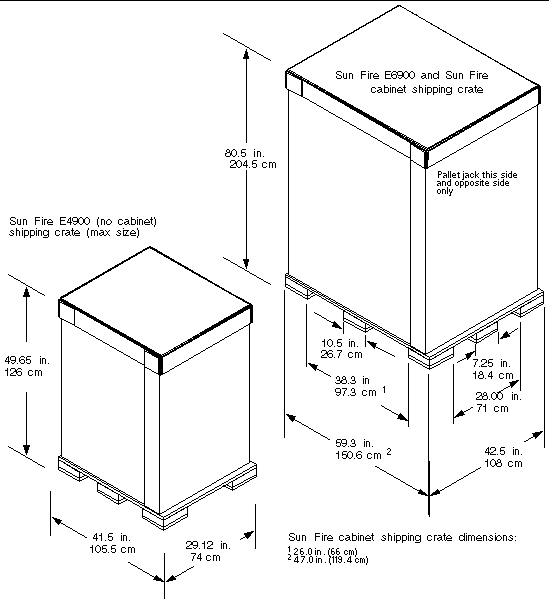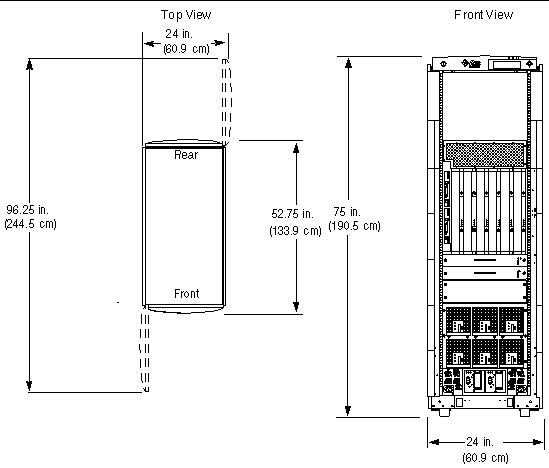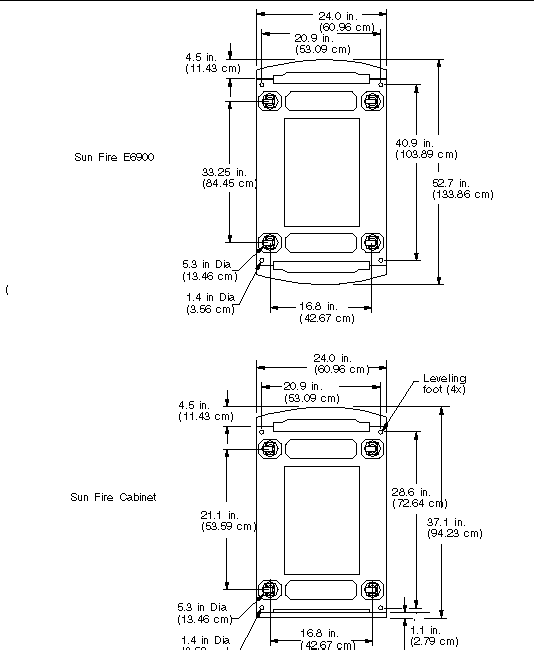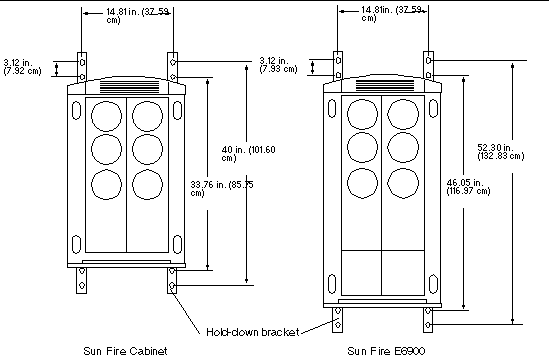| Sun Fire E6900/E4900 Systems Site Planning Guide
|
   
|
This chapter provides information about the physical characteristics of the Sun Fire E6900/E4900 systems, including dimensions, space needs, cable sizes, and limitations.
2.1 System Components
Sun Fire systems are available in the following enclosures:
TABLE 2-1 Sun Fire System Components
|
Sun Fire E6900 system
|
Standard 19-inch x 75-inch cabinet
6-slot CPU/Memory card cage
|
|
Sun Fire E4900 system
|
3-slot CPU/Memory card cage
|
The same CPU/Memory boards, PCI/PCI+/PCI-X I/O assemblies, and memory modules are used in the Sun Fire systems.
Internal storage devices are not supported.
FIGURE 2-1 Sun Fire E6900 System

The maximum configuration for the Sun Fire E6900 system is:
- Data center system cabinet
- Power supply modules (PSM) (6)
- Fan trays (4)
- System Controller boards (2)
- Repeater boards (4)
- CPU/Memory boards (6)
- UltraSPARC® IV/IV+ CPU (24)
- Main memory (192 DIMM sockets)
- I/O assemblies (4)
- PCI/PCI+/PCI-X I/O assemblies (8 slots per I/O assembly)
- Board filler panels for any unpopulated board slots
- Redundant Transfer Units (2)
- Redundant Transfer Switches (4)
FIGURE 2-2 Sun Fire E4900 System Mounted in Optional Sun Fire Cabinet
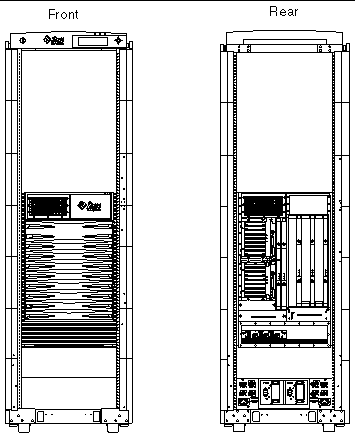
The maximum configuration for the Sun Fire E4900 system is:
- Power supply modules (PSM) (3)
- CPU and I/O Fan trays (3)
- System Controller boards (2)
- Repeater boards (2)
- CPU/Memory Boards (3)
- UltraSPARC IV/IV+ CPU (12)
- Main memory (96 DIMM sockets)
- I/O assemblies (2)
- PCI/PCI+/PCI-X I/O assemblies (8 slots per I/O assembly)
- Board filler panels for any unpopulated board slots
2.2 General Physical Guidelines
As you plan your space needs for the Sun Fire E6900/E4900 systems, keep these conditions in mind:
- Each system requires its own power cords, connected to separate power outlets. See Chapter 3 for details on electrical requirements.
- The Sun Fire E6900 system and Sun Fire cabinet require a 30A circuit and detachable cables. The 30A 200-240 VAC circuit breakers are supplied by the customer.
- The systems require electrical circuits that are grounded to earth.
Consult your specific Sun Fire system installation guide for complete installation details.
2.2.1 Size and Space Specifications
Sun Fire systems and expansion cabinets can be placed next to each other, without space between them, since there are no side clearance requirements during operation. However, if access is desired, allow approximately 2 feet (60 centimeters) of space on each side to access and remove side panels.
2.2.1.1 Thermal Clearance Specifications
The Sun Fire E6900/E4900 systems must maintain the minimum thermal distance between the rear of the system and any obstructions or walls. Requirements during operation are listed in the following table.
TABLE 2-2 Thermal Clearance for Sun Fire E6900/E4900 Systems
|
System
|
Front Clearance
|
Rear Clearance
|
|
Sun Fire E6900
|
48 in. (122 cm)
|
36 in. (91.4 cm)
|
|
Sun Fire E4900
|
48 in. (122 cm)
|
36 in. (91.4 cm)
|
FIGURE 2-3 Sun Fire E6900/E4900 Systems Access Areas--Top View
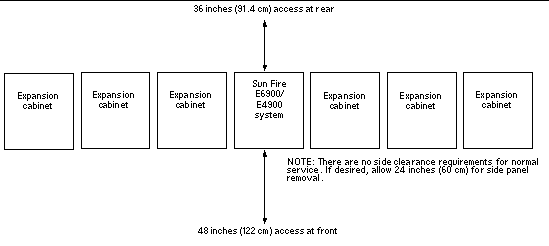
To determine space requirements for Sun Fire systems, use the following tables:
- Physical Specifications for Sun Fire E6900 System and Sun Fire Cabinet discusses the Sun Fire E6900 system and Sun Fire cabinet physical specifications
- Physical Specifications for Sun Fire E4900 System (System only) discusses the Sun Fire E4900 system, when not mounted in the Sun Fire cabinet.
TABLE 2-3 Physical Specifications for Sun Fire E6900 System and Sun Fire Cabinet
|
Characteristic
|
Value
|
|
Shipping height (package on pallet)
|
Sun Fire E6900 system = 80.25 in. (203.8 cm)
Sun Fire cabinet = 80.25 in. (203.8 cm)
|
|
Shipping width (package on pallet)
|
Sun Fire E6900 system = 42.5 in. (108 cm)
Sun Fire cabinet = 42.5 in. (108 cm)
|
|
Shipping depth (package on pallet)
|
Sun Fire E6900 system = 59.3 in. (150.6 cm)
Sun Fire cabinet = 47 in. (119.5 cm)
|
|
Shipping weight (package on pallet)
|
Sun Fire E6900 system = 1465 lb (664.5 kg)
Sun Fire cabinet = 558 lb (253.1 kg)
|
|
Height
|
75 in. (190.5 cm)
|
|
Width
|
24 in. (61 cm)
|
|
Depth
|
Sun Fire E6900 system = 53 in. (134.6 cm)
Sun Fire cabinet = 37 in. (94 cm)
|
|
Weight
|
Sun Fire E6900 system = 1200 lbs (544.3 kg)
Sun Fire cabinet = 325 lbs (147 kg)
|
|
Power cord length
|
13.13 ft. (4.0 m)
|
|
Access requirement for front
|
48 in. (122 cm)
|
|
Access requirement for rear
|
36 in. (91 cm)
|
|
Air flow requirement for left and right sides
|
none
|
TABLE 2-4 Physical Specifications for Sun Fire E4900 System (System only)
|
Characteristic
|
Value
|
|
Shipping height
|
45.3 in. (115 cm)
|
|
Shipping width
|
29.1 in. (74 cm)
|
|
Shipping depth
|
40.5 in. (103 cm)
|
|
Shipping weight (package on pallet)
|
350 lbs (158.8 kg)
|
|
Height
|
30 in. (76.2 cm)
|
|
Width
|
17.5 in. (44.6 cm)
|
|
Depth
|
28.5 in. (72.4 cm)
|
|
Weight
|
289 lbs (131.1 kg)
|
|
Power cord length
|
8.2 ft. (2.5 m)
|
|
Access requirement for front
|
36 in. (91 cm)
|
|
Access requirement for rear
|
36 in. (91 cm)
|
FIGURE 2-4 shows the dimensions of the Sun Fire E6900/E4900 systems crates.
FIGURE 2-5 shows the dimensions of the Sun Fire E6900 system cabinet.
FIGURE 2-6 shows the footprint dimensions of the Sun Fire E6900 system cabinet and the Sun Fire cabinet.
See Electrical Specifications for the Sun Fire E6900 Cabinet and Electrical Specifications for the Sun Fire E4900 System for system electrical specifications and receptacle model numbers.
FIGURE 2-4 Shipping C rate Dimensions
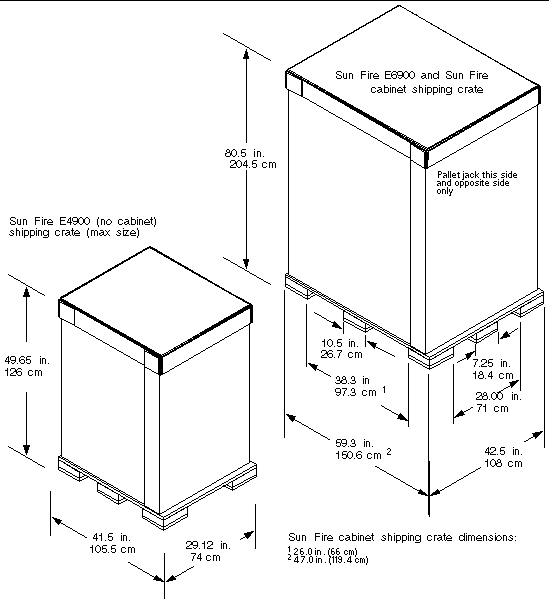
FIGURE 2-5 Sun Fire E6900 System Cabinet Dimensions
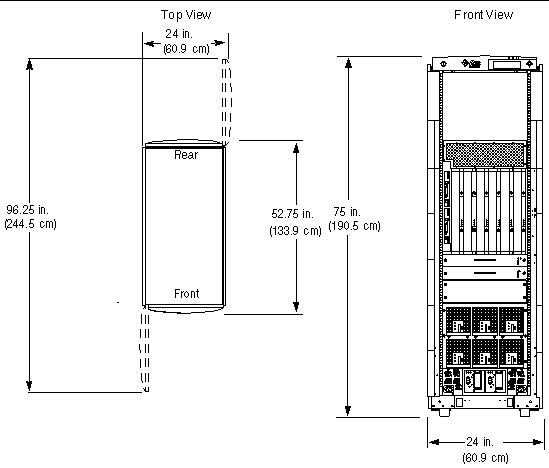
|
Note - For any peripheral tray in the processor cabinet OVER 20 in. (50.8 cm) in length, allow additional space for access to the front or rear doors where the peripheral will be loaded.
|
FIGURE 2-6 Sun Fire E6900 and Sun Fire Cabinet--Bottom Views
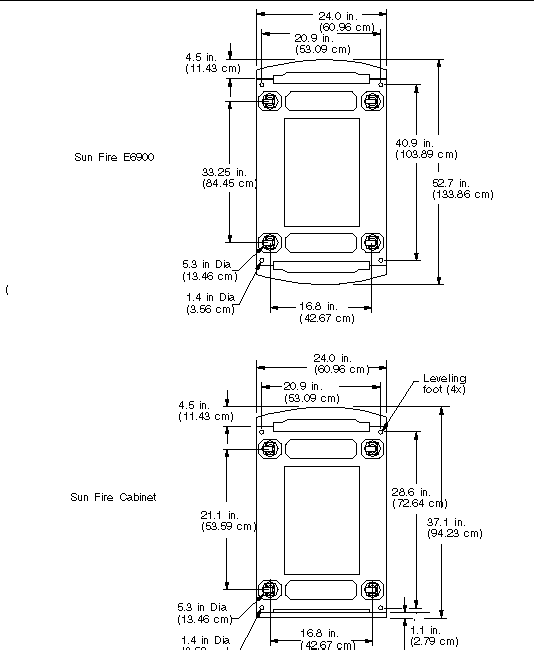
|
Note - The holes in the hold down brackets are large enough to accommodate a
3/8-inch or 10-mm bolt using a flat washer and a split washer.
|
FIGURE 2-7 Sun Fire Cabinet and Sun Fire E6900 System With Hold-Down Brackets--Top View
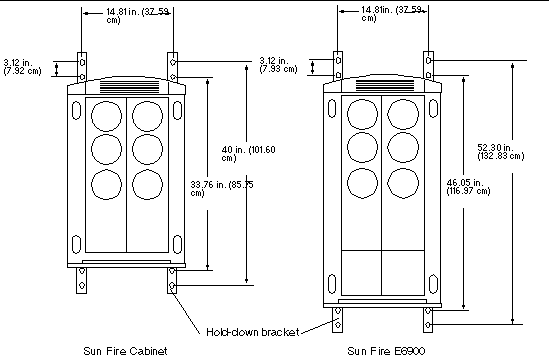
2.3 Planning Your Access Route
If your existing loading dock meets height or ramp requirements for a standard freight carrier truck, you can use a pallet jack to unload the system. If not, you must provide a standard forklift or other means to unload the system, or request the system be shipped in a truck with a lift gate.
See FIGURE 2-4 for an illustration of the system shipping crate and its dimensions. Each system is shipped in a separate crate. A pallet jack is required to move each shipping crate to the system location.
Leave each system in its shipping crate until it reaches its final destination. If the crate does not fit through the planned access route, partially disassemble it.
All systems not shipped in a cabinet should only be lifted by proper computer-lifting equipment to prevent personal injury and/or damage to system equipment.
The entire access route to your computer room should be free of raised patterns that can cause vibration, and the route must meet the following requirements:
TABLE 2-5 Access Route Clearance
|
|
With Shipping Pallet
|
Without Shipping Pallet
|
|
Minimum door height
|
81 in. (205 cm)
|
75 in. (190.5 cm)
|
|
Minimum hallway and door width
|
44 in. (112 cm)
|
25 in. (64 cm)
|
|
Minimum elevator depth
|
65.5 in. (166 cm)
|
61 in. (155 cm)
|
|
Maximum incline
|
10°
|
10°
|
TABLE 2-6 Weight Requirements
|
Minimum elevator, pallet jack, and floor loading capacity
(maximum weight per system)
|
1200 lbs (544 kg)
|
|
2.4 Network Connection Planning
This section provides network setup information for system startup and network connections for the Sun Fire E6900/E4900 systems and domains.
2.4.1 Setup and Network Connections
For system setup and continued administrative tasks, one serial cable and one RJ-45 Ethernet cable are required. Once the system has been set up, the Ethernet port can be used for most system administration tasks.
2.4.1.1 Serial Connection
The initial system setup requires an ASCII terminal device connected to the serial port of the main system controller with a null modem cable or a network terminal server (NTS) connection.
2.4.1.2 Ethernet Connections
Once the system is set up, most system administration tasks can be performed through the network via the Ethernet port, using a Category-5 Ethernet cable.
Ethernet Connections provides information on the number of Ethernet connections required for each system and domain.
TABLE 2-7 Ethernet Connections
|
Sun Fire System
|
System Controllers
|
Solaris Domains
|
|
|
Max
|
Min.
|
Max
|
|
E6900
|
2
|
1
|
4
|
|
E4900
|
2
|
1
|
2
|
2.4.2 Platform and Domain Setup Information
Before installing a Sun Fire E6900/E4900 system, determine the following information:
- For any platform:
- Netmask
- Gateway
- DNS Domain
- Loghost
- For each system controller and each domain:
- hostname
- IP address
TABLE 2-8 Host Names and IP Addresses
|
Sun Fire System
|
Maximum Host Names and IP Addresses
|
|
|
For Domains
|
For System Controllers
|
|
E6900
|
4
|
2 (1 for each System Controller board)
|
|
E4900
|
2
|
2 (1 for each System Controller board)
|