How to Log In to the Change Manager Server (Web Browser)
The browser user interface for the Change Manager supports the following web browsers:
-
NetscapeTM Communicator, version 4.7x for Solaris 8 and Solaris 9
-
Netscape Communicator, version 4.7x for Microsoft Windows
-
Microsoft Internet Explorer, version 5.x for Microsoft Windows
The Change Manager URL follows this form:
https://server_name.domain:6789/changemgr |
Before beginning, make sure that you have a Sun Management Center user account. You can always log in as the Sun Management Center administrator (root) that you set up during installation.
-
Go to the Change Manager web site, for example:
https://testserver.yourcompany.com:6789/changemgr
This URL accesses the Change Manager site on the testserver.yourcompany.com Change Manager server.
-
When a dialog box asks for you to accept a certificate for the new site, accept it.
Follow the instructions on the dialog boxes.
The login page for Change Manager appears.
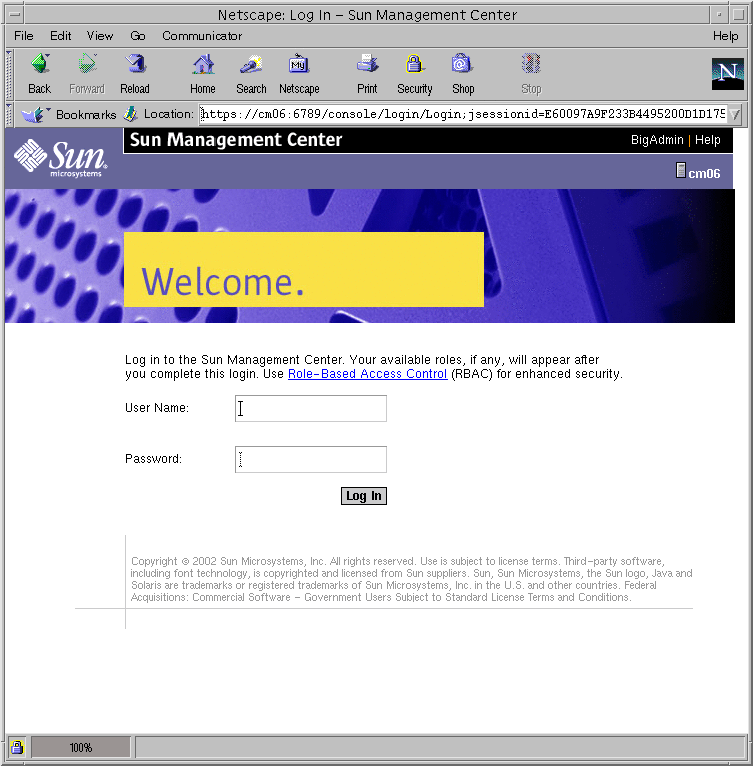
-
Type your user name.
-
Type your password.
-
Click Log In.
A page that lists all registered web applications appears.
-
Click Change Manager to open the browser interface.
Your browser console session times out after 15 minutes of inactivity. To change the timeout value for the browser console session, see How to Change the Timeout Value for the Browser Console Session.
- © 2010, Oracle Corporation and/or its affiliates
