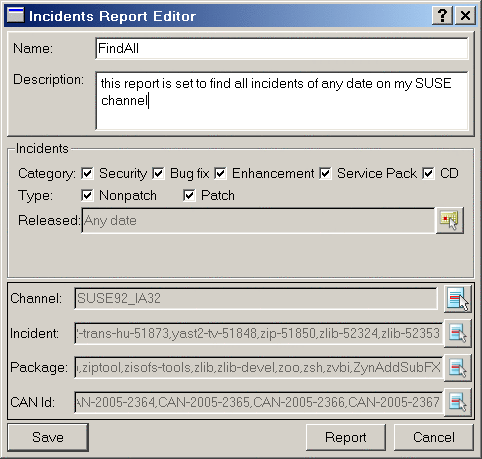To Filter an Incident Report
To Filter an Incident Report
Filter an incident report in the Incident Report Editor window. The criteria that you select can create a large general list or a specific query.
- © 2010, Oracle Corporation and/or its affiliates