Reconfiguring Agent, Console, CLI, and APIParameters
Agents, consoles, CLI, and APIs are each installed with a separate Install program. During automatic installation, the .uce.rc file for each is created and in it are placed local values for these parameters:
( server_name , "<server_hostname>" ); ( server_port , 8002 ); ( distrizor_host , "<engine_hostname>"); ( distizor_port , 8100); ( agent.__general.agent_port , 8200 );
The parameter files are:
-
/opt/local/uce/agent/bin/.uce.rc file – on every managed host
-
/~/.uce_console/bin/.uce.rc file – on /home directory of every console user
-
/usr/local/uce/cli/bin/.uce.rc file – on system with CLI
-
/~/.uce_python/bin/.uce.rc file – on /home directory of the uce-python API user
Agent Connections to Sun Update Connection – Enterprise Server
The default port between agents (including consoles, CLI, and API) and the Sun Update Connection – Enterprise server is 8002. This is the server_port parameter. If this port is not available on the local site, the range from 8000 to 8100 is searched. Agents call to the Sun Update Connection – Enterprise server using HTTPS.
If you want a different default port, open the UCE-<version>-<release>/scripts/defs file and change the value of DEFAULT_START_PORT before installing.
Agents to DM
Agents, consoles, CLI, and API do not communicate with each other; all their inter-connections are through the DM.
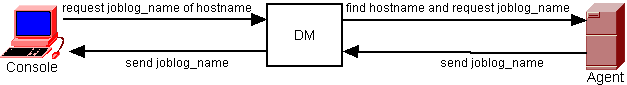
Agents (including consoles, CLI, and API) and the DM communicate over TCP/IP. The default listening port for the DM from the agents is 8100. However, when the agent and the DM first communicate, any open port between 8100 and 8200 can become their regular communication port. This port is configured in the distrizor_port parameter.
The agent might be released from this connection if traffic to the DM reaches the threshold. The DM maintains a pinging schedule and renew the connection when traffic opens. Agents listen to the DM for reconnection on the agent listening port: 8200. This is the agent_port parameter. If the local environment does not allow for 8200 to be used, the scanned range (during installation) is 8200 to 8300.
Agents on Different Networks
A standard site configuration separates agents by network segments (for example, Development might be a separate segment from Testing), and the agents might be on different networks than the Sun Update Connection – Enterprise server and the DM.
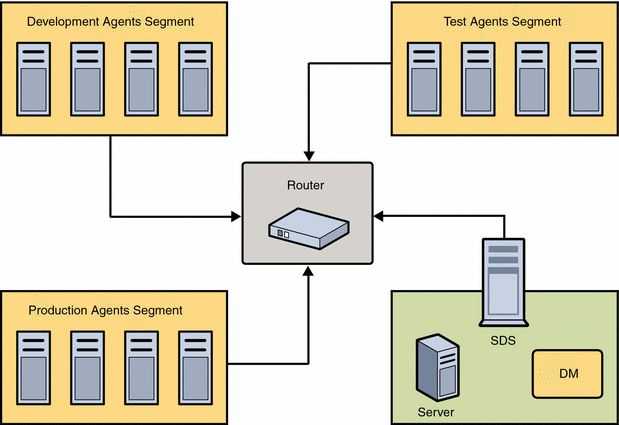
If this is the case, make sure that the ports for distrizor_port, agent_port, and server_port are open.
Agents With DMZ
If agents are separated from the Sun Update Connection – Enterprise server and DM by a DMZ setup, the agent's uce.rc file contains the proxy parameters (as shown in Agent Connections to Sun Update Connection – Enterprise Server) and can be configured in the .uce.rc file to reach the Sun Update Connection – Enterprise server.
It is recommended that the Sun Update Connection – Enterprise server and the DM be on the secured LAN, not on the DMZ.
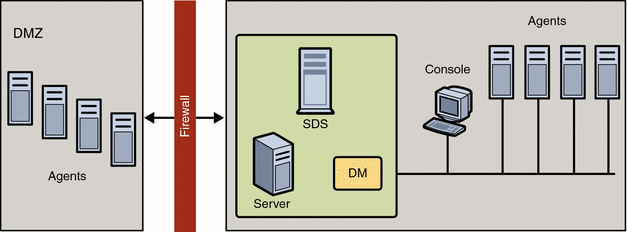
- © 2010, Oracle Corporation and/or its affiliates
