Main Window Inventory Panel
From the Inventory panel, you can see hosts and groups, components of the knowledge base for the selected distribution, components installed on selected hosts and groups, and component-action settings.
If you do not see the Inventory panel on the main window, choose Inventory from the View menu.
Figure 2–1 Main Window – Inventory Panel
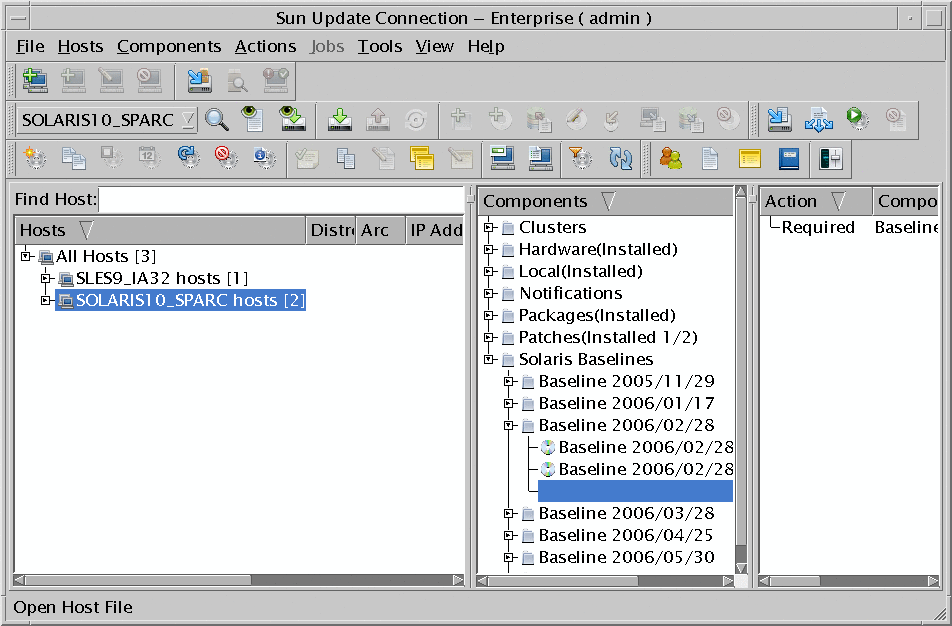
Hosts List
The Hosts frame shows information about hosts and groups. Right-click to open the Hosts menu in a pop-up window.
This frame includes the following fields:
-
Hosts – Group names, with number of hosts in group, host names, and the status icon of the host
-
Distro – Distribution installed on the managed host
-
Arch – Hardware architecture of the managed host
-
IP Address – IP address of the managed host
-
Register Time – Date and time at which the agent was registered with the dependency manager
-
Last Inventory update – Date and time that the host inventory was last updated to the console
-
Find Host – Search feature for host names
Components List
The Components frame shows hardware drivers for distributions, local components, and software packages of the selected distribution. Right-click to open the Components menu in a pop-up window.
Actions List
The Actions frame shows actions that you set on specific components. Right-click to open the Actions menu in a pop-up window.
This frame includes the following fields:
-
Action – One of these values: Required, Not Allowed, or Upgrade.
-
Component – Any item from the Components list of any active distribution
-
Arch – Hardware architecture of a component
-
Distro – Distribution of a component
- © 2010, Oracle Corporation and/or its affiliates






