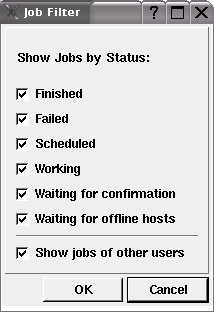To Filter the Jobs Panel
To Filter the Jobs Panel
Set the filters to show the information you want in the Jobs panel. This enables you to easily find information about jobs, tasks, and hosts in the Jobs list that is important to you.
-
Make sure the Jobs panel of the main window is available.
From the View menu, choose Jobs.
-
Do one of the following:
-
Check options to filter the list for jobs by status and by owner.
-
Click OK.
The Jobs list changes to display only the jobs that match the checked filtering options.
Note –You can organize the Jobs list by dragging columns in any order you choose. You can click a column header to order the list alphanumerically.
- © 2010, Oracle Corporation and/or its affiliates