Trusted Solaris Installation and Configuration
To Assume a Role
-
Log in to the workstation as a user, such as install.
-
Right click on the middle of the Front Panel.
-
Assume a role from the roles displayed on the TP (Trusted Path) menu.
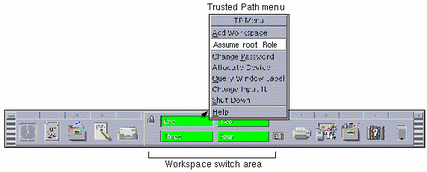
-
Choose Assume rolename Role from the menu.
-
At the password prompt, enter the password for the role.
The password for the root role is the password that the install team entered for root at the final stage of installation.
- © 2010, Oracle Corporation and/or its affiliates