To Log In as the User Install
At most sites, two or more administrators, an install team, are present when configuring the workstation. "You", in the following procedure, refers to the install team.
-
Log in to the workstation as the user install.
-
Enter install as the user name and press the Return key.
The Password dialog box is displayed.
-
Enter install for the password.
The Enable Logins dialog offers four choices, as shown in Figure 2-1.
Figure 2-1 The Enable Logins Dialog
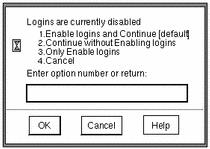
-
Depending on site security requirements, enter 1 or 2, then click OK.
The Message Of the Day dialog is displayed; the label is
ADMIN_LOW. -
Click OK to dismiss the dialog.
The Trusted Solaris screen appears briefly; then you are in a CDE workspace. The trusted stripe below the front panel shows the window sensitivity label.
-
- © 2010, Oracle Corporation and/or its affiliates
