To Lock and Unlock Your Screen
-
To lock your screen, click on the screen lock icon in the switch area of the front panel (see Figure 2-6).
Figure 2-6 Front Panel Switch Area
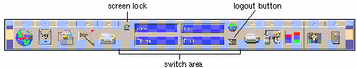
The screen turns black and the dialog box shown in Figure 2-7 is displayed.
Figure 2-7 Lock Screen Dialog Box
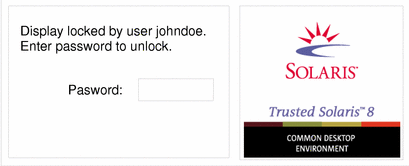
Note -The Trusted Stripe should not be displayed when the screen is locked. If it does appear, notify your security administrator immediately.
-
To unlock your screen, type your password in the password entry field and press Enter.
- © 2010, Oracle Corporation and/or its affiliates
