Managing Users Through the SMC
This section describes the SMC Users tool set and selected dialog boxes as follows:
For complete descriptions of elements in the Users tool set, refer to the online help.
Users Tool Summary
The SMC Users tool set is shown in the following figure.
Figure 2-3 SMC Users Tool
The six dialog boxes in the Users tool set are:
-
Administrative Roles dialog box - Used to create or edit a role account and assign users to roles. Note that the roles data is the same as the user data except that:
-
There is no Roles tab since roles cannot be assigned to other roles.
-
There is no Password Options tab because these are not appropriate for roles.
-
The Roles dialog box has a Users tab for assigning users to the role.
-
-
Groups dialog box - Used to create or edit user groups and change the members in the group.
-
Mailing Lists dialog box - Used to create or edit mail aliases, including changing the recipients in the list.
-
Rights dialog box - Used to create or edit a rights profile. See "Right Properties Dialog Box" for an example of the Rights Properties dialog box and a description of the rights profile data.
-
User Accounts dialog box - Used to add new users singly or in a batch, with or without a template, and lets you edit the properties of existing users. See "User Properties Dialog Box" for an example of the User Properties dialog box and a description of the user data.
-
User Templates dialog box - Used to create a named set of user properties that can be applied to new users to facilitate data entry.
User Properties Dialog Box
The User Properties dialog box is shown below with the General tab selected.
Figure 2-4 User Properties Dialog Box
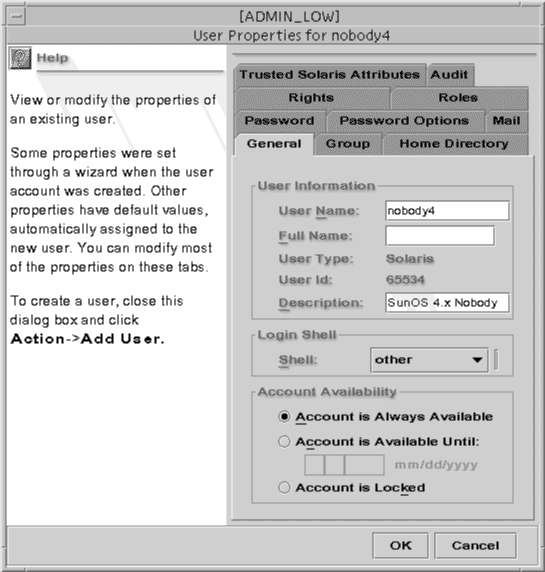
The following table describes the purpose of each tab in the User Properties dialog box.
Table 2-2 User Properties Summary|
Tab |
Description |
|---|---|
|
General |
Specifies the user, the default login shell, and the account availability. |
|
Group |
Sets the user's primary and secondary groups for the purpose of accessing and creating files and directories. |
|
Home Directory |
Specifies the user's home directory, home directory server, automounting, and directory access. |
|
Password |
Specifies whether the user or the administrator will select the first password and whether the selection and changes will be manual or from the password generator. |
|
Password Options |
Sets the time limits and requirements for password changes. |
|
|
Specifies the server that provides email and the mailbox in which it is received. |
|
Rights |
Used to assign rights profiles to the user. The precedence of the assigned rights profiles can be changed. |
|
Roles |
Allows available roles to be assigned to the user. |
|
Trusted Solaris Attributes |
Specifies the clearance and minimum label at which the user can operate and how labels are displayed to the user. Also specifies a time limit for which a computer may remain idle and the action taken when the limit is reached. |
|
Audit |
Specifies the audit classes for which the user is to be audited. |
Right Properties Dialog Box
The Rights Properties dialog box is shown below with the General tab selected.
Figure 2-5 Rights Properties Dialog Box
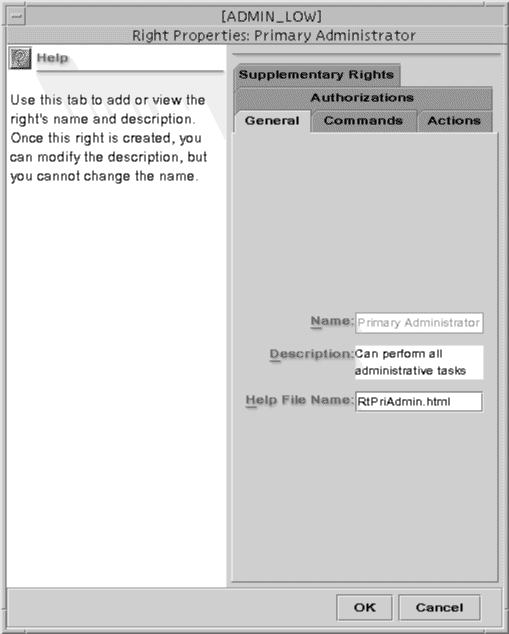
The following table describes the purpose of each tab in the Right Properties dialog box
Table 2-3 Rights Manager Dialog Box Summary|
Tab |
Description |
|---|---|
|
General |
Identifies and describes the rights profile and provides the name of the help file used to explain it. |
|
Commands |
Assigns commands to the rights profile and adds security attributes (effective and real UIDs and GIDs; minimum label and clearance; and inheritable privileges) to specific commands in the profile. |
|
Actions |
Assigns CDE actions to the rights profile and adds security attributes (effective and real UIDs and GIDs; minimum label and clearance; and inheritable privileges) to specific actions in the profile. |
|
Authorizations |
Assigns authorizations to the profile. |
|
Supplementary Rights |
Specifies other rights profiles to be contained within the current rights profile. |
- © 2010, Oracle Corporation and/or its affiliates
