Installing Network Printers
Installing a network printer can only be done if you are running Solaris 2.6.
How to Install a Network Printer
-
Start Printer Manager.
You can log in on any system on the network to install a network printer from a print server. Select None as the name service and change the host name to the name of the print server.
For detailed information about starting Printer Manager, see the procedure on "How to Start Printer Manager".
-
Fill in the window.
If you need information to complete a field, click on the Help button to see field definitions for this window.
-
Click on OK.
Verification
Verify that the printer has been installed by checking for the new printer entry in the Printer Manager main window.
Example of a Completed Install Network Printer Window
This example shows a completed Install Network Printer Window.
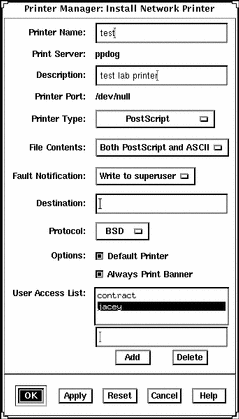
- © 2010, Oracle Corporation and/or its affiliates
