Software Usage Monitoring in a Shared File System Environment
Software usage monitoring operates in a similar manner in a shared file system environment as it does in a client/server environment. By installing software usage monitoring on a dedicated software usage monitoring server, you can share the binary files with other hosts in your network.
Figure 13-2 shows an illustration of the software usage monitoring sequence of events when used in a shared file system environment.
Figure 13-2 Software Usage Monitoring Sequence of Events (Shared File System)
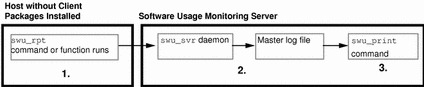
The following list describes the sequence of events.
-
The swu_rpt command or function is initiated on a host from a command line, shell script, or within an application.
-
The swu_svr daemon receives the information generated from the swu_rpt command or function and saves it to the master log file (/var/opt/SUNWswusg/swusage.log) or the file name specified when the swu_svr daemon was started by root.
Note -If the swu_svr daemon is not running on the host server, the entry is lost.
-
The swu_print command takes information in the master log file (/var/opt/SUNWswusg/swusage.log) or the specified file name and copies all, part, or a summary of the information to another file where the information can be searched using awk or other search tool. By default, this command sends it to the standard output device if no file is specified.
- © 2010, Oracle Corporation and/or its affiliates
