SunSoft Print Clients
This section of the overview focuses on the print client, a system that can send print requests to a print server. The discussion involves the closely related topic of print commands, which enable the print client to initiate print requests.
Figure 1-2 highlights the part of the print process in which the user submits a print request from a SunSoft print client.
Figure 1-2 The User Submits a Print Request from a SunSoft Print Client
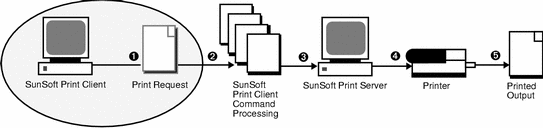
What Is a SunSoft Print Client?
A system becomes a SunSoft print client when you install the SunSoft print client software and enable access to remote printers on the system. The SunSoft print client commands have the same names and produce the same output as the Solaris print commands. However, the SunSoft commands perform their tasks using a new method that improves printing performance.
How the SunSoft Print Client Commands Improve the Print Process
With the SunSoft print client commands, the client system becomes a more effective print client: the commands use a greater number of options to locate printer configuration information, and the client communicates directly with the print server. In the Solaris operating environment, the print client did not have these advantages.
The SunSoft print client commands:
-
Use more options to locate printer information - The SunSoft print client commands check the following resources to locate printers and printer configuration information:
-
The command-line interface
-
A printer alias file in the user's home directory
-
Local (print client) configuration files
-
A network (shared) configuration file, if you use a name service
By contrast, the print commands in Solaris use fewer options to locate printer information. Also, the Solaris print commands do not check information on the network--they do not support a name service.
-
-
Enable clients to submit requests directly to the print server - The SunSoft print client sends its requests to the print server's queue; the client does not have a local queue. The client writes the print request to a temporary spooling area only if the print server is not available or if an error occurs. This streamlined path to the server decreases the print client's use of resources, reduces the chances for printing problems, and improves performance.
By contrast, the Solaris print commands depend on a local print daemon to communicate with the print server. The Solaris commands write every print request to a local spooling area on the print client and notify another set of processes to transfer the request even if the print server is available and there are no error conditions.
A Quick Look at the SunSoft Print Client Commands
When you install the SunSoft Print Client software on a system, some of the print commands in Solaris are replaced by SunSoft print client commands.
The SunSoft print client commands have the same names, accept the same command-line options, generate the same output, and work with the same tools as the Solaris print commands. Table 1-2 lists the SunSoft print client commands.
Table 1-2 SunSoft Print Client Commands|
Command |
Description |
|---|---|
|
Enables you to submit print requests to a print server |
|
|
Checks print queues and the status of printers |
|
|
Cancels print requests |
|
|
Moves print requests from one printer to another |
For more detailed information about the SunSoft print client commands, see Chapter 5, SunSoft Print Commands Reference.
- © 2010, Oracle Corporation and/or its affiliates
