How the Solaris 2.x Print Software Locates Printers
As shown in Figure 1-4, the print command in the Solaris 2.x (SunOS 5.x) operating environment uses only local resources to locate printers and printer configuration information.
Figure 1-4 How the Solaris 2.x Print Software Locates Printers
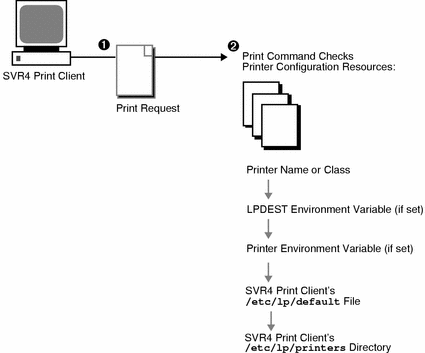
-
A user submits a print request from an SVR4 print client by using the lp or lpr command. The user can specify a destination printer name or printer class with either the lp -d or lpr -P command and option, as shown in these examples:
% lp -d neptune
% lpr -P pluto
-
The print command locates a printer and printer configuration information.
-
It checks to see if the user specified a destination printer name or printer class when submitting the print request.
-
If the user didn't specify a printer name or class, the software checks the SVR4 print client's /etc/lp/default file for a default printer name.
-
When the print client software finds the printer name or class, or has located a default printer, it checks the SVR4 print client's /etc/lp/printers directory for configuration information on the printer or printer class.
-
There are two main disadvantages in the Solaris 2.x method to locate printers:
-
There is no central file for storing printer information. If you want to add, modify, or delete a printer for all print clients on the network, you have to change each client's printer configuration files individually.
-
You cannot make a master /etc/lp/printers directory with all printers on the network and copy it to print clients.
- © 2010, Oracle Corporation and/or its affiliates
