Data Collection Options
You can use this screen to enable or disable data collection on a host. The Data Collection dialog box lists the agent machines that have data collection enabled or disabled.
Data collection on an agent machine is enabled by default when that host meets the following requirements:
-
The Performance Reporting Manager software is installed, and
-
It in the Sun Management Center topology, and
-
It is in the server context
The table in the left pane displays the state of data collection when it is enabled on a host, as well as the latest time that data was collected. An alert appears in the first column if data collection did not occur in the last collection cycle. This can occur if the host was not running during the last collection cycle, for example. If no alert appears, this confirms that data was collected on schedule. The final column lists the latest time data was collected.
If you have just installed the Performance Report Manager software, it might take an hour for collection time to appear in the table. Entries are added to this table continuously as long as data collection is enabled. See the following figure for an example of the Data Collection dialog box.
Figure 4–4 Sample of Data Collection Dialog Box
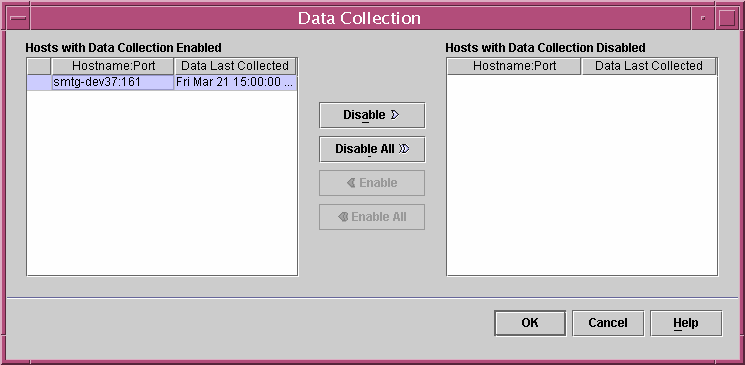
When data collection is disabled, the host name and latest collection time appear in the table in the right pane. This information remains until the Performance Reporting Manager software is uninstalled, or the host is removed from the topology, or removed from the server context.
You can stop data collection on any agent machine that you no longer need to include in reports. Once data collection is disabled for a host, you can later enable it again using this screen.
To Enable or Disable Data Collection on a Host
-
From the Report Manager File menu, choose Data, and then select Data Collection.
The Data Collection dialog box opens. All hosts for which data is not currently being collected are listed in the right pane. All hosts for which data is currently being collected are listed in the left pane.
-
Select the name of the host from the corresponding table.
-
Click the Enable, Enable All, Disable, and Disable All buttons to move the host names as needed.
To disable data collection, move the host name from the left table to the right table. To enable data collection, do the reverse. Your selections are not activated until you click OK.
-
Click OK to save the changes.
- © 2010, Oracle Corporation and/or its affiliates
