Components
- Purpose
-
Maintain components of your N1 AA Analyzer landscape.
- Menu
-
Administration ⇒ Analyzer ⇒ Customizing
- Tasks for an initial basic setup
-
Mandatory - but can be done or changed at any time
Figure 3–4 Components
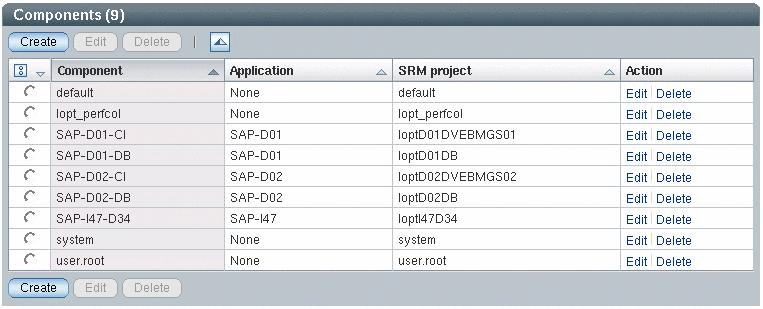
Components are automatically recognized as running SRM projects in your landscape. Corresponding entries are created for each new component as performance data is imported. Normally, there is no need to create or delete an entry manually. It is important to maintain the following properties:
-
Component: Name of the component, that is displayed in the GUI. The default name, as generated automatically by the data import job, is identical to the SRM project name. You are free to create meaningful names. For example, SAP-D01-CI for the central instance of the SAP system D01.
-
Application: New components, as generated by the data import job, are assigned to the default application None. Assign the component to an existing application. For example, assign the component SAP-D01-CI to the application SAP-D01.
-
SRM Project: This is the SRM project name that was measured. It is assumed, that the component is always started and running in this SRM Project. You do not have to modify this project, as long as this reflects reality.
You are free to assign and reassign components to applications in any way. However, the assignment does have an impact on how your MDX queries work. This is because each of them is based on the component/application model. For more information, see Views.
Best Practice
-
Components that are unique in your landscape. For example, the central instance of SAP system D01.
-
Start them in a dedicated, landscape-wide unique, SRM-project. In this way, you measure the resource consumption of this component of the landscape separately because SRM-project = component.
-
Assign the component to an application other than None.
-
-
Components according to the default SRM projects: system, default, and user.root. You can always find these components because the default SRM projects are always running.
-
Assign them to the application None.
-
-
Additional server-bound system components. For example, a BMC Patrol Agent.
-
Default behavior: The load is included in one of the default SRM projects. Therefore, no additional component is be available.
-
If you would like to measure the load separately, start those components in a dedicated project but let the new component be assigned to the application None.
-
Deleting a component erases all related resource consumption data that has been collected by the Performance Collector on the N1 AA Clients and imported into the database.
- © 2010, Oracle Corporation and/or its affiliates
