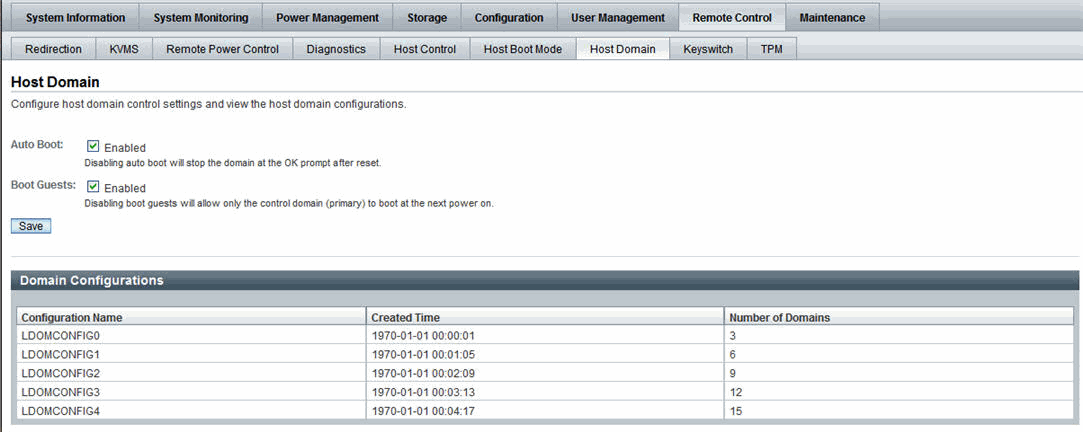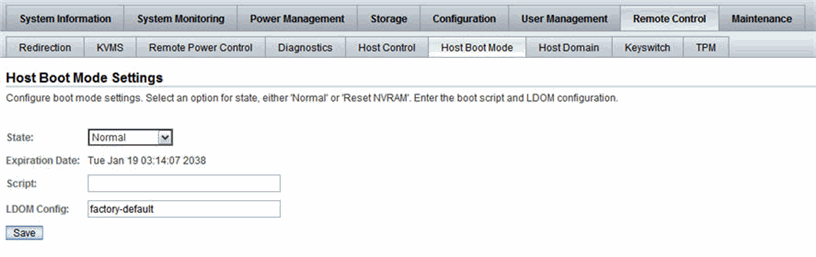Managing TPM and LDom States on SPARC Servers
|
|
Topics
|
|
Description
|
Links
|
|
Control the TPM state on a SPARC server
|
|
|
Manage Logical Domain (LDom) configurations on SPARC servers
|
|
|
Related Topics
|
|
For ILOM
|
Chapter or Section
|
In this guide
|
|
|
- Remote Host Management Options
|
Oracle Integrated Lights Out Manager (ILOM) 3.0 Concepts Guide (820-6410)
|
|
|
- Managing TPM and LDom States on SPARC Servers
|
Oracle Integrated Lights Out Manager (ILOM) 3.0 CLI Procedures Guide (820-6412)
|
|
The ILOM 3.0 Documentation Collection is available at: http://docs.sun.com/app/docs/prod/int.lights.mgr30#hic
|
Controlling the TPM State on SPARC Servers
|
Topics
|
|
Description
|
Links
|
Platform Feature Support
|
|
Review the prerequisites
|
|
|
|
Control the TPM state on a SPARC server.
|
|
Before You Begin
- The TPM feature in ILOM is available for SPARC servers only.
- The SPARC server should be running a version of Oracle Solaris that supports TPM.
For more information about configuring TPM support in Solaris, see the Solaris documentation or the platform documentation shipped with your server.
- You must be using ILOM 3.0.8 or a later version on the SPARC server SP.
- You need to have the Reset and Host Control (r) user account to modify the TPM settings in ILOM.
 Control TPM State on a SPARC Server Control TPM State on a SPARC Server
|
1. Log in to the ILOM SP web interface.
2. Click the Remote Control --> TPM tab.
The TPM Settings page appears.
3. In the TPM Settings page, do one of the following:
- To enable the TPM state and activate this enabled state on the SPARC server the next time it is powered on, select True for the following TPM settings:
- Enable - Select the Enable True check box to enable the TPM state on the SPARC server.
- Activate - Select Activate True check box to activate the configuration change on the SPARC server the next time the server powers on.
or
- To purge (disable) an enabled TPM state on the SPARC server the next time the server powers on, select True for following three TPM settings:
- Enable - Select the Enable True check box to disable the TPM state on the SPARC.
- Activate - Select the Activate True check box to activate the configuration change on the SPARC server.
- Forceclear - Select Forceclear True check box to purge the enabled TPM state from the SPARC server the next time the server powers on.
Managing LDom Configurations on SPARC Servers
|
Topics
|
|
Description
|
Links
|
Platform Feature Support
|
|
Review the prerequisites
|
|
|
|
View and manage ILOM settings for stored LDom configurations.
|
|
Before You Begin
To view and manage the ILOM settings for stored LDom configurations, the following requirements must be met:
- You must access ILOM on a SPARC server that has the appropriate ILOM point release firmware installed (see Note below).
| Note - ILOM 3.0.12 or later is required to view the LDom targets and properties from a SPARC T3 Series server. ILOM 2.0.0 or later is required to: (1) specify which LDom configuration is used on the host SPARC server, and (2) to manage the boot property values for the control domain from the host SPARC server.
|
- You must have the Oracle VM Server for SPARC (Logical Domains Manager) 2.0 or later software installed on your host SPARC server.
- The host SPARC server must have saved LDom configurations. For instructions on how to create and save LDom configurations on a host SPARC server, see the Logical Domains 1.3 Administration Guide (821-0406).
- You must have Remote Host Reset and Host Control (r) privileges in ILOM to set the:
- LDom bootmode target
- Bootmode property values for the primary or guests domain
 View Stored LDom Configurations on SPARC T3 Series Server View Stored LDom Configurations on SPARC T3 Series Server
|
1. Log in to the ILOM web interface on a SPARC T3 Series Server.
2. In the web interface, click Remote Host --> Host Domains.
3. In the Domain Configurations table, you can view a list of LDom Configurations currently saved in LDom Manager.
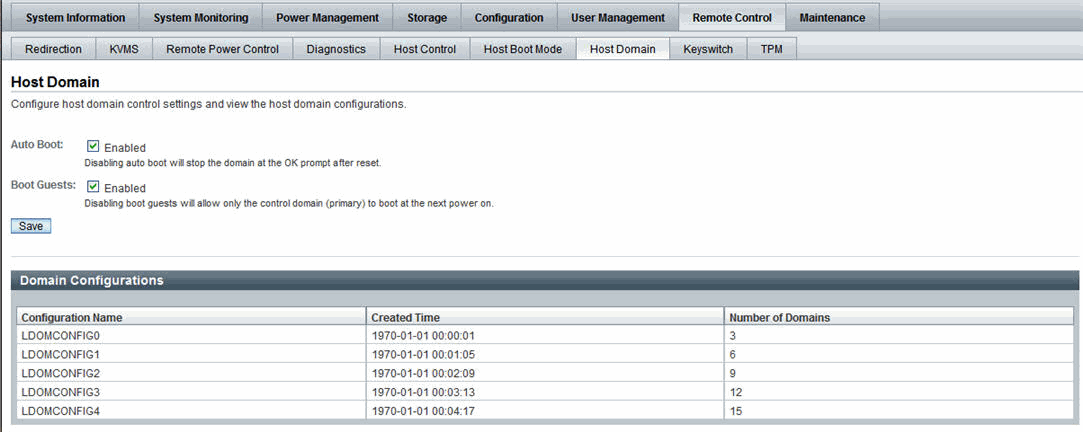
4. To commit the changes made on the Host Domain page, click Save.
 Configure Host Power to Stored LDom Configurations Configure Host Power to Stored LDom Configurations
|
1. Log in to the ILOM web interface on a SPARC server.
2. In the web interface, click Remote Host --> Host Domains.
3. In the Host Domain page, enable or disable the Auto Boot or Boot Guest checkboxes.
By default, the Auto Boot checkbox for the host control domain and guest domains are set to enabled (boots when server is powered-on or reset).
Disabling the auto-boot property value on the control domain will prevent automatic reboots and stop the control domain at the OpenBoot ok prompt after the next power-on or reset. Disabling the boot_guests property value for the guest domains will prevent the guest domains from booting after the next power-on or reset.
 Specify Host Power to a Stored LDom Configuration Specify Host Power to a Stored LDom Configuration
|
1. Log in to the ILOM web interface on a SPARC server.
2. In the web interface, click Remote Host --> Host Boot Mode.
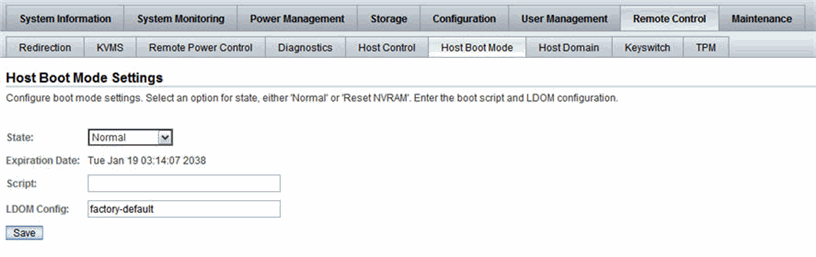
3. In the Host Boot Mode Settings page, specify the following information to override the default method the server uses to boot.
|
Field
|
Instructions and Description
|
|
State
|
In the State list box, select one of the following options:
- Normal. At next reset, this option will retain the current NVRAM variable settings.
- Reset NVRAM. At next reset, this option will return all OpenBoot variables to default settings.
The State dictates the boot mode at reset.
Note - The Reset NVRAM value will return to normal after the next server reset or 10 minutes. The Config and Script properties do not expire and will be cleared upon the next server reset or manually by leaving the fields blank.
|
|
Script
|
Specify a boot script.
The script controls the host server OpenBoot PROM firmware method of booting. It does not affect the current /HOST/bootmode setting.
|
|
LDOM Config
|
Specify a saved LDom configuration file name.
|
4. To commit the changes made on the Host Boot Mode Settings page, click Save.
| Oracle Integrated Lights Out Manager (ILOM) 3.0 Web Interface Procedures Guide
|
820-6411-12
|
   
|
Copyright © 2010, Oracle and/or its affiliates. All rights reserved.