Chapter 1 Introduction to SunVideo Plus
The SunVideo Plus subsystem provides audio and video processing engines for a broad range of multimedia applications for Sun Peripheral Component Interface (PCI) based workstations. The SunVideo Plus subsystem provides simultaneous video and audio compression and decompression for Sun application products such as ShowMe(TM) and ShowMe(TM) TV(TM). SunVideo Plus enables you to run SunVideo demonstration programs. The SunVideo Plus architecture enables you to easily integrate:
-
Video cameras
-
Microphones
-
Headsets
-
Software decoders
-
Standard multimedia tools
The onboard video processor and audio digital signal processor (DSP) equip standard desktop computers, particularly those in networked environments, with the capability to run to audio/video-enabled applications for corporate training, security, authoring, telemedicine, and video conferencing.
SunVideo Plus Features
The video input to the SunVideo Plus card can be either National Television System Committee (NTSC) or Phase Alternation Line (PAL) format, and composite or S-Video video sources. Decompressed and local video can transfer across the PCI-bus to be displayed on your workstation. Audio compression is performed by the onboard DSP.
A high-speed interface to the host bus provides multiple DMA/IO channels. These channels provide flow-through for:
-
Output from a compressed video/audio bitstream
-
Output from decompressed video
-
Output from local uncompressed video
SunVideo Plus Specifications
Table 1-1 SunVideo Plus Specifications|
Feature |
Description |
|---|---|
|
Video inputs/outputs |
Two (2) Composite IN, one (1) S-Video IN |
|
Input formats |
NTSC or PAL |
|
Video sampling |
YUV (4:2:2) |
|
Audio inputs |
Line In or Microphone In (shared jack) |
|
Audio outputs |
Headphone Out, Line Out |
|
Video compression |
CellB, H.261, JPEG, MPEG1(CIF I-Frame) - NTSC only |
|
Uncompressed video formats |
YUV, 8-bit RGB, 24-bit RGB, 8-bit Y |
|
Audio codecs |
G.711 (Alaw, mlaw), G.722, G.728, PCM (8- or 16-bit), Acoustic Echo Suppression (AES) |
|
Audio sampling rates |
Up to 44Khz (CD quality) |
|
Audio output levels |
4Vpp for Headphone |
|
Hardware platforms |
PCI-bus Sun system |
|
Software platforms |
Solaris 2.5.1 and higher |
|
Bus slot type |
Single slot, half length |
|
SunVideo compatibility |
Binary compatibility with all SunVideo card XIL-based applications |
|
APIs |
XIL Imaging library libaudio compatibility API |
|
Demonstration applications |
Video recording and playback TCP/IP video conferencing Audio recording and playback Sound monitor |
Frame Rates
Depending on your computer system's application load and display window size, the SunVideo Plus subsystem can display video rates of up to 30 frames-per-second (fps). Video frame rates are application dependent. SunVideo Plus subsystem supports the following compressors and frame rates:
Table 1-2 Frame Rates|
Compressor |
Frame Rate |
|---|---|
|
H.261 |
CIF - 20-28 fps, QCIF - 30 fps |
|
CellB |
12 fps |
|
Direct capture and display |
30 fps |
|
JPEG |
30 fps |
|
MPEG1 I-frame |
30 fps |
SunVideo Plus Software Packages
Your SunVideo Plus card comes with the following software packages:
-
SUNWo1kpd (Device Driver)
-
SUNWo1kpu (Runtime Scripts)
-
SUNWo1kx (XIL 1.2 Runtime libraries - Solaris 2.5.1 only)
-
SUNWo1kx (XIL 1.3 Runtime libraries - Solaris 2.6 only)
See Chapter 2, Installing SunVideo Plus for software installation procedures.
SunVideo Plus Hardware
The SunVideo Plus card is installed in a PCI-bus slot. The card contains two Composite IN ports, and one S-Video IN port. For audio signals, SunVideo Plus also contains one port for line level OUT, one port for headphone level OUT, and one input port that can be configured through the software as either line or microphone level IN.
The following figure shows the SunVideo Plus PCI card.
Figure 1-1 SunVideo Plus PCI Card
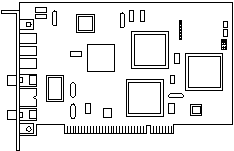
The following figure shows the SunVideo Plus card backplate connection outlay.
Figure 1-2 SunVideo Plus PCI Card Backplate
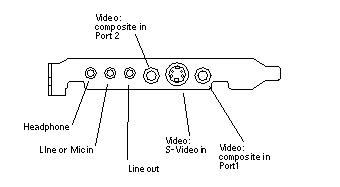
SunVideo Plus supports both Composite and S-Video inputs. S-Video can provide a much sharper image than Composite video, with better color separation. S-Video uses a four-pin, mini-DIN connector, which provides separate Y (luminance) and C (chrominance) signals.
See Chapter 2, Installing SunVideo Plus for software installation procedures.
- © 2010, Oracle Corporation and/or its affiliates
