Installing the SunVideo Plus Software
The SunVideo Plus software is provided on the CD included with your SunVideo Plus installation kit.
-
Become superuser (root).
-
Insert the SunVideo Plus 1.2 CD into the CD-ROM drive connected to your system.
-
If your system is running Volume Manager, it should automatically mount the CD-ROM to the /cdrom/sunvideo_plus_1_2 directory.
-
-
Install the SunVideo Plus 1.1 software using swmtool:
-
For Solaris 2.5.1 Hardware: 4/97, 8/97 and 11/97 operating environment, type:
hostname# /usr/sbin/swmtool -d /cdrom/sunvideo_plus_1_2/Sol_2.5.1
-
For Solaris 2.6 operating environment, type:
hostname# /usr/sbin/swmtool -d /cdrom/sunvideo_plus_1_2/Sol_2.6
-
For Solaris 7 operating environment, type:
hostname# /usr/sbin/swmtool -d /cdrom/sunvideo_plus_1_2/Sol_7
-
The Add Software window is displayed (this example shows user in Solaris 7 operating environment):
Figure 2-1 Add Software Window
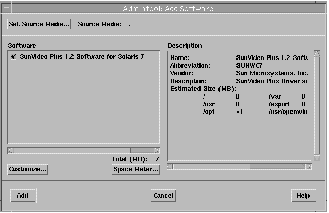
-
Select SunVideo Plus 1.2 software.
-
Click Customize... to choose the software options. The following window is displayed:
(This example shows user in Solaris 7 operating environment.)
Figure 2-2 Customize Installation Window
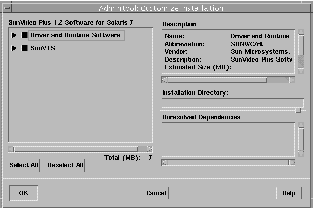
-
Click Select All to install SunVideo Plus driver runtime and Sun Validation Test Suite.
-
Click OK. The Add Software window is again displayed.
-
Click Add on the Add Software window, and answer y (yes) to all questions.
-
Run pkgadd to install SunVideo Plus 1.2 packages.
-
To install the software for Solaris 2.5.1 Hardware: 4/97, 8/97 and 11/97 operating environment, enter the following:
hostname# cd /cdrom/sunvideo_plus_1_2/Sol_2.5.1 hostname# /usr/sbin/pkgadd -d . SUNWo1kpd.u SUNWo1kpu SUNWsvpab SUNWvtsvp SUNWo1kpx
-
To install the software for Solaris 2.6 operating environment, enter the following:
hostname# cd /cdrom/sunvideo_plus_1_2/Sol_2.6 hostname# /usr/sbin/pkgadd -d . SUNWo1kpd.u SUNWo1kpx SUNWo1kpu SUNWsvpab SUNWvtsvp
-
-
After the software has been installed, unmount and eject the CD-ROM:
hostname# cd / hostname# umount /cdrom/sunvideo_plus_1_2 hostname# eject cdrom
-
hostname# reboot -- -r
This enables the operating system to recognize the SunVideo Plus card.
- © 2010, Oracle Corporation and/or its affiliates
