Introduction to Contacts
Evolution enables you to store
information about your contacts in contacts folders. For each contact, you
can store the name, job title, telephone numbers, email addresses, and so
on. You can also create contact lists. You can use a contact list to send
a message to many of your contacts at one time.
Figure 8–1 shows a typical contacts window.
Figure 8–1 Typical Contacts Window
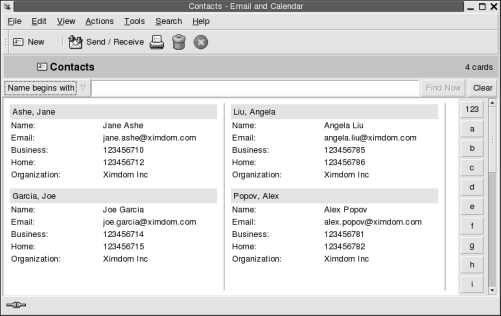
Evolution uses the Vcard format for contact
information.
Evolution also enables you to use an LDAP
server for your contact information. For more information on how to configure
an LDAP server, see To Add an LDAP Server.
- © 2010, Oracle Corporation and/or its affiliates
