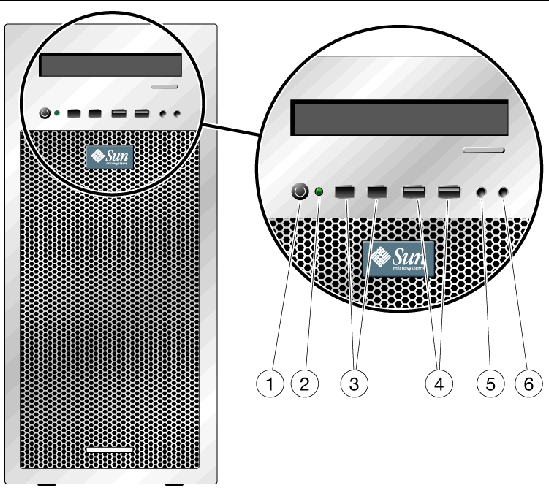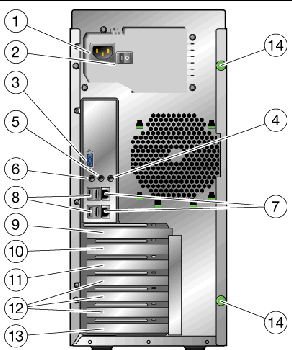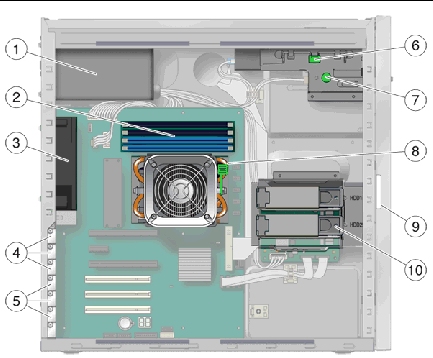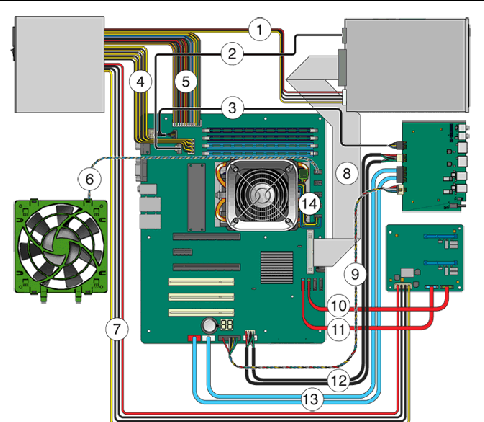| Sun Ultra 20 M2 Workstation Service Manual
|
   
|
Sun Ultra 20 M2 Workstation Hardware Features
|
This chapter provides an overview of the Sun Ultra 20 M2 Workstation hardware features, and includes the following sections:
1.1 Front Panel
FIGURE 1-1 illustrates the front panel of the Sun Ultra 20 M2 Workstation. TABLE 1-1 lists the components called out in the figure.
FIGURE 1-1 Front Panel Components
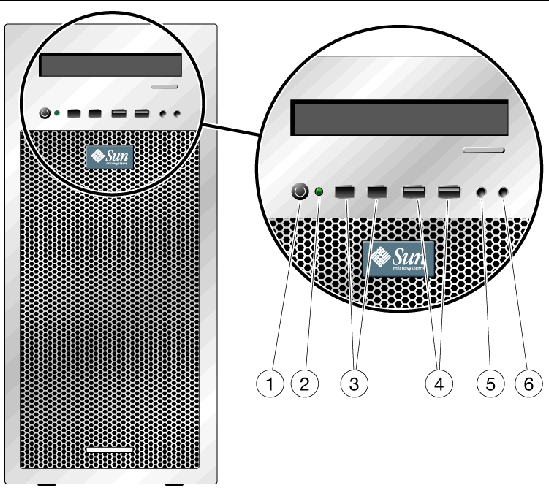
TABLE 1-1 Front Panel Components
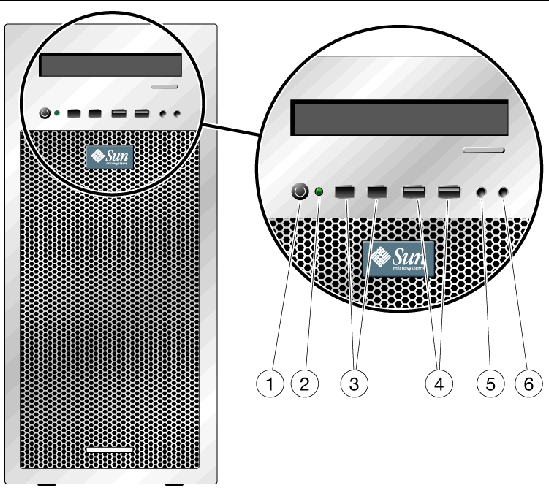
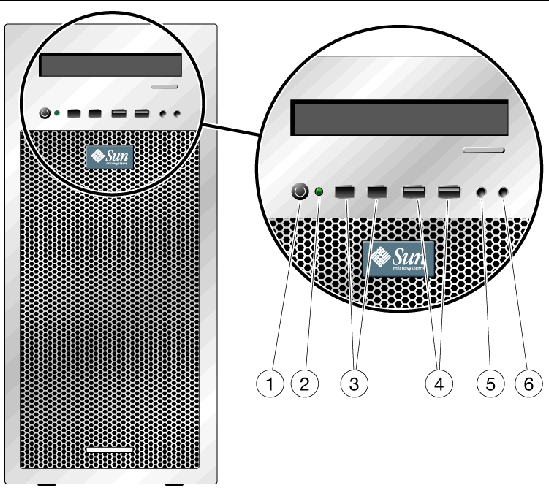
|
Label
|
Button/LED/Port
|
Label
|
Button/LED/port
|
|
1
|
Power button
|
4
|
Two USB 2.0 ports
|
|
2
|
Power LED
|
5
|
Microphone-in jack
|
|
3
|
Two 1394 ports
|
6
|
Headphone-out jack
|
1.2 Back Panel
FIGURE 1-2 depicts the back panel of the Sun Ultra 20 M2 Workstation. TABLE 1-2 lists the components called out in the figure.
FIGURE 1-2 Back Panel Components
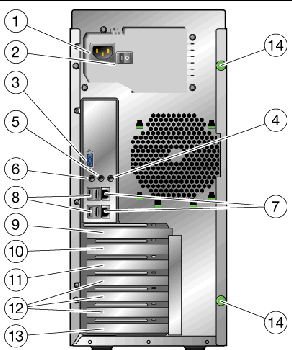
TABLE 1-2 Back Panel Components
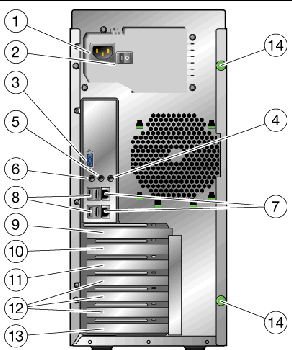
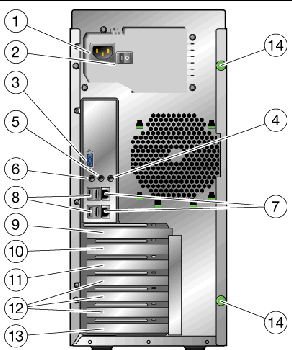
|
Label
|
Connector/Slot
|
Label
|
Connector/Slot
|
|
1
|
Power connector
|
8
|
Four USB 2.0 connectors
|
|
2
|
Power switch
|
9
|
PCI Express x16 graphics slot
|
|
3
|
Onboard DB15 VGA graphics connector (for ES 1000 graphics controller)
|
10
|
PCI Express x1 slot
|
|
4
|
Line-in jack
|
11
|
PCI Express x16 mechanical slot
(x8 electrical)
|
|
5
|
Line-out jack
|
12
|
Three PCI 33-MHz 32-bit slots
|
|
6
|
Microphone jack
|
13
|
Cover plate, no slot
|
|
7
|
Two Ethernet connectors
|
|
|
1.3 Internal Components and Cables
FIGURE 1-3 shows the location for major system components and connectors. TABLE 1-3 lists the components called out in the figure.
FIGURE 1-3 Internal System Components
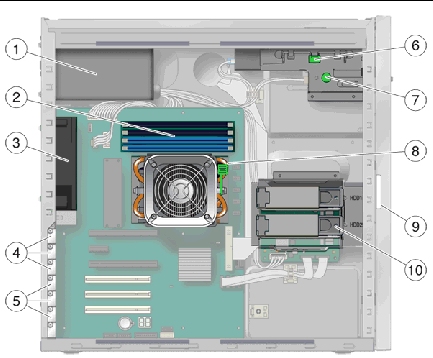
TABLE 1-3 Internal System Components
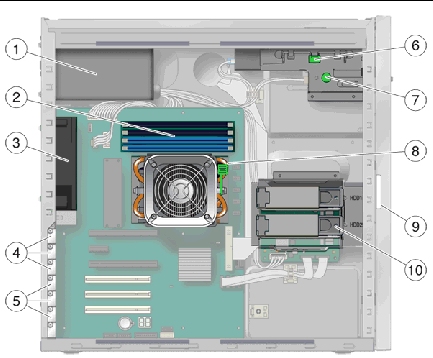
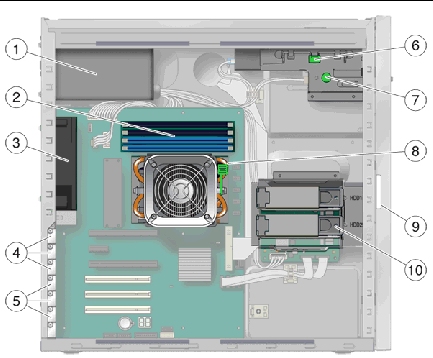
|
Label
|
Component
|
Label
|
Component
|
|
1
|
Power supply
|
6
|
DVD release lever
|
|
2
|
Memory (DIMMs)
|
7
|
I/O board release thumbscrew
|
|
3
|
System fan
|
8
|
Heatsink release lever
|
|
4
|
PCI Express slots (3) numbered PCI-E slot 0 (top) to PCI-E slot 2
|
9
|
System serial number
|
|
5
|
PCI slots (3) numbered PCI slot 0 (top) to PCI slot 2
|
10
|
Hard disk drive(s)
|
FIGURE 1-4 shows the cable connections on the motherboard. TABLE 1-4 lists the components called out in the figure.
FIGURE 1-4 Power Supply and Component Cable Connections to Motherboard
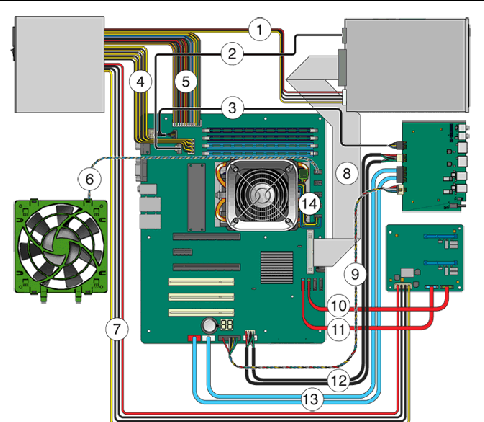
TABLE 1-4 Power Supply and Component Cable Connections to Motherboard
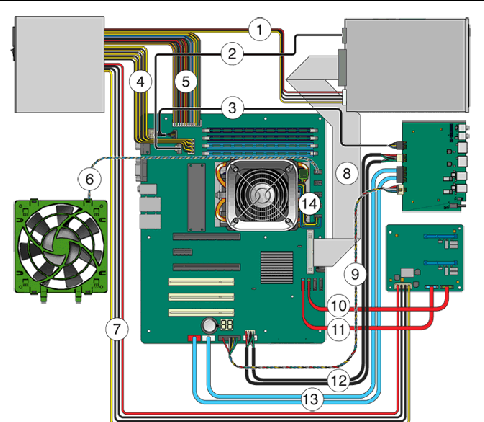
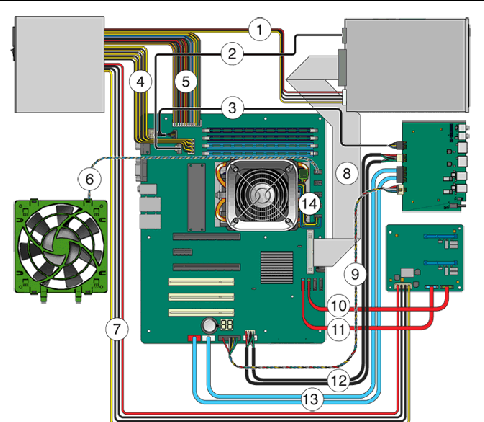
|
Label
|
Cable Connection
|
Label
|
Cable Connection
|
|
1
|
Power supply 3 to DVD drive
|
8
|
DVD drive to motherboard IDE
|
|
2
|
DVD drive analog to motherboard J8
|
9
|
I/O board J5 to motherboard USB 3
|
|
3
|
I/O board J1 to motherboard J7
|
10
|
Storage backplane HDD2 to motherboard SATA 2
|
|
4
|
Power supply P2 to motherboard PWR2
|
11
|
Storage backplane HDD1 to motherboard SATA 1
|
|
5
|
Power supply P1 to motherboard PWR1
|
12
|
I/O board J12 to motherboard FPB
|
|
6
|
System fan to motherboard SYS_FAN
|
13
|
I/O board J8 to motherboard 1394-1 and 1394-2
|
|
7
|
Power supply P4 to storage backplane J3
|
14
|
CPU fan to motherboard CPU_FAN
|
| Sun Ultra 20 M2 Workstation Service Manual
|
819-6584-11
|
   
|
Copyright © 2007, Sun Microsystems, Inc. All Rights Reserved.