 To Remove a PCIe2 x16 Card
To Remove a PCIe2 x16 Card
-
Power off the workstation using the procedure described in the section, To Power Off the Workstation.
-
Remove the left-side access panel using the procedure described in the section, To Remove the Left-Side Access Panel.
-
Gently lay the system on its right side on a stable, nonslip surface.
-
Remove any cables connected to the card.
Note –Some graphics cards require supplemental power, which is supplied by connecting an auxiliary power cable directly from the power supply to the card.
-
If necessary, disconnect the supplemental power connector from the card.
-
Use a #2 screwdriver to remove the card retaining screw.
-
Pull gently upward on the card while pressing the release latch (see Figure 3–18).
This combined action releases the card, allowing you to remove it from the workstation.
Figure 3–18 Removing a PCIe Graphics Card
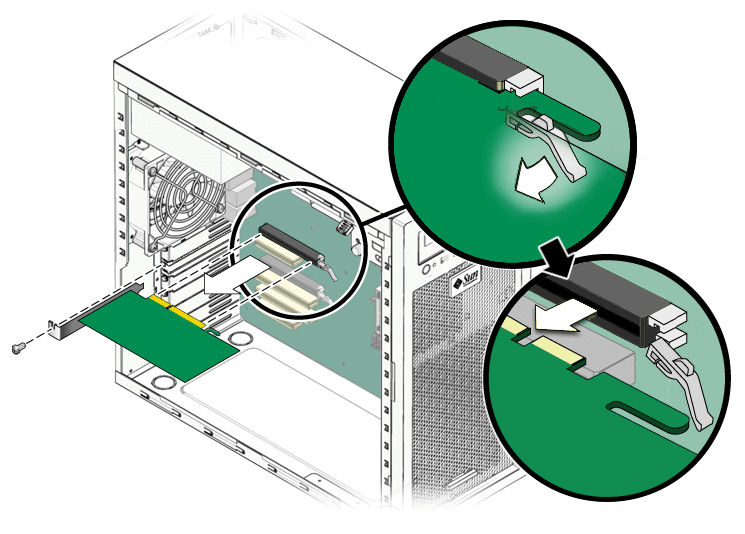
-
If you are replacing the card, see To Install a PCIe2 x16 Card.
-
Install the back panel slot filler using the retaining screw.
-
Close the workstation and prepare for operation using the procedures in the section, Closing the Workstation and Preparing for Operation
- © 2010, Oracle Corporation and/or its affiliates
