| Skip Navigation Links | |
| Exit Print View | |
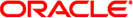
|
Sun Fire X4800 Server Product Documentation |
Introduction to Windows Installation
Windows Installation Task Overview
Getting Started With the Windows Server 2008 Installation
Supported Windows Operating Systems
Windows Server 2008 Installation Considerations
Differences Between the Windows Server 2008 R2 and SP2 Installation Procedures
Selecting a Media Delivery Method
Windows Media Delivery Methods
Oracle Hardware Installation Assistant
Oracle Hardware Installation Assistant Task Overview
Obtaining Oracle Hardware Installation Assistant
How to Download Server Software
How to Set Up the JavaRConsole System
Installing Windows Server 2008
How to Install Windows Server 2008
How to Install Windows Server 2008 Using PXE
Updating Critical Drivers and Installing Supplemental Software
Installing Critical Device Drivers
How To Install Server-Specific Device Drivers
Installing Supplemental Software
Managing RAID Using the MegaRAID Storage Manager
Configuring Support for the Trusted Platform Module
Incorporating Device Drivers into WIM Images for WDS
Location of Device Drivers on Tools and Drivers DVD
Device Drivers to Incorporate Into WIM Images
Prerequisites and Task Overview for the Device Driver WIM Images
Incorporating Drivers Into the WIM Image
How to Create an ImageUnattend.xml Setup Script
Add Device Driver to the Boot WIM (Windows Server 2008 SP2 Only)
Map ImageUnattend.xml Setup Script to Windows Server 2008 Install Image
Downloading the ISO Image for the Tools and Drivers DVD
Identifying Network Interfaces in Windows
How to Determine the Server's Active Network Data Ports
How to Confirm Physical Port MAC Addresses and Map Them to Windows Device Names
Before You Begin
If you have already installed the supplemental software, running the installation again does not necessarily reinstall the supplemental software. It might result in the components being removed. Carefully review the screens during supplemental software installation to ensure that the results are what you want.
Choose one of the following:
Do Not Install Supplemental Software – If you selected not to install the supplemental software when you ran the procedure How To Install Server-Specific Device Drivers, refer to that procedure and run it again and this time accept the default settings in Step 2 (the default is to install the supplemental software), and select No in Step 7.
You should always accept default installable items to ensure that the most recent versions of the drivers are installed.
Install Supplemental Software – If you selected to install supplemental software at the Server Installation Package dialog box in Step 2 of How To Install Server-Specific Device Drivers, and selected No (to not reboot your computer) in Step 7, the Install Pack Supplemental Software dialog box appears:
In the Install Pack Supplement Software dialog box, click Next to accept the Typical settings; or select Custom to choose the options to install. See descriptions of the supplemental software in Table 4.
The Component Installation wizard guides you through the installation of each of the selected supplemental software components:
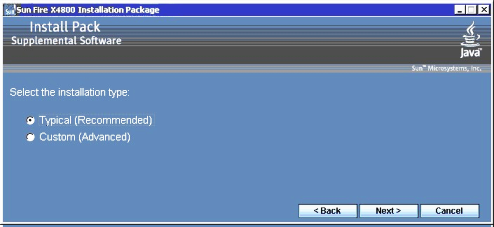
If you ran the Sun Server Installation Package software from the Tools and Drivers DVD, remove the DVD from your system.
See Also