|
Best Practices for the Sun StorEdge 3320 SCSI Array and Sun StorEdge 3310 SCSI Array |
This manual complements the Sun StorEdge 3000 Family Installation, Operation, and Service Manual for these products, collectively known as Sun StorEdge 3000 Family SCSI arrays. These arrays are ideal for small and large storage solutions for entry-level server environments such as file servers, application servers, email servers, database servers, and consolidation servers.
The Sun StorEdge 3320 SCSI array is a next-generation Ultra320 SCSI storage system designed to provide direct-attached storage (DAS) to entry-level servers, or a JBOD (an array with disks and no controller), designed to provide a high-performance, storage device that contains up to twelve disk drives with SCSI connectivity to the data host.
The Sun StorEdge 3310 SCSI array is an earlier Ultra160 version of the product that is no longer offered but is still supported.
Sun StorEdge 3000 Family SCSI arrays offer many performance and reliability, availability and serviceability (RAS) features using familiar SCSI technology, and can be used as-is or tailored to fit your needs.
Examples of customization opportunities include choosing RAID protection levels, selecting SCSI bus configurations, adding more disks and adding disk enclosures. A large number of potential storage solutions exist between the small and large recommendations. Choosing a configuration that fits within this range will provide the best results.
If you assign an IP address to an array in order to manage it out-of-band, for security reasons it is preferable that the IP address be on a private network, rather than a publicly routable network.
Since it is not possible to predict the side-effects of all current and future security software products, place your Sun StorEdge 3000 Family SCSI arrays on private subnets.
On Sun StorEdge 3000 Family SCSI arrays, RAID controller channels 1 and 3 are designated host channels. Any of the host channels can be configured as a drive channel.
Sun StorEdge 3000 Family SCSI RAID controller channels 0 and 2 are dedicated drive channels that connect to expansion units. Each I/O board has two ports designated as disk drive loops. These ports connect to the internal dual-ported SCSI disk drives and are used to add expansion units to the configuration.
For more information about host and drive channels, refer to the Sun StorEdge 3000 Family RAID Firmware User's Guide.
This section provides a brief overview of important concepts and practices that underlie the configurations you can use. These concepts and practices are described in more detail in other books in the Sun StorEdge 3000 family documentation set. Refer to the "Release Documentation" section of the Release Notes for your array for a list of those books.
Several RAID levels are available: RAID 0, 1, 3, 5, 1+0, 3+0, and 5+0. RAID levels 1, 3, and 5 are the most commonly used. Sun StorEdge 3000 family arrays support the use of both global and local spare drives in the unlikely event of disk failure. It is good practice to use spare drives when configuring RAID devices. Refer to the Sun StorEdge 3000 Family RAID Firmware User's Guide for detailed information about how RAID levels and spare drives are implemented.
A logical drive (LD) is a group of physical drives configured with a RAID level. Each logical drive can be configured for a different RAID level.
Sun StorEdge 3000 Family SCSI arrays support a maximum of 16 logical drives. A logical drive can be managed by either the primary or secondary controller. The best practice for creating logical drives is to add them evenly across the primary and secondary controllers. The most efficient maximum configuration would have 8 logical drives assigned to each controller. With at least one logical drive assigned to each controller, both controllers are active. This configuration is known as an active-active controller configuration and allows maximum use of a dual-controller array's resources.
Supporting large storage capacities requires using maximum-sized logical drives. The largest supported logical drive configuration is determined by the size of your disk drives, cache optimization and the logical drive's RAID level. Maximizing existing logical drives before building a new logical drive is recommended. In the Sun StorEdge 3320 SCSI array, for example, this can result in a supported storage capacity of 4.68 Tbyte (16 logical drives x 300 Gbyte each = 4.68 Tbyte total capacity).
Each logical drive can be partitioned into up to 32 separate partitions or be used as a single partition. Partitions are presented to hosts as LUNs.
For information about maximum disk, logical drive, and array capacity, refer to the Sun StorEdge 3000 Family RAID Firmware User's Guide.
Once the logical drives have been created, assigned to a controller, and partitioned, the partitions must be mapped to host channels as LUNs in order for them to be seen by a host. It is usually desirable to map each partition to two host channels for redundant pathing.
A partition can only be mapped to a host channel where its controller has an assigned ID. For example, if LD 0 is assigned to the primary controller, all partitions on LD 0 will need to be mapped to a host channel ID on the primary controller (PID). Any logical drives assigned to the secondary controller will need to have all partitions mapped to a host channel ID on the secondary controller (SID).
An important feature of these management tools is the ability to save and restore configuration information in a number of ways. Using the array's firmware application, the configuration information (NVRAM) can be saved to disk. This provides a backup of the controller-dependent configuration information such as channel settings, host IDs, and cache configuration. It does not save LUN mapping information. The NVRAM configuration file can restore all configuration settings but does not rebuild logical drives.
The Sun StorEdge Configuration Service software can be used to save and restore all configuration data, including LUN mapping information. It can also be used to rebuild all logical drives and therefore can be used to completely duplicate an array's configuration to another array.
Sun StorEdge 3000 family arrays use the same management interfaces and techniques. They can be configured and monitored through any of the following methods:
|
Note - Do not use both in-band and out-of-band connections at the same time to manage the array. Otherwise conflicts between multiple operations might occur. |
One powerful feature of Sun StorEdge 3000 Family SCSI arrays is their ability to support multiple direct-attached servers without requiring storage switches. Servers can be directly connected using built-in external SCSI ports, if available, or add-in SCSI host-bus adapter cards.
Sun StorEdge 3000 Family SCSI arrays automatically configures ports to match the transfer speed and communication method of each connection.
The actual number of servers that can be connected depends on the number of SCSI connections used for each server. Configurations can support:
Using redundant connections between SCSI arrays and servers provides failover protection in the event a connection becomes unreliable or fails.
Using single connections between SCSI arrays and servers creates single points of failure (SPOF) that can cause interruptions in the event a connection becomes unreliable or fails. This is not a recommended configuration unless host-based mirroring is utilized to protect against single points of failure. Similarly, using only a single controller creates a single point of failure, unless single controllers are used in pairs and mirrored. Using a dual-controller configuration is preferable to using a single controller or a pair of single controllers.
Sun StorEdge 3000 Family SCSI arrays are available in a number of configurations to address a broad range of storage capacities.
Base systems include single or redundant controllers and a choice of five or twelve disks. This results in storage capacities as small as:
Capacities can be as large as:
Additional storage capacity can be dynamically created, starting with a system with five disks and then adding one or more disks. Sun StorEdge 3000 Family SCSI arrays remain single storage systems as expansion units are added, even though there are multiple interconnected physical units. Expansion units simply add bays to base units to increase the total number of disks that can be supported.
For information about maximum disk, logical drive, and array capacity, refer to the Sun StorEdge 3000 Family RAID Firmware User's Guide.

|
Caution - For optimum and successful use of each array, check that you are using the array with the correct applications. |
Two simple yet effective approaches exist for designing a Sun StorEdge 3000 Family SCSI array solution into your environment. Both methods allow for the rapid estimation of an appropriate solution. Regardless of which method is used, the storage needs of each application and server involved must be identified to establish the total amount of storage capacity required.
The first method works well for existing environments. Start by identifying the number of servers that can immediately benefit from the storage the array provides.
Another technique involves matching a particular environment to one of the best practices solutions described in this document. This approach works particularly well with new deployments, but it can be used for existing environments as well. Take note of special features, such as the number of connections between servers and storage. While these solutions do not match every environment exactly, use the closest one as a design blueprint that can be customized to suite your particular environment. For environments with different server configurations, choose the solution that best matches the servers whose applications are mission-critical or most important.
The entry-level configuration for a SCSI array uses only one RAID controller. If this configuration is used, two single-controller arrays should use host-based mirroring to ensure high reliability, availability, and serviceability (RAS).
|
Note - Refer to VERITAS Volume Manager or an equivalent host mirroring application to set up the optimum configuration with single-controller arrays. |
Use dual-controller arrays to avoid a single point of failure. A dual-controller SCSI array features a default active-to-active controller configuration. This configuration improved application availability because, in the unlikely event of a controller failure, the array automatically fails over to a second controller, resulting in no interruption of data flow. Single-controller arrays are provided for small configurations requiring fast, scratch disk, as in EDA environments.
Sun StorEdge 3000 Family SCSI arrays are extremely flexible, but when designing storage solutions keep them as simple as possible. Keep the following suggestions in mind when designing the configuration of a SCSI storage system:
Print, file and application services are essential network requirements and have become among the most popular uses of entry-level servers. The servers used to provide these functions are generally very inexpensive, highly compact units that are often installed in racks for convenience.
One example of such a server is the Sun Fire V120, an expandable single-processor server that occupies just 1 rack-unit (1U) of rack space. Network servers are often distributed throughout an enterprise, making Sun StorEdge 3000 Family SCSI arrays ideally suited for these applications due to their cost-effective direct-attached storage design.
Another popular use of entry-level servers is for providing mail, database and other services to workgroup, departmental and branch office users. The server and storage solutions used to provide these sophisticated services must be able to scale in application performance and storage capacity to keep pace with the needs of increasing number of network users.
The Sun Fire V480 Server and StorEdge 3310 SCSI array are excellent examples of highly scalable solutions and combine to form a powerful solution. Performance scales by adding server memory and processors while capacity scales by adding enclosures and disks.
The following section outlines small and large storage solutions for print server environments. FIGURE 1 shows the scalability between the print server and Sun StorEdge 3000 Family SCSI array.
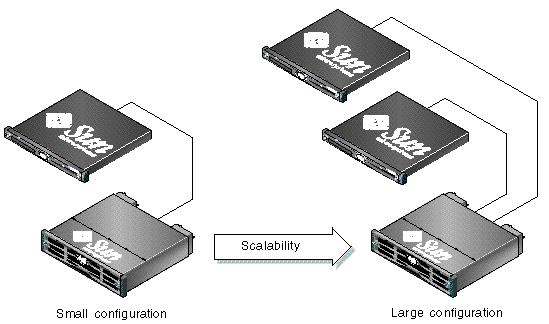
TABLE 3 describes possible print server configurations.
Consider the following tips and techniques when configuring print servers.
The following section outlines small and large storage solutions for file server environments. FIGURE 2 shows the scalability between the file server and Sun StorEdge 3000 Family SCSI array.
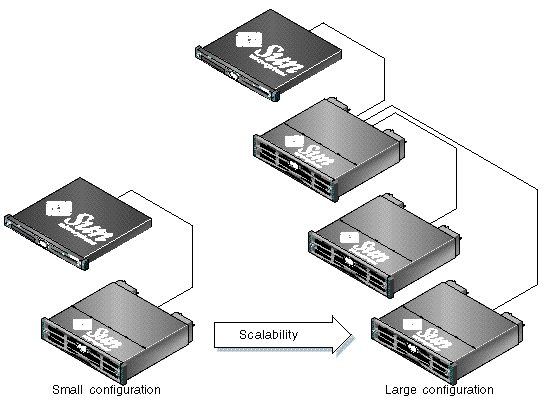
TABLE 4 describes typical file server configurations.
Consider the following tips and techniques when configuring file servers.
The following section outlines small and large storage solutions for application server environments. FIGURE 3 shows the scalability between the application server and Sun StorEdge 3000 Family SCSI array.
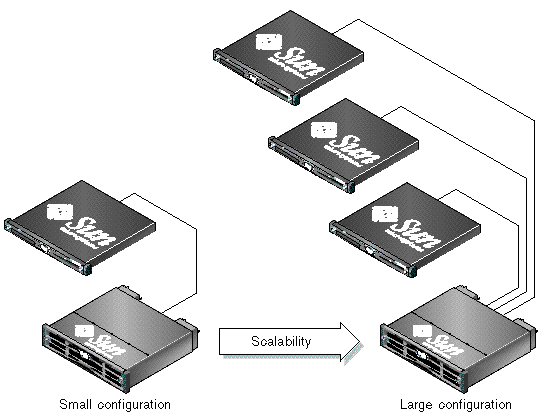
TABLE 5 describes typical application server configurations.
Consider the following tips and techniques when configuring application servers.
The following section outlines small and large storage solutions for mail server environments. FIGURE 4 shows the scalability between the mail server and Sun StorEdge 3000 Family SCSI array.
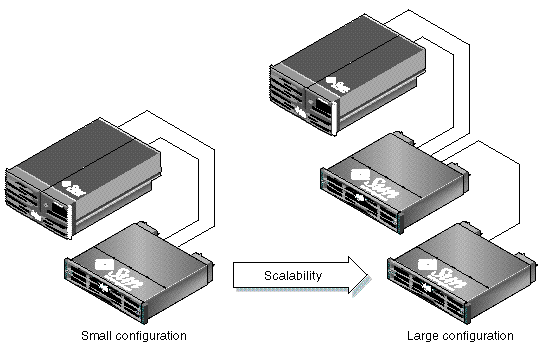
TABLE 6 describes typical mail server configurations.
Consider the following tips and techniques when configuring mail servers.
The following section outlines small and large storage solutions for database server environments. FIGURE 5 shows the scalability between the database server and Sun StorEdge 3000 Family SCSI array.
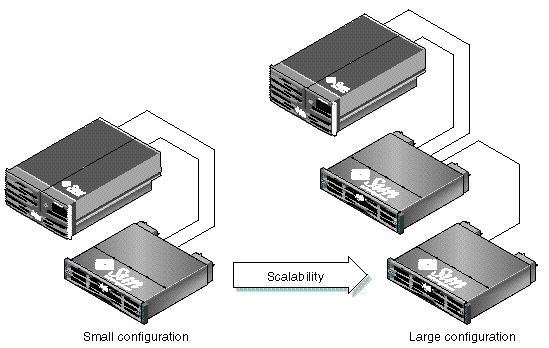
TABLE 7 describes typical database server configurations.
Consider the following tips and techniques when configuring database servers.
The following section outlines small and large storage solutions for consolidated server environments. FIGURE 6 shows the scalability between consolidated servers and the Sun StorEdge 33x0 SCSI array.
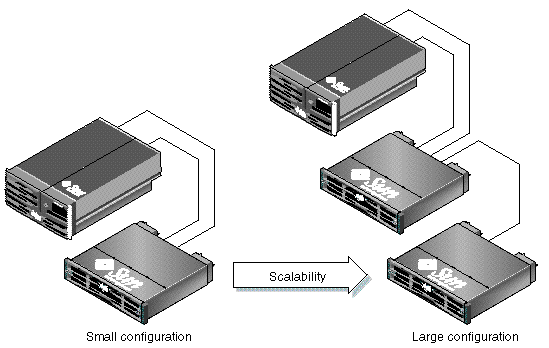
TABLE 8 describes typical consolidated server configurations.
Consider the following tips and techniques when configuring consolidated servers.
Entry-level servers are used for a wide range of applications with distinct storage requirements, so Sun StorEdge 3000 Family SCSI arrays feature a modular architecture with flexible configurations. For example, a storage solution can consist of a JBOD array, a RAID array, or a combination of both.
Configuration preferences include user-selectable RAID protection levels, controller optimization and more. Modularity and flexibility allow the storage solution to quickly and easily adapt to a particular environment.
Copyright © 2007, Dot Hill Systems Corporation. All rights reserved.