| C H A P T E R 2 |
|
Information About Hardware |
This section describes the special instructions and the issues about the SPARC Enterprise M8000/M9000 server hardware.
Sun Storage J4200 SAS JBOD arrays have six general-purpose SAS connectors. With FW version 3A32 or higher, each of them can be connected to separate SAS initiators, therefore up to six systems can be connected to the array. Each system can use a different disk on the array as its boot device. J4200 arrays have 12 disks, so each boot device can be mirrored for higher reliability. J4200 arrays can be configured into multiple zones to provide a more secure environment.
For related information, see Sun StorageTek Common Array Manager Software documentation, at:
http://docs.sun.com/app/docs/prod/stor.arrmgr#hic
The Solaris cfgadm(1M) command does not always unconfigure a DVD drive from a domain on SPARC Enterprise M8000/M9000 servers.
Disable the Volume Management Daemon (vold) before unconfiguring a DVD drive with the cfgadm(1M) command. To disable vold, stop the daemon by issuing the command /etc/init.d/volmgt stop. After the device has been removed or inserted, restart the daemon by issuing the command /etc/init.d/volmgt start.
If you are not using the correct version of the Sun Crypto Accelerator (SCA) 6000 card driver, hot-plug operations on SCA 6000 cards can cause SPARC Enterprise M8000/M9000 servers to panic or hang. Version 1.1 of the SCA6000 driver and firmware supports hot-plug operations after the required bootstrap firmware upgrade has been performed. Version 1.0 of the SCA6000 driver does not support hot-plug and should not be used.
U320 PCIe SCSI card, part numbers 375-3357-01/02, is not supported in PCI cassettes for Sun SPARC Enterprise M8000/M9000 servers. Customers must use part number 375-3357-03 at a minimum.
This section contains important and late-breaking hardware information and corrections that became known after the documentation set was published.
|
TABLE 2-1 “Ambient Environmental Requirements” Checking Environmental Requirements has been updated. See Ambient Environmental Requirements |
||
|
TABLE 2-3 "Power Supply Connection Specifications" The following note will be added. Note - For the servers that have the B-type plug, confirm that a 30A overcurrent protection device is available outside the server. If one is not available, prepare an external 30A overcurrent protection that can be achieved by means of no-fuse breakers (NFBs) or fuses. The B-type plug refers to plugs other than grounding-type ones with two parallel blades, such as the NEMA L6-30, L6-20, L6-15, and L5-15. |
||
|
3.4.3 “Connecting Cables Between XB Units” The following caution has been added. Caution - If you are unable to obtain a torque screwdriver, finger-tighten the clock cable connectors. Do not secure them with a regular screwdriver. |
||
|
Initializing the XSCF Unit has been updated. See Initializing the XSCF. |
||
|
Antistatic wrist strap information will be added to the following Chapters;
|
||
|
SPARC Enterprise M8000/M90000 Servers Service Manual,
|
||
|
“Confirmation of DIMM Information” The corrected description and FIGURE 6-20, “Explanation of DIMM Information,” has been updated in the manual. |
||
|
TABLE 1-3 “External Dimensions and Weights" The footnote regarding weight will be updated. See External Dimensions and Weights. |
||
|
“Cooling (Air Conditioning) Requirements" The Specifications (Cooling and Air-Conditioning Requirements) table will be updated. See Cooling (Air-Conditioning) Requirements. |
||
|
“CPU Types and Server Maximum Power Consumption” The CPU Types and Server Maximum Power Consumption information will be updated. See CPU Types and Server Maximum Power Consumption. |
||
|
The values of power consumption and apparent power will be corrected in the following tables: |
||
|
TABLE 1-3 “Power Consumption Examples” The Power Consumption Examples table will be updated. See Electrical Specifications. |
||
|
“CPU Types and Server Maximum Power Consumption” The CPU Types and Server Maximum Power Consumption information will be updated. See CPU Types and Server Maximum Power Consumption. |
The table found in Section 2.2.1 of the Sun SPARC Enterprise M8000/M9000 Servers Overview Guide will be updated with the information in TABLE 2-2, below.
|
humidity[1] |
|||
|
restriction[2] |
|||
|
5˚C to 32˚C (41˚F to 89.6˚F) at an installation altitude ranging from 0 to less than 1500 m (4921 feet) above sea level 5˚C to 30˚C (41˚F to 86˚F) at an installation altitude ranging from 1500 m (4921 feet) to less than 2000 m (6562 feet) above sea level 5˚C to 28˚C (41˚F to 82.4˚F) at an installation altitude ranging from 2000 m (6562 feet) to less than 2500 m (8202 feet) above sea level 5˚C to 26˚C (41˚F to 78.8˚F) at an installation altitude ranging from 2500 m (8202 feet) to 3000 m (9843 feet) above sea level |
Initializing the XSCF in Section 3.6.3 of the Sun SPARC Enterprise M8000/M9000 Servers Installation Guide will be updated with the information below.
Before each XSCF function is used, configurations and checks must be performed. This section explains the settings and checks concerning the items listed below. For detailed procedures for these settings and checks, see "Setup For Using XSCF" section in theSPARC Enterprise M3000/M4000/M5000/M8000/M9000 Servers XSCF User’s Guide and the SPARC Enterprise M3000/M4000/M5000/M8000/M9000 Servers XSCF Reference Manual.
| Note - (1) In preparation for maintenance work, also prepare a user account for a field engineer (FE). |
| Note - (2) To apply the settings, the XSCF unit must be reset with the applynetwork and rebootxscf commands. |
| Note - (4) To apply the specified configuration, execute the rebootxscf command and reset XSCF. |
Antistatic wrist strap information will be added to the following chapters in the Sun SPARC Enterprise M8000/M9000 Servers Service Manual:
Prior to replacing a CMU or IOU, you must connect an antistatic wrist strap clip to a cabinet grounding port, and attach the band of the wrist strap to one of your wrists.
| Note - Ensure that the metallic underside of the wrist strap is in direct contact with your skin. The wrist strap should be snug around the wrist so that it does not rotate. |
FIGURE 2-1 Antistatic Wrist Strap Showing Metallic Underside
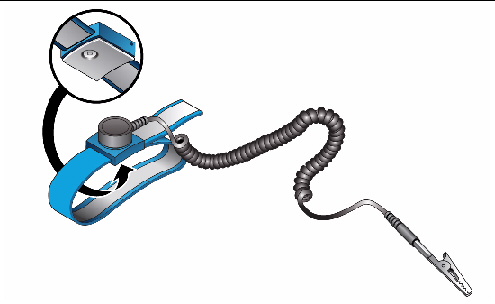

|
Caution - Do not touch the dummy (filler) unit, the CMU, or IOU without wearing an antistatic wrist strap. Failure to do so might result in serious damage to operating domains. |
FIGURE 2-2 M8000 Grounding Port Connection Locations for the Wrist Strap Clip
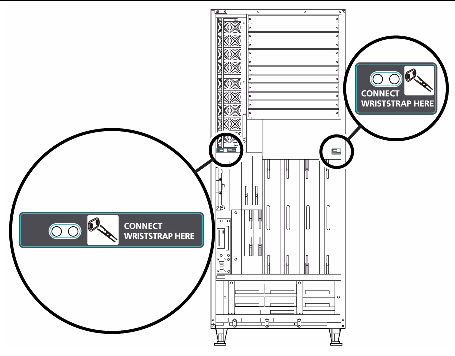
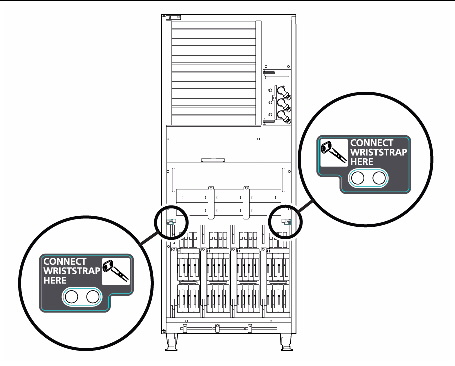
FIGURE 2-3 M9000 Grounding Port Connection Locations for the Wrist Strap Clip
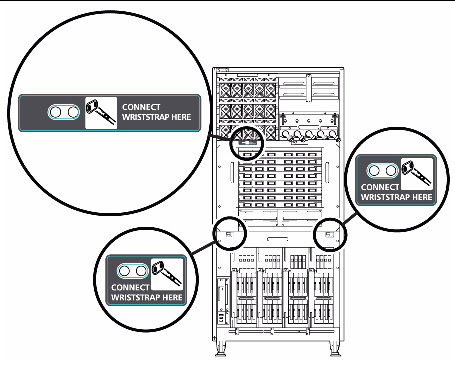
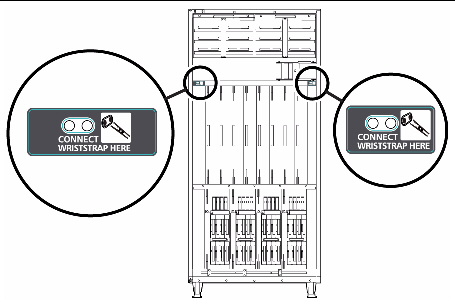
The table found in Section 1.2.1.2 of the Sun SPARC Enterprise M8000/M9000 Servers Site Planning Guide will be updated with the information in TABLE 2-3, below. The table lists the external dimensions and weights of the Product Name cabinet.
|
700[3] |
||||
|
1880[4] |
||||
|
75[5] |
||||
|
350[6] |
||||
The Specifications (Cooling and Air-Conditioning Requirements) table found in Section 3.2.1 of the Sun SPARC Enterprise M8000/M9000 Servers Site Planning Guide will be updated with the information in TABLE 2-4, below. The table lists the cooling and air-conditioning requirements for each system component.
|
13968-37764 [7] |
|||||
|
SPARC Enterprise M9000 server (base cabinet + expansion cabinet) |
|||||
|
- [8] |
|||||
|
Power Cabinet (for SPARC Enterprise M9000 server base cabinet) |
|||||
|
Power Cabinet (for SPARC Enterprise M9000 server base cabinet + expansion cabinet) |
Section 3.3 of the Sun SPARC Enterprise M8000/M9000 Servers Site Planning Guide will be updated with the following tables.
The CPU Types and Power Specifications information found in Section 3.3.6 of the Sun SPARC Enterprise M8000/M9000 Servers Site Planning Guide will be updated with the information that appears below, including the following tables.
This section describes the CPU types and the maximum power consumption of the server. There are four types of CPU. The power specifications of the SPARC Enterprise M8000/M9000 servers vary depending on the CPU type and the system configurations.
The tables list the specifications of maximum power consumption, apparent power, and heat dissipation by the type of CPU. The figures represent the system configuration described below the table, in which every CPU/Memory Board Unit (CMU) is mounted with the same CPU.
Section 1.2.2 of the Sun SPARC Enterprise M8000/M9000 Servers Overview Guide will be updated with the information that appears below, including the following tables. The table shows samples of power consumption of specific configurations and program load. The power consumption of the system varies depending on configuration of the system, characteristics of your running programs and ambient temperature.
|
Configuration[15] |
||||
|
Power consumption[16] |
||||
Copyright © 2010, Oracle and/or its affiliates. All rights reserved.