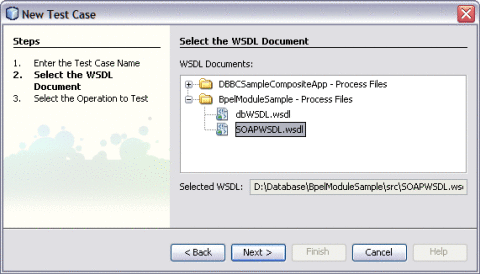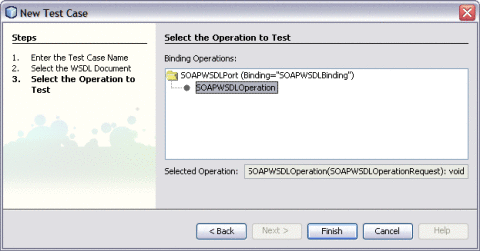To Test the Composite Application
To Test the Composite Application
-
Click Test.
-
Right-click and select New Test Case.
-
Enter the Test Case Name.
For example, DBBCTestCase
-
Click Next.
-
Select the WSDL Document.
-
Click Finish.
The Source Code is as shown.
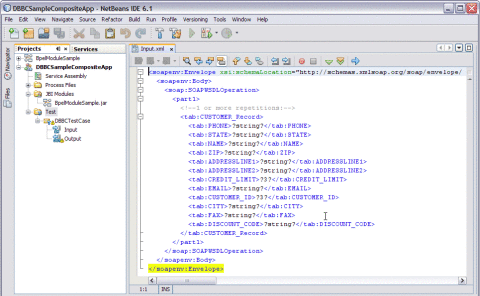
-
Enter the string values.
For example,
-
NAME — Nano Apple
-
CUSTOMER_ID — 3
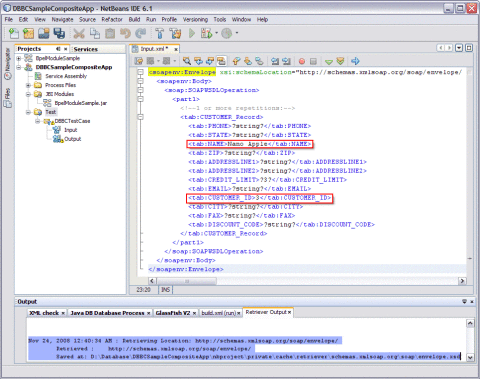
When you enter the string values in the Input.xml window, the output console displays Retrieve.xml. This window displays the location to save the data.
-
-
Right-click the Test Case and click Run.
For example, DBBCTestCase
A confirmation box to overwrite the Output is displayed. Click Yes to overwrite.
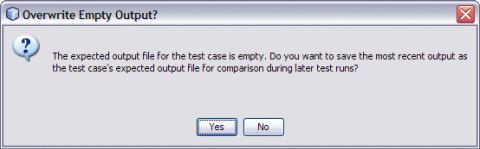
The Output is as shown in the illustration.
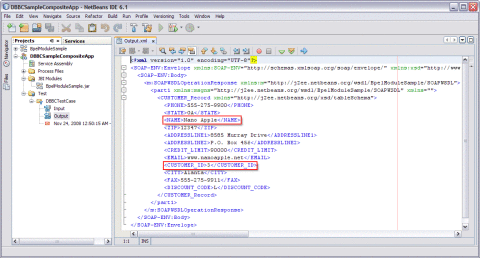
- © 2010, Oracle Corporation and/or its affiliates