 To Edit the Basic Activities : Assign2
To Edit the Basic Activities : Assign2
-
Double-click the Basic Activity : Assign2.
This displays the BPEL Mapper window.
-
Expand the node in the Source tree pane (the left pane) of the BPEL Mapper under Output — Variables.
For example, FindOut
-
Expand the node in the Destination tree pane (the right pane) of the BPEL Mapper under Input — Variables.
For example, SOAPWSDLOpertionOut
-
Select the node in the Source tree pane.
For example, FindOut : part : CUSTOMER_Record
-
Drag the selection to the node in the Destination tree pane.
For example, SOAPWSDLOpertionOut : part1 : CUSTOMER_Record
For example, Map the following variables:
-
PHONE : PHONE
-
STATE : STATE
-
NAME : NAME
-
ZIP : ZIP
-
ADDRESSLINE1 — ADDRESSLINE1
-
ADDRESSLINE2 — ADDRESSLINE2
-
CREDIT_LIMIT — CREDIT_LIMIT
-
EMAIL — EMAIL
-
CUSTOMER_ID — CUSTOMER_ID
-
CITY — CITY
-
FAX — FAX
-
DISCOUNT_CODE — DISCOUNT_CODE
Finally, map part : part1.
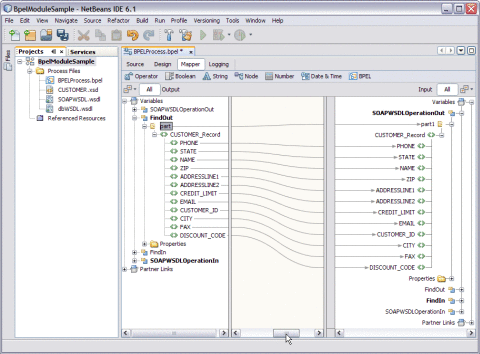
-
-
Click the Design tab.
The final output is as shown in the illustration.
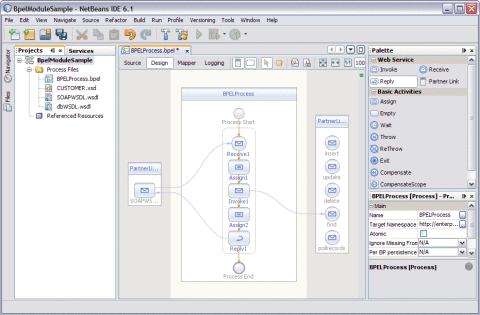
-
Right-click the project node and select Clean and Build.
For example, BpelModuleSample
The following message is displayed.
BUILD SUCCESSFUL (total time: 2 seconds).
-
Click Save All.
- © 2010, Oracle Corporation and/or its affiliates
