Starting the GlassFish V2 Application Server
Follow the procedure to start the GlassFish V2 Application Server.
 To Start the GlassFish V2 Application Server From
NetBeans IDE
To Start the GlassFish V2 Application Server From
NetBeans IDE
-
Choose Window —> Services, if the Services tab is not visible.
-
Click Services tab and expand the Servers node.
The Servers node should contain a GlassFish V2 subnode.
-
Right-click the GlassFish V2 node and select Start.
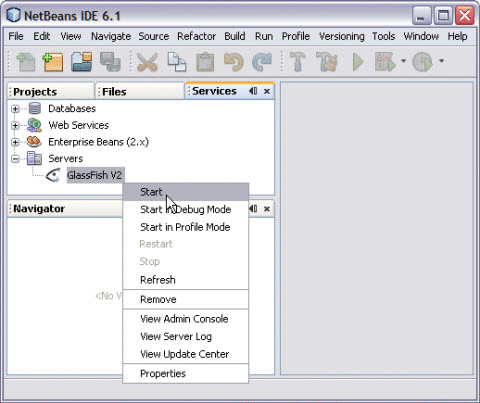
The Output window displays logging information about the application startup.
The following message appears in the Output console indicating the application server is listening.
Application server startup complete
Note –A green arrow badge on the GlassFish Application Server node indicates the server is listening.
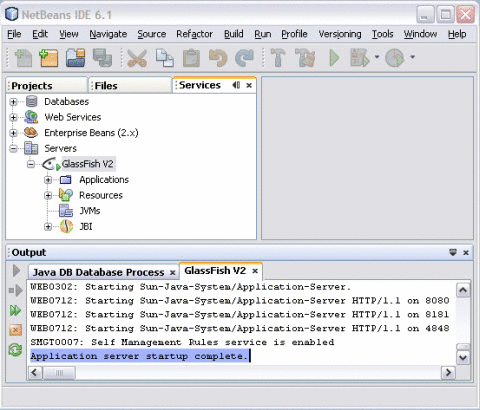
- © 2010, Oracle Corporation and/or its affiliates
