Creating Messages Using the Partner View
The Messages area in the Partner view contains one configuration box for each message in the WSDL file.
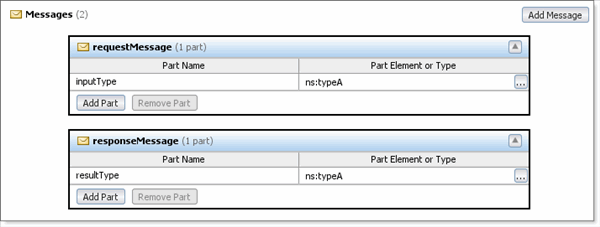
In a WSDL file, a port type contains one or more related operations that the web service can perform. An operation receives a message, sends a message, or does both.
Each message contains one or more logical parts. For each part, you must specify the name and the type of content.
 To create a message
To create a message
-
Do one of the following:
-
Click Add Message.
-
Drag the Message icon from the Palette onto a blank portion of the Messages area.
-
Right-click a blank portion of the Messages area and choose Add Message.
The configuration box for the message appears. The message contains one part. The part's type of content is undefined.
-
-
Do one of the following:
-
In the Part Element or Type column, click the ellipsis (...) button. Select any of the built-in types in W3C XML Schema. If you added an inline schema or imported a schema, then you can select an element or type from the schema. Click OK.
-
Drag an element or type from the Navigator window onto the Part Element or Type column.
-
 To add a part to a message
To add a part to a message
-
Do one of the following:
-
Click Add Part.
A new row appears. The type of content is set to xs:string.
-
Right-click the configuration box for the message and choose Add Part from the pop-up menu.
A new row appears. The type of content is undefined.
-
Drag an element or type from the Navigator window onto the configuration box for the message, and above or below an existing row.
A new row appears. The type of content is set to the element or type that you selected.
-
- © 2010, Oracle Corporation and/or its affiliates
