Configuring Bindings Using the WSDL View
You can use the WSDL Editor to create, edit, and delete bindings.
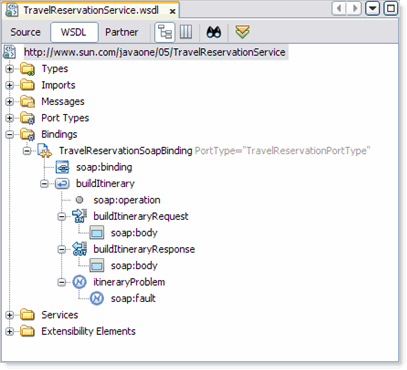
In a WSDL file, a binding contains protocol and data format information for the operations and messages of a port type.
The WSDL view provides the following approaches:
-
You can quickly create a binding and service from an existing port type.
-
You can create the binding, service, and their subnodes individually.
If you change the name of a binding, then the WSDL Editor renames all occurrences in the same file. To rename all occurrences in associated XSD, WSDL, and BPEL files as well, right-click the binding node and choose Refactor -> Rename.
 To create a binding and service from a port type
To create a binding and service from a port type
-
1. In the WSDL view, right-click the port type node and choose Add -> Binding and Service Port.
The Generate Binding and Service Port dialog box appears.
-
Enter a name for the binding
-
Select the type of binding.
-
Select the binding subtype. The choices vary depending on the binding type.
-
Add the binding to a service port. If this option is selected, do the following:
-
Complete the binding configuration.
When a binding type is selected, the Generate Binding and Service Port dialog box provides configuration parameters specific to that binding type.
Note –The HTTP and SOAP bindings do not provide configuration parameters in the Generate Binding and Service Port dialog box.
-
Click OK.
A binding node and a service node appear. The binding node contains an extensibility element (for example, file:binding) that identifies the type of binding. The binding node also contains one or more operation nodes.
The service node contains a port node. The port node contains an address extensibility element (for example, file:address).
See Also
For information on how to configure the extensibility elements of the binding and service, see the appropriate binding component user's guide.
 To create a binding individually
To create a binding individually
-
In the WSDL view, right-click the Bindings node and choose Add Binding.
The Create New Binding dialog box appears.
-
Select the port type.
-
Enter a name for the binding.
-
Select the type of binding.
-
Select the binding subtype. The choices vary depending on the binding type.
-
Add the binding to a service port. If this option is selected, do the following:
-
Complete the binding configuration.
When a binding type is selected, the Create New Binding dialog box provides configuration parameters specific to that binding type.
Note –The HTTP and SOAP bindings do not provide configuration parameters in the Create New Binding dialog box.
-
Click OK.
A binding node and a service node appear. The binding node contains an extensibility element (for example, file:binding) that identifies the type of binding. The binding node also contains one or more operation nodes. The service node contains a port node. The port node contains an address extensibility element (for example, file:address).
See Also
For information on how to configure the binding's extensibility elements, see the appropriate binding component user's guide.
 To delete a binding
To delete a binding
-
Select the binding node.
-
Press Delete.
The Safe Delete dialog box appears and shows you the name of the component you selected to delete.
-
Click Refactor.
The dialog box displays a list of warning or errors related to the component you are deleting and gives you the option to show usages of the XML schema component or cancel the delete.
-
To continue with the delete, click Refactor.
The XML schema component and all references to the component are deleted.
To undo a delete
You can undo refactoring changes by right-clicking any remaining binding component in and selecting Refactor ? Undo from the pop-up menu. The IDE roles back all canges made in the files that were affected by the refactoring.
- © 2010, Oracle Corporation and/or its affiliates
